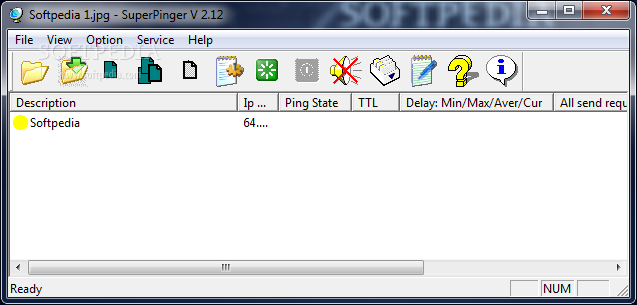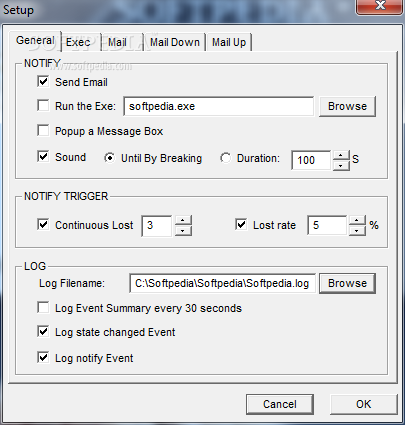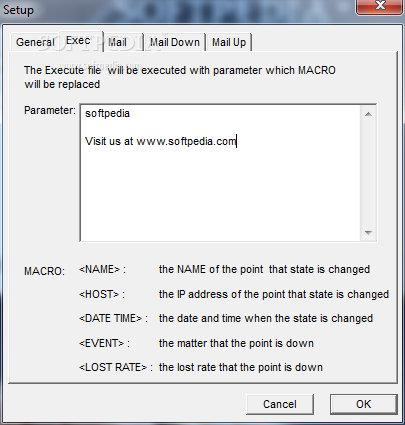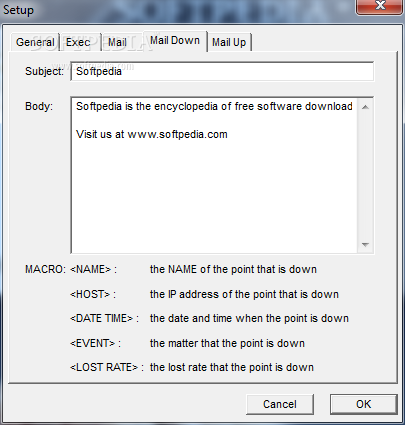Description
SuperPinger
SuperPinger is pretty handy ping software that helps you keep an eye on multiple IPs all at once. It sends you notifications when anything changes with those IPs, so you’re always in the loop. With SuperPinger, you can do two main things:
Monitor Network Devices
First off, it watches the status of your network lines, servers, switches, routers, workstations, and any other IP devices. If there’s a problem—like a line breaks or an IP device goes haywire—SuperPinger jumps into action. Within seconds, it’ll send out warning signals through email, messages, or even sound alerts. Plus, it keeps a record of everything in LOG files.
The Importance for Companies
This feature is super important for companies with lots of network lines (like E1, SDH, DDN). When there are several lines connecting branches to headquarters, sometimes only one line needs to be working for communication to flow smoothly. But if that backup line fails and isn’t fixed quickly? You could lose communication completely! So checking the backup line's status is crucial.
Quick Alerts for Admins
With SuperPinger, you can monitor the remote peer's IP addresses from a central location. If one line goes down? No worries! You’ll get alerted almost instantly.
IP Address Monitoring Made Easy
The second cool thing about SuperPinger is its ability to check on one or more network address segments and see whether computers are ON or OFF. You can add up to 65,536 continuous IP addresses at once! This way you can easily find out which addresses are being used and which ones are free.
Pinging Thousands Simultaneously
If you grab the registered version of SuperPinger, it can keep an eye on thousands of IP devices—all limited only by your CPU power! It sends out ping requests simultaneously without slowing down each other’s response times.
User-Friendly Monitoring Tools
The best part? All detection actions happen at the same time. This beats traditional methods where monitoring each device takes ages when there are too many to track. You can view each job through graphs showing max/min/average values along with TTL and loss rates!
If you're ready to take control over your network monitoring tasks with ease, check out This link!
User Reviews for SuperPinger 1
-
for SuperPinger
SuperPinger is a reliable tool for monitoring network devices. It quickly alerts admins about any issues, ensuring seamless communication. A must-have for IT teams.