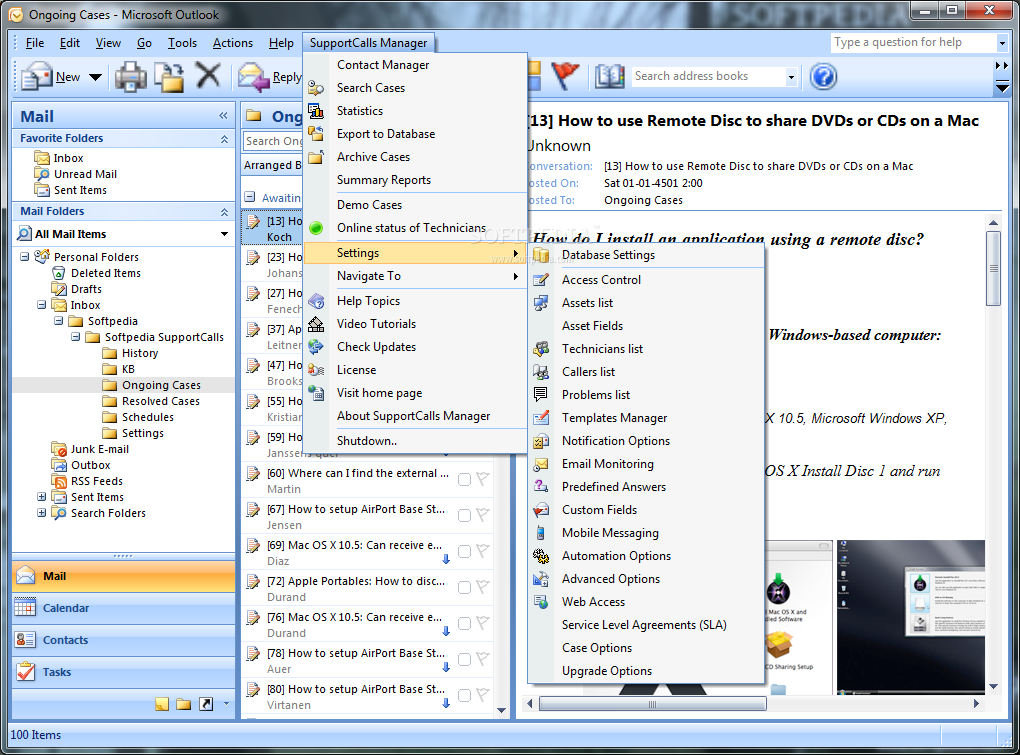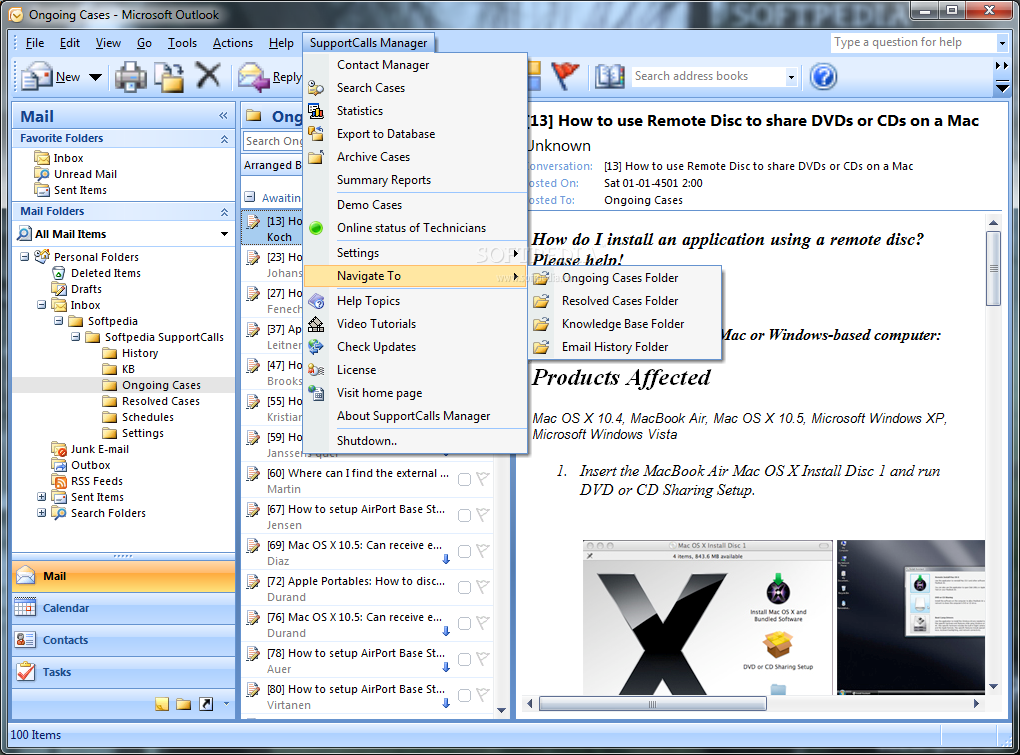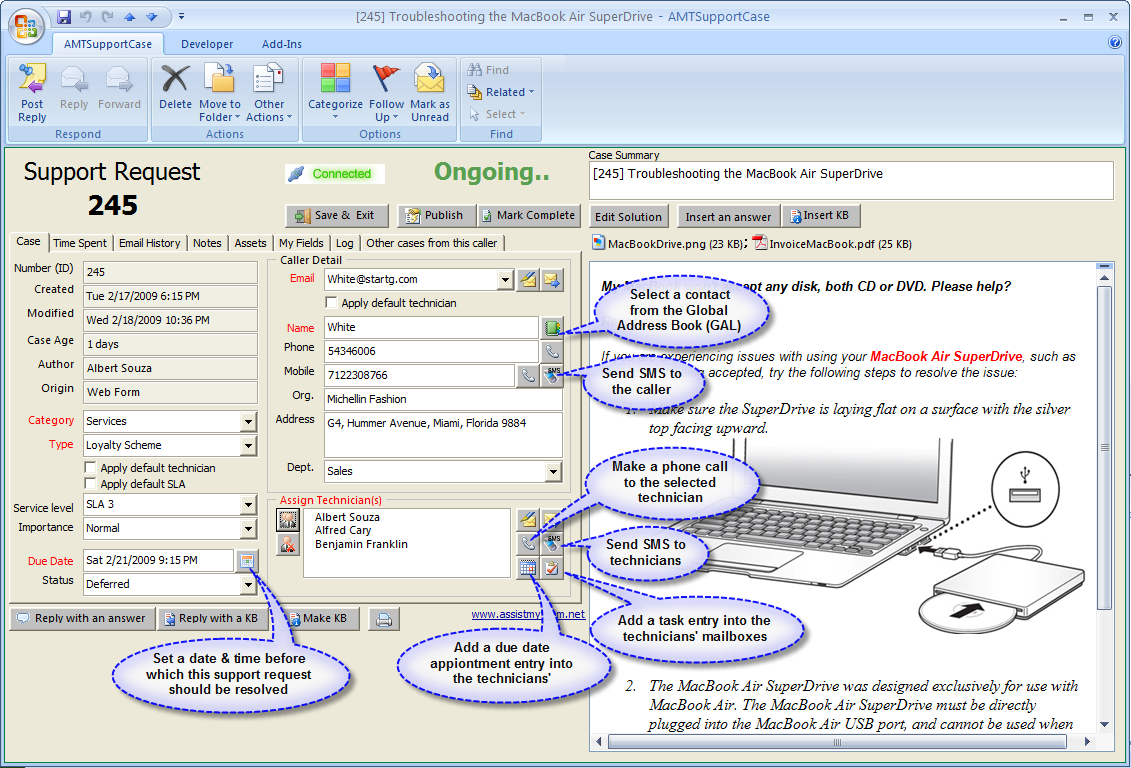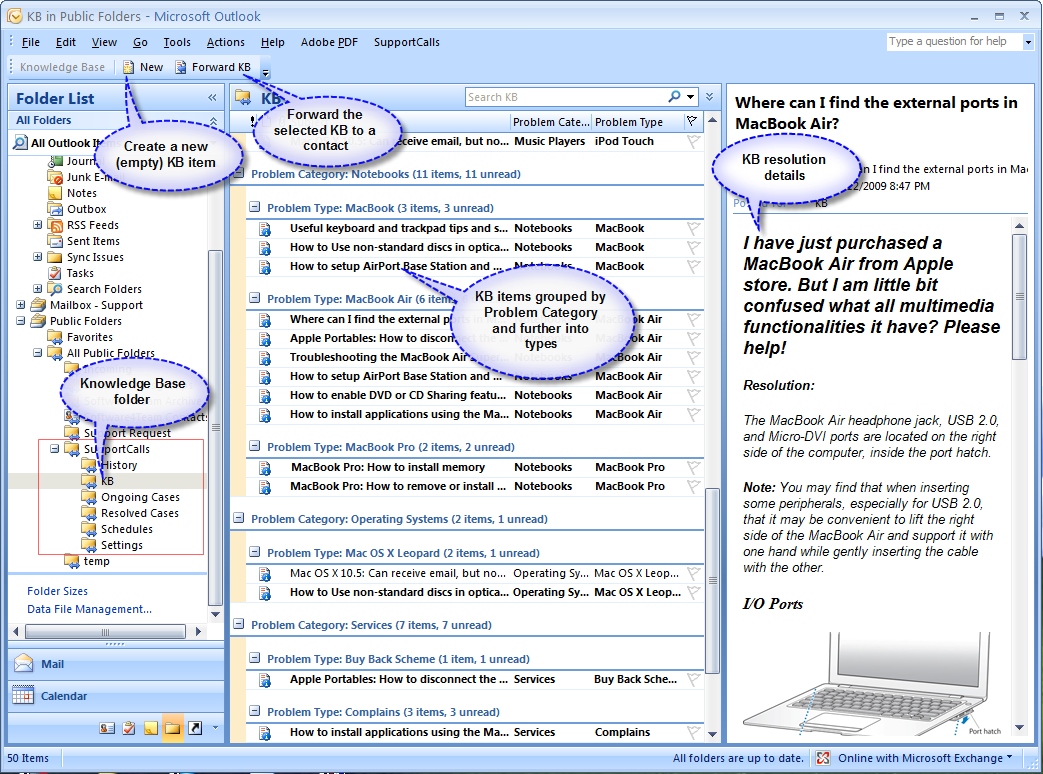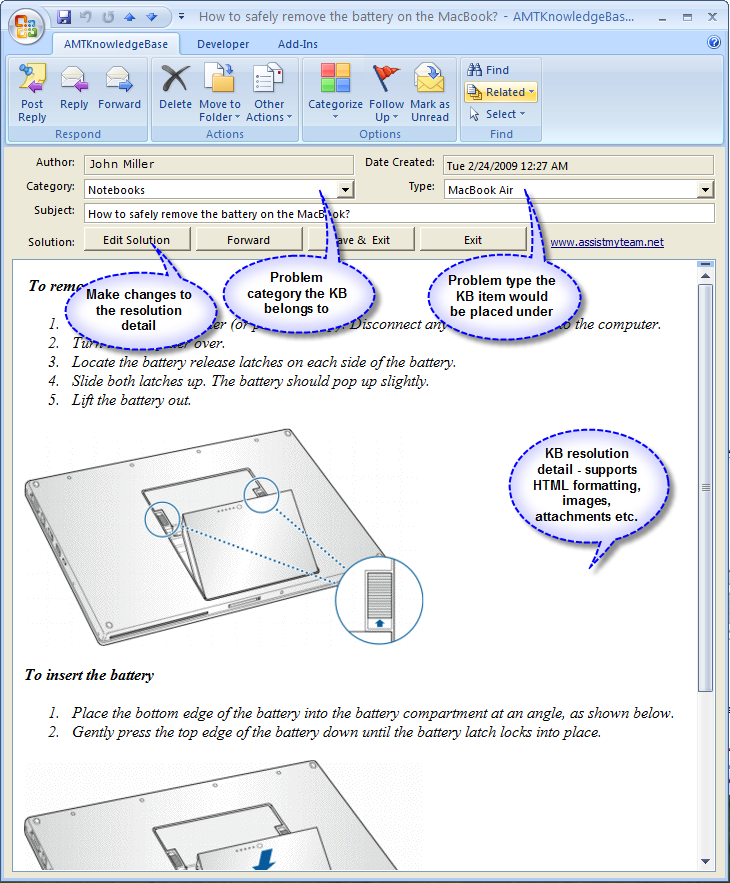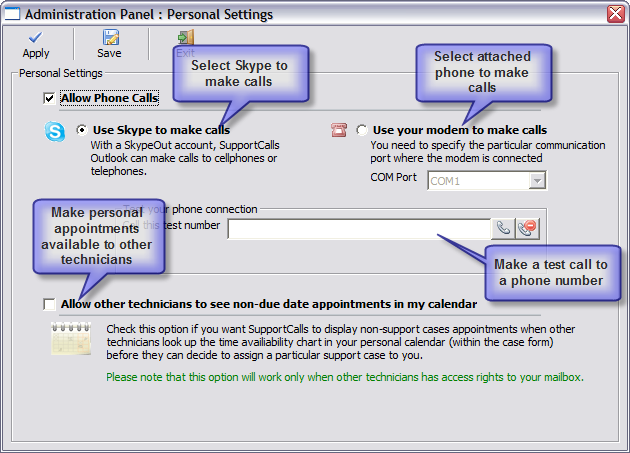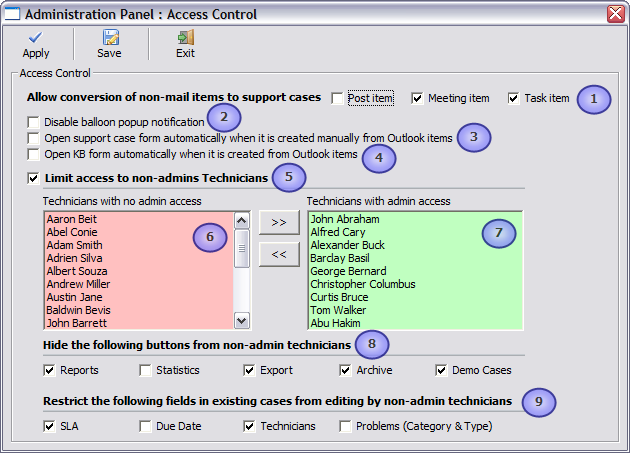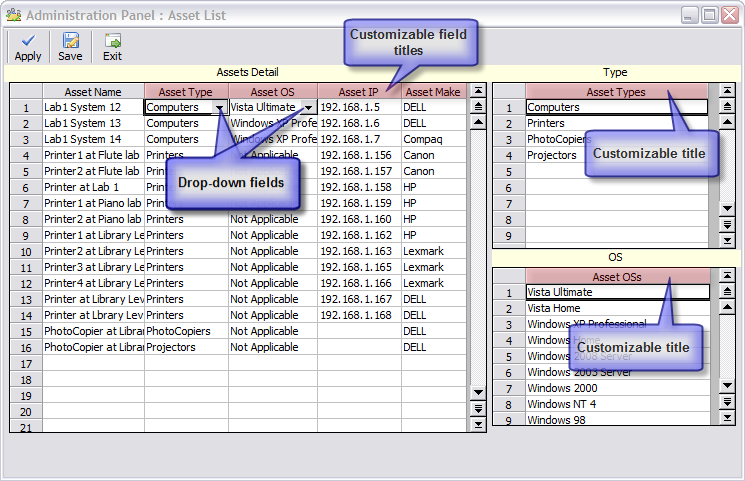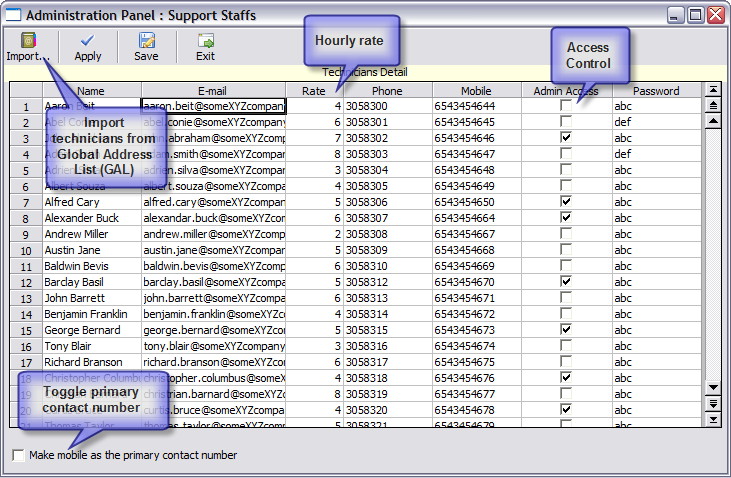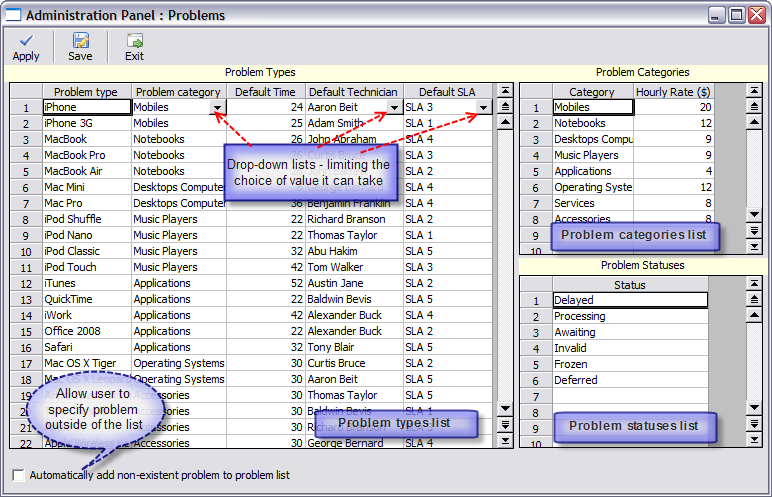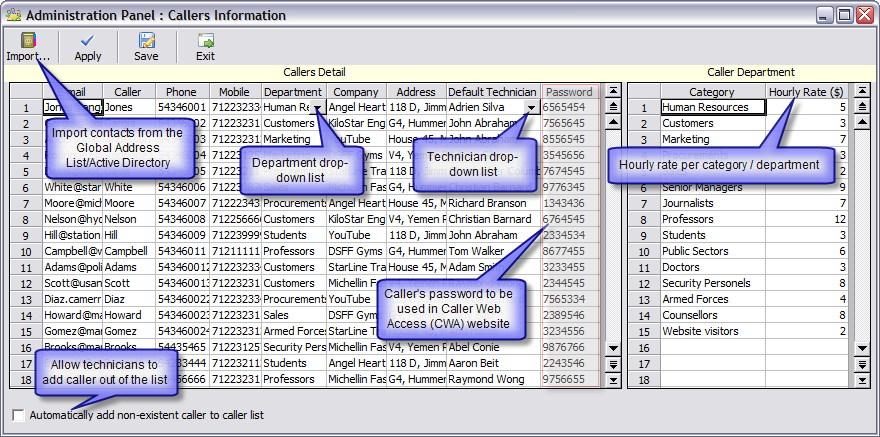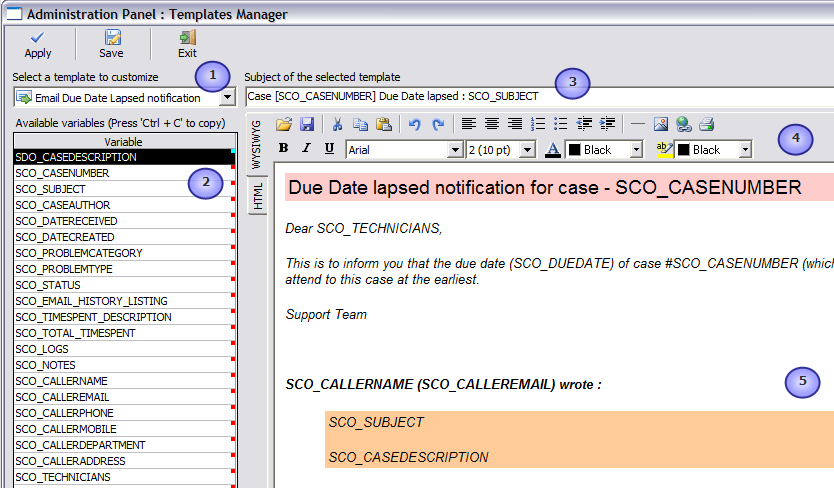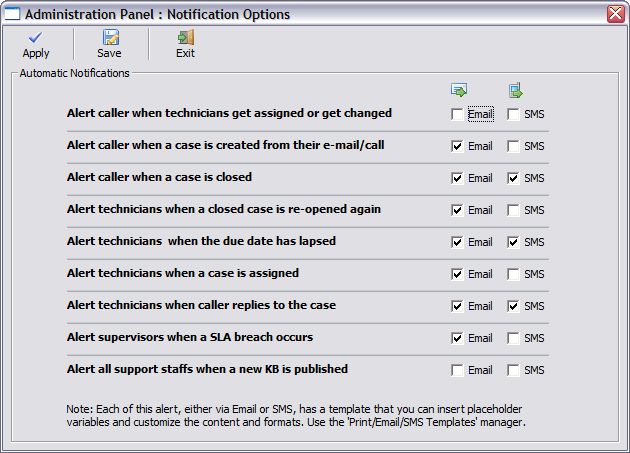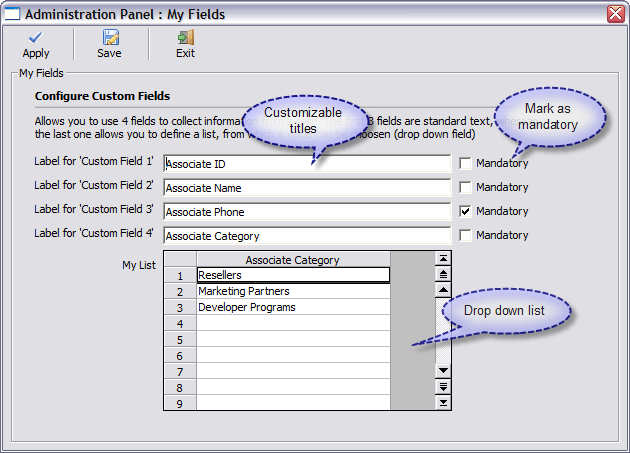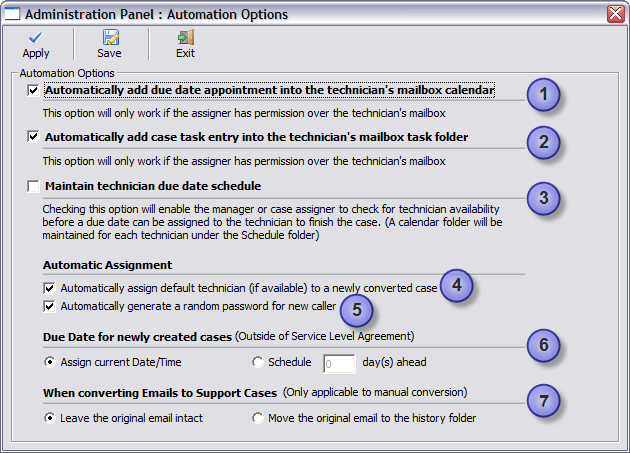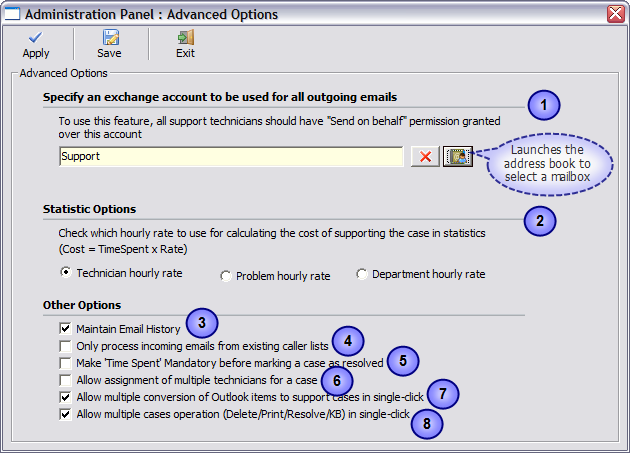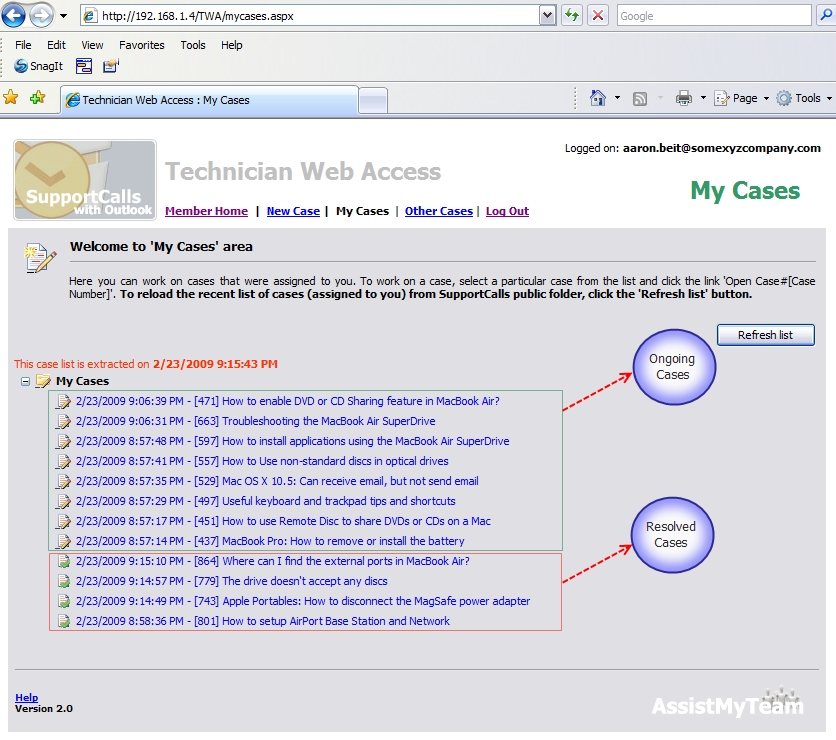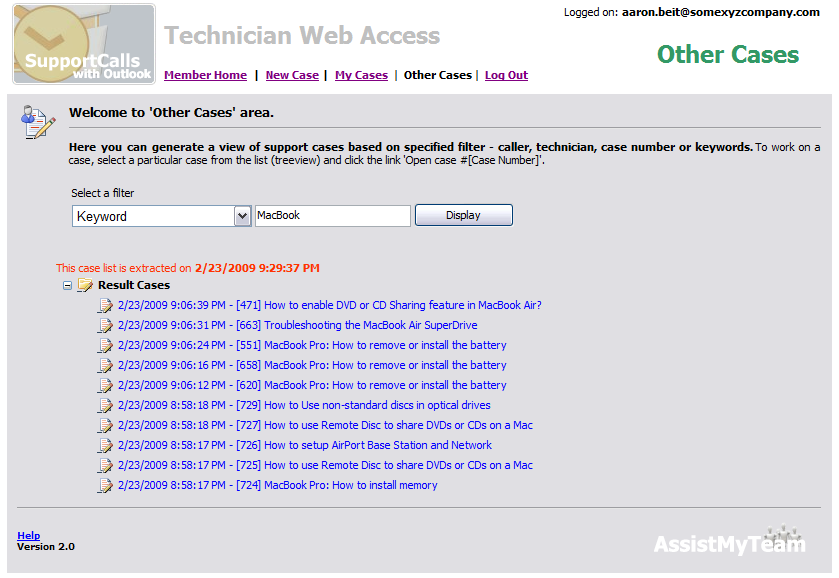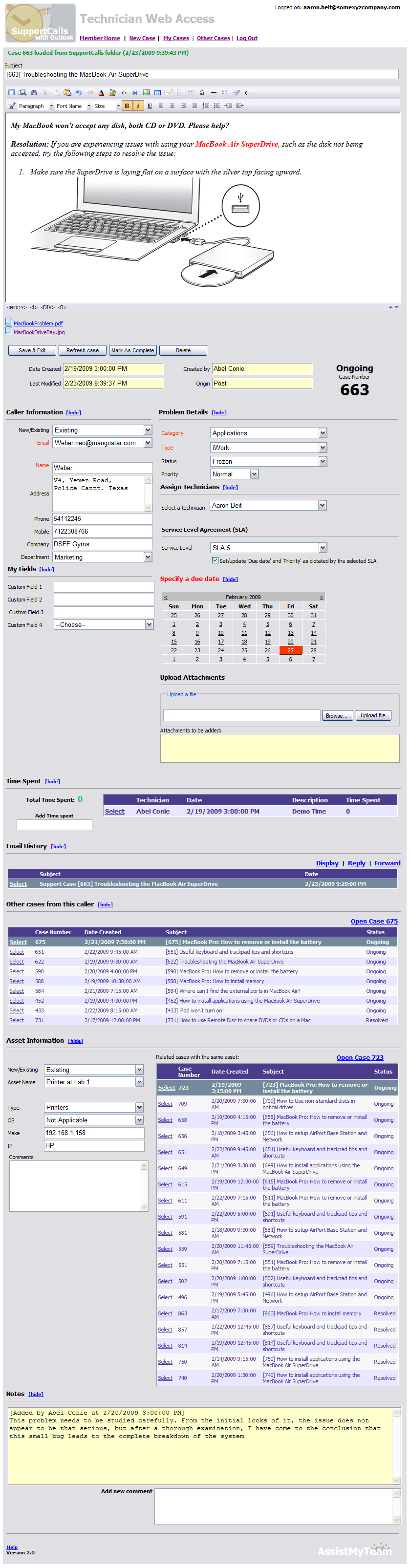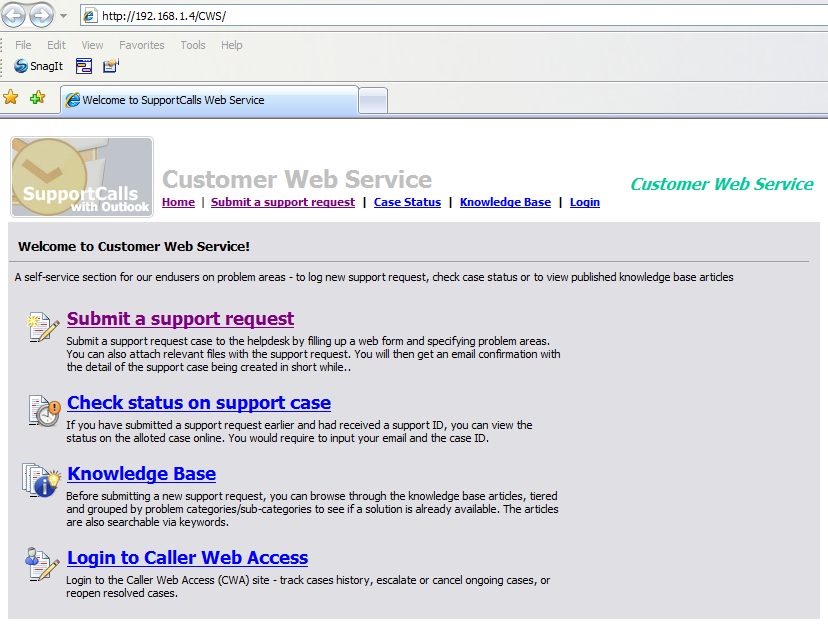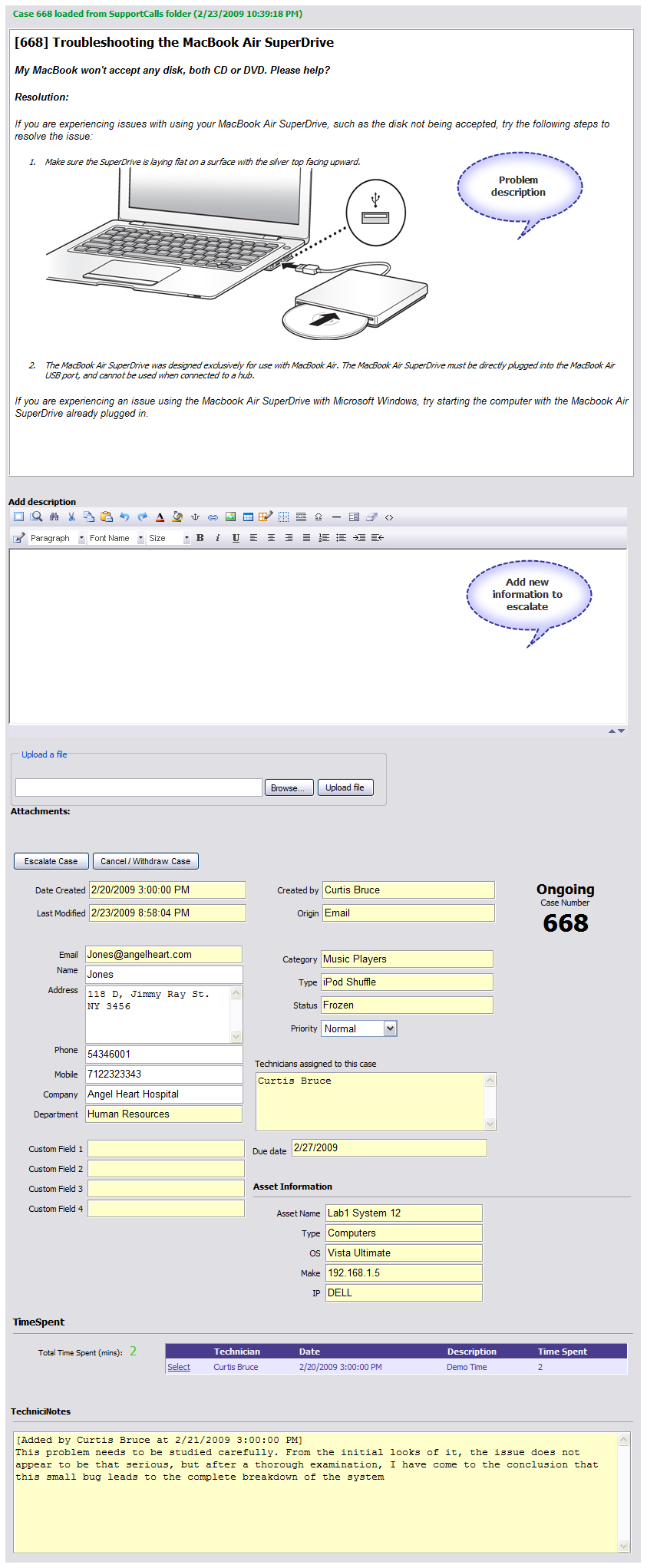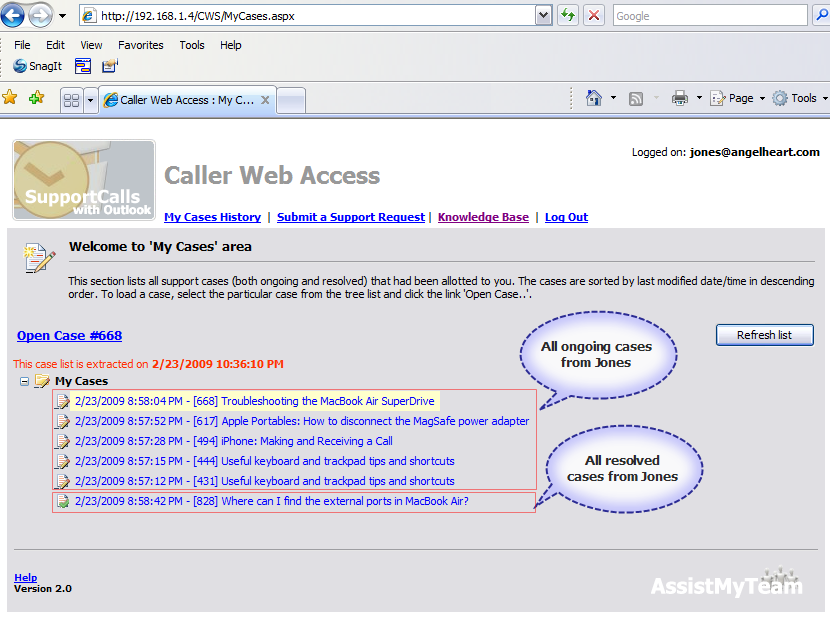Description
SupportCalls with Outlook
An ITIL guided helpdesk with integrated asset tracking, SupportCalls system is a full featured and automated issue tracking system available right in your Outlook. Using Microsoft Exchange as a repository for storing support cases, it provides support staffs with all the necessary tools to log, collaborate, analyze, and assist in the resolution of helpdesk issues. SupportCalls with Outlook is a complex Outlook add-on that offers many features to make calls easier. With support for automated messaging and notifications using varied communication channels such as emails, phone calls, or SMS, it allows your helpdesk to cut the overhead of manual tasks significantly while making it easier for the team to work flexibly. SupportCalls is also available via web access, perfect for remote support staff. End-users can submit new support requests via a web form, check status, or search through the knowledge base, all via a web browser for first-level support. With the inbuilt statistics, support cases data can be displayed in grids, charts, and graphs, enabling helpdesk managers to evaluate the performance of the helpdesk and ensure timely decision-making for improved service.
Key Features:
- Work on support cases in your Outlook as if you would work on emails
- Technician Web Access - work on support cases via a browser
- Single enterprise-wide view of support cases, callers, and problems
- Little or no training requirement on the part of your support technicians
- Centralized data storage on Microsoft Exchange - enable collaboration
Benefits for Your Organization:
- Common point-of-call for your end-users
- Structured workflow for all helpdesk activity
- Automate support request logging and notifications - no manual tasks
- Higher productivity and increased "up-time" for support staffs
- Identify problem areas and increase helpdesk efficiency
Benefits for Your End-Users:
- A self-service knowledge base that acts as first-level support
- Check on the progress or status of the case via the web
- Request support in a standardized way through a structured web form
- Case gets resolved in a timely manner, ensuring customer satisfaction
User Reviews for SupportCalls with Outlook 1
-
for SupportCalls with Outlook
SupportCalls with Outlook provides a comprehensive helpdesk solution within Outlook, streamlining issue tracking and enhancing collaboration for support staff.