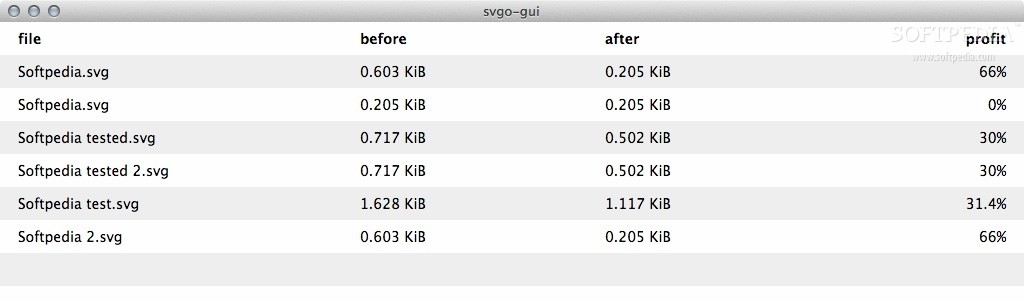Description
svgo-gui
svgo-gui is a super handy Mac app that helps you tidy up your Scalable Vector Graphics (SVG) files. If you've ever worked with SVGs, you probably noticed that they can carry a bunch of extra data that just makes the file size bigger. This can be a real hassle, especially when you're dealing with lots of large files.
Why Optimize Your SVG Files?
When you create or edit SVG files, some apps leave behind unnecessary information in the output. This extra baggage can really bloat your file sizes. By optimizing your SVGs, you not only save space but also make them load faster on websites and applications.
User-Friendly Experience
The great thing about svgo-gui is how simple it is to use! You just drag and drop your SVG files into the app’s window, and it takes care of everything else for you. There's no complicated setup or confusing buttons—just an easy-to-use interface that gets the job done.
How It Works
This app runs on the nide-webkit app runtime and uses the powerful SVGO Nodejs tool in a clean and straightforward interface. Once you drop your files in, you'll see them listed with their original size, optimized size, and how much space you've saved—all without lifting a finger!
Your New Go-To Tool
If you're looking for a way to use SVGO without any fuss, svgo-gui is definitely worth checking out. It does all the heavy lifting for you while requiring very little input from your side.
Final Thoughts
This app is great if you want a quick solution to optimize your SVG files right from an easy-to-use graphical user interface. With svgo-gui, cleaning up those pesky oversized files has never been easier!
User Reviews for svgo-gui FOR MAC 1
-
for svgo-gui FOR MAC
svgo-gui for Mac offers streamlined SVG file optimization with a user-friendly interface. Effortlessly reduce file size with drag and drop.