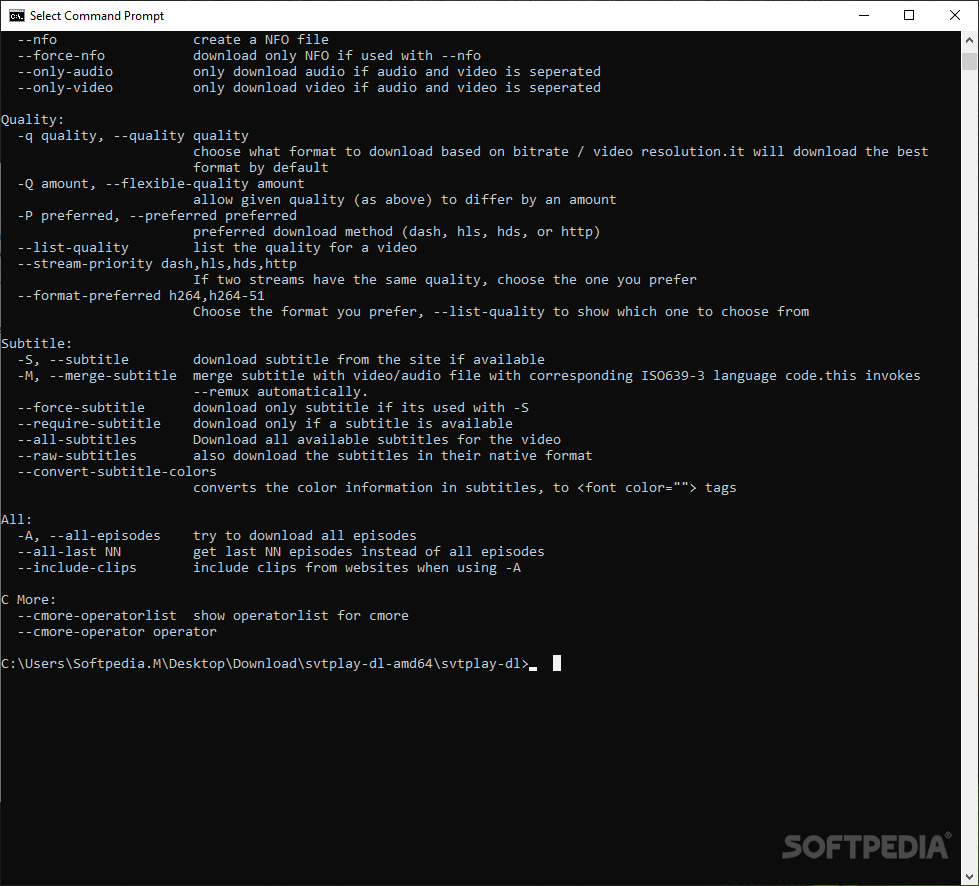Description
svtplay-dl
Are you tired of not being able to download your favorite videos from various websites? Look no further! svtplay-dl is here to save the day. This convenient console application allows you to grab videos, episodes, and clips from supported websites and store them on your computer for offline viewing.
Key Features:
- Download videos, episodes, and clips from various websites
- Create a locally-stored collection for offline viewing
- Configure subfolders for series to stay organized
- Download RTMP-based live streams
- Customize video quality settings
- Handle subtitles and merge them with video or audio files
Technical Specifications:
- Application Type: Console
- Compatibility: Windows
- Price: FREE
- Publisher: Johan Andersson
- Supported Websites: twitch.tv, hbo.com, and more
Although svtplay-dl operates in the Windows console, the straightforward syntax and detailed help section make it easy to use. Organize your downloaded content efficiently by creating subfolders for series. Customize your download preferences with options for video quality and subtitles.
Don't let the lack of a standard GUI deter you; svtplay-dl simplifies the downloading process and offers a seamless experience once you get the hang of it. While it may not support all popular video sharing websites yet, the list of supported platforms continues to grow.
Download svtplay-dl now and start building your offline video collection effortlessly!
User Reviews for svtplay-dl 1
-
for svtplay-dl
svtplay-dl is a handy tool for downloading videos from various websites. The console application is straightforward to use and great for offline viewing.