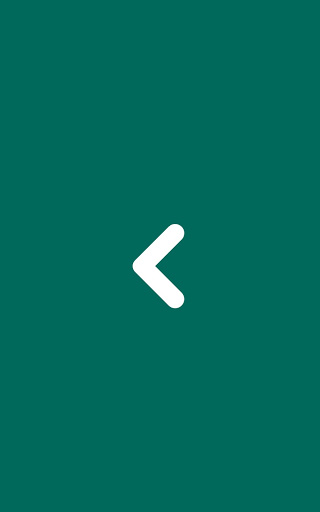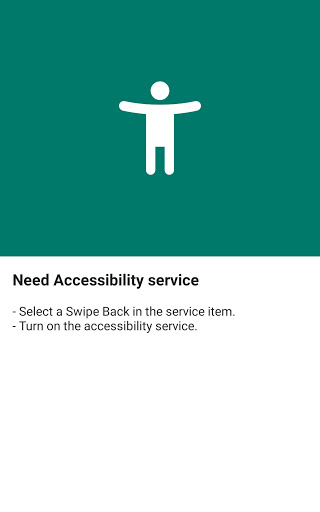Description
- Lightly swipe the set area.
- If you do not release your finger, the back button function will be executed repeatedly.
**Need Accessibility service**
- Select a Swipe Back in the service item.
- Turn on the accessibility service.
? This app uses the AccessibilityService API.
- We do not collect any personal information through accessibility services.
- Accessibility services are required for the following functions:
· back function.
Accessibility permission is used to register the swipe actions of the user, So that back function will work.
User Reviews for Swipe Back 1
-
for Swipe Back
Swipe Back is user-friendly, allowing easy one-handed use of the back button. Requires Accessibility service for smooth functionality.