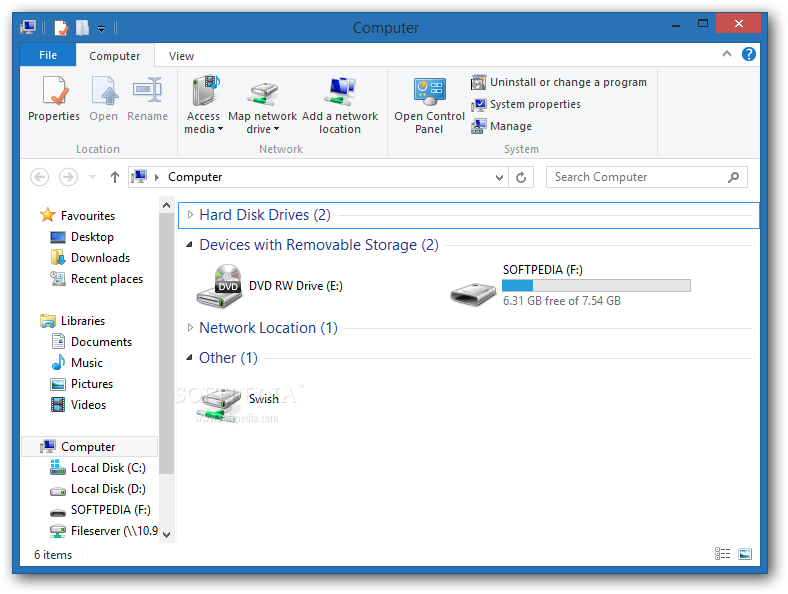Description
Swish - Remote File Access Software

Product Description
Swish is a small software application designed specifically for helping you remotely access files over an SFTP client directly from your Windows Explorer. It employs straightforward actions for helping you access all your folders and files, as well as transfer items to various locations.
Key Features
- Seamless integration with Windows Explorer
- Create shortcuts within favorite locations
- Add SFTP connection easily
- Integrates PuTTY SSH key agent, Pageant
- Basic feature pack for remote file access
Technical Specifications
- Software Name: Swish
- Platform: Windows
- Price: Free
- Publisher: Alexander Lamaison
- Access: Remote file access via SFTP client
Swish gives you the possibility to add an SFTP connection by providing details about the label (for example ‘Home Computer’), specifying the host and user name, setting up the port number, as well as entering the directory on the server that you would like Swish to start the connection in.
The installation process is carried out with minimal user intervention, just a few clicks, and at the end of it, you can observe a new icon added in My Computer working area. The application seamlessly integrates within your Windows Explorer, letting you work with it as if you were browsing a hard disk partition.
It is important to mention that the server may ask for authentication parameters. The tool integrates PuTTY SSH key agent, Pageant, enabling you to manage keys easily. A new key can be added by importing data from PPK file format.
All things considered, Swish comes with a basic feature pack for helping you work with remote files just as if you were accessing local files from your computer.
User Reviews for Swish 1
-
for Swish
Swish allows seamless remote file access via Windows Explorer. Easy installation and integration make it a convenient tool for managing files.