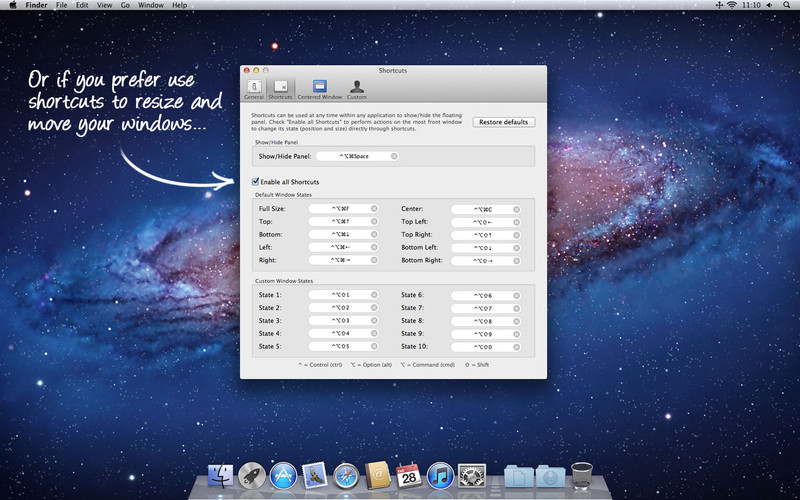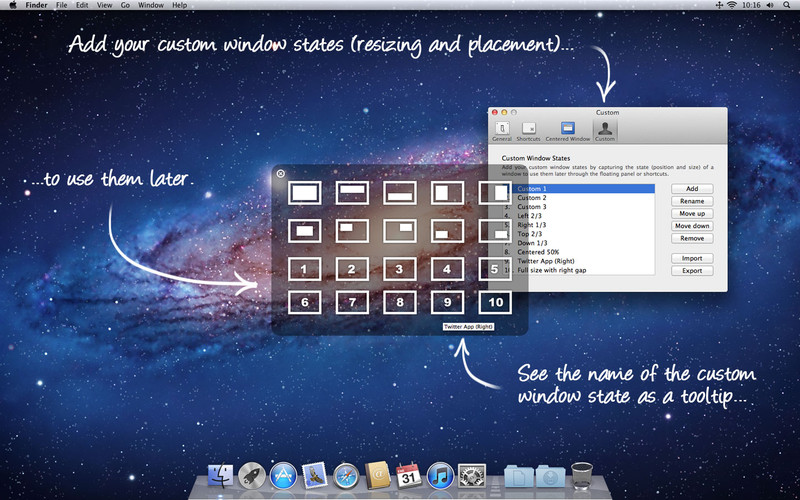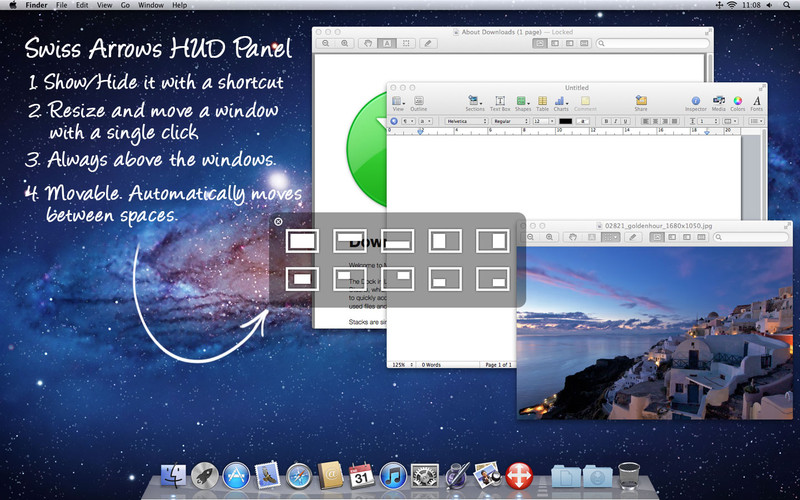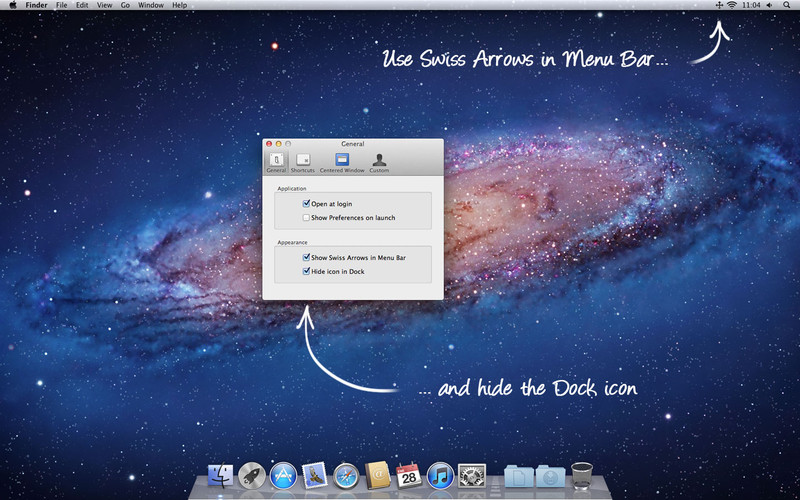Description
Swiss Arrows
Swiss Arrows is a handy little app that helps you quickly rearrange and resize your windows on your computer. If you've ever found yourself wishing you could switch up your window layout, this tool is perfect for that! You probably have a layout you like based on the apps you use daily, and Swiss Arrows lets you mix things up without any hassle.
Easy Window Management
This app comes with a simple HUD panel that sits on top of all your windows. You can easily toggle it to make changes whenever you need to. By default, Swiss Arrows offers ten different window states to choose from: full screen, top, bottom, left, right, centered, top left, top right, bottom left, and bottom right. Each state has a visual description in the HUD panel to help guide your choices.
Create Your Own Custom States
What's really cool is that you can save your own custom layouts too! The Preferences window in the app lets you name each window state and assign a number to it. Once you've set it up, it will automatically show up in the HUD panel for quick access. Just remember: the HUD only shows state names when hovering over the number assigned to each layout—you'll need to memorize where each custom state positions your windows!
Exporting Your Settings
The great thing about Swiss Arrows is that once you've got those positions memorized—no small feat—you can export these settings and use them on all your computers! That means no matter where you're working from, you'll have your favorite setups ready to go.
Hotkeys for Convenience
If using the HUD panel isn't quite what you want, don't worry! Swiss Arrows also allows for custom hotkeys for most of its features through the Preferences window. This way, you can navigate between layouts even faster!
A Quick Overview
In summary, Swiss Arrows is an awesome utility if you're looking for an easy way to rearrange and resize your windows. Just keep in mind that learning those custom states might take some practice!
User Reviews for Swiss Arrows FOR MAC 1
-
for Swiss Arrows FOR MAC
Swiss Arrows for Mac offers a convenient way to arrange and resize windows with ease using an intuitive HUD panel.