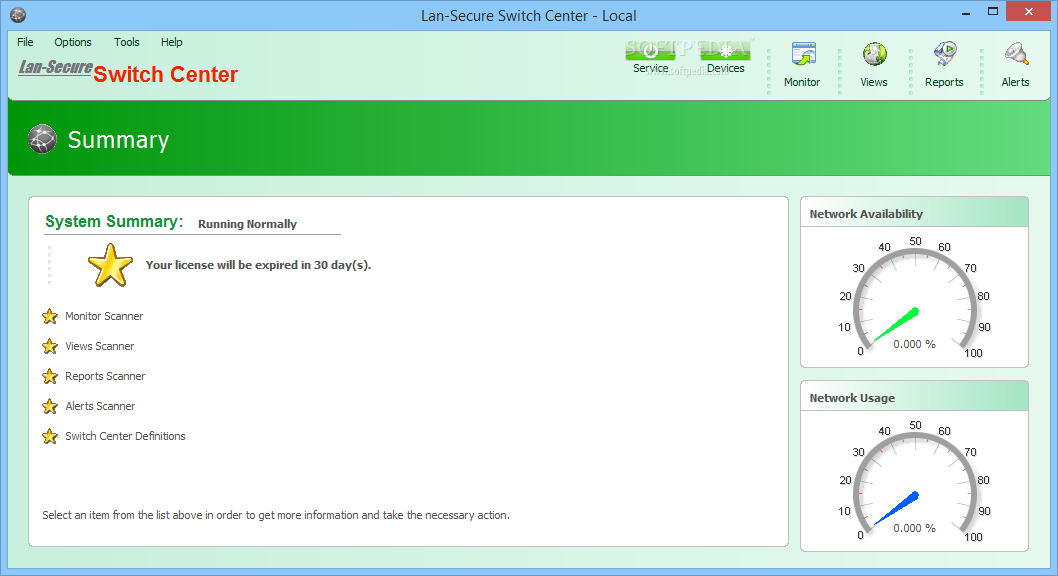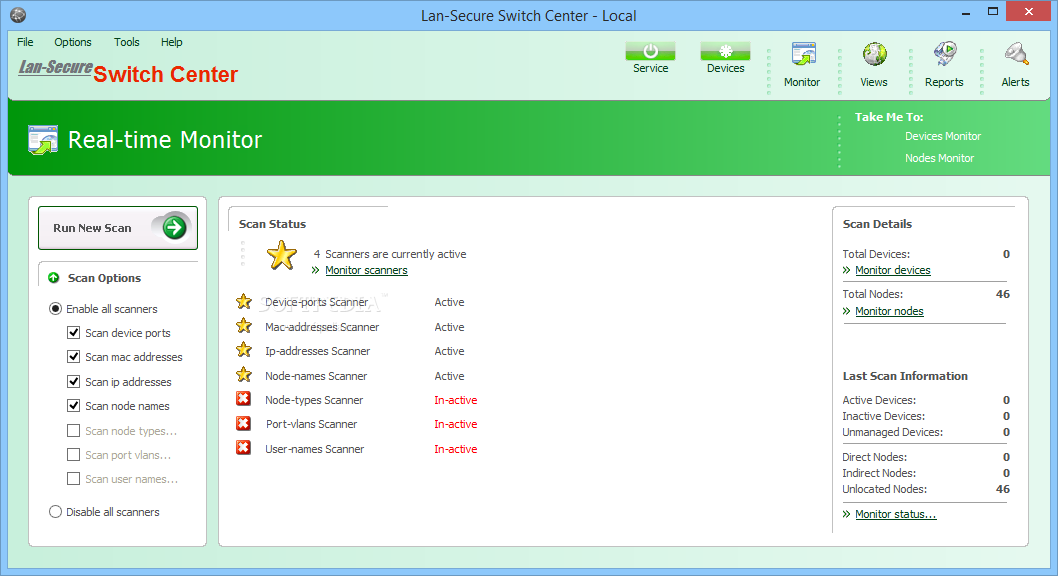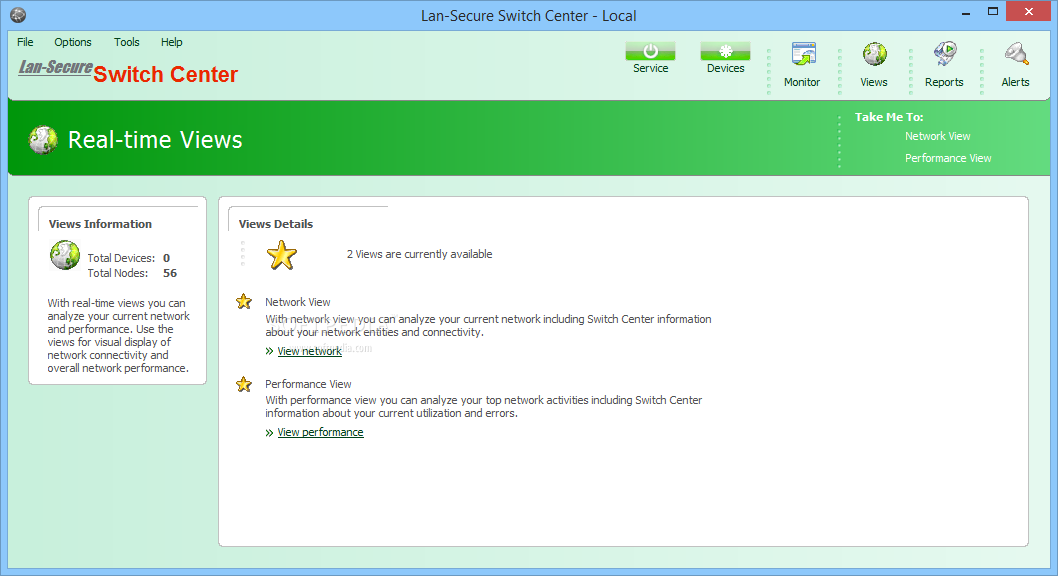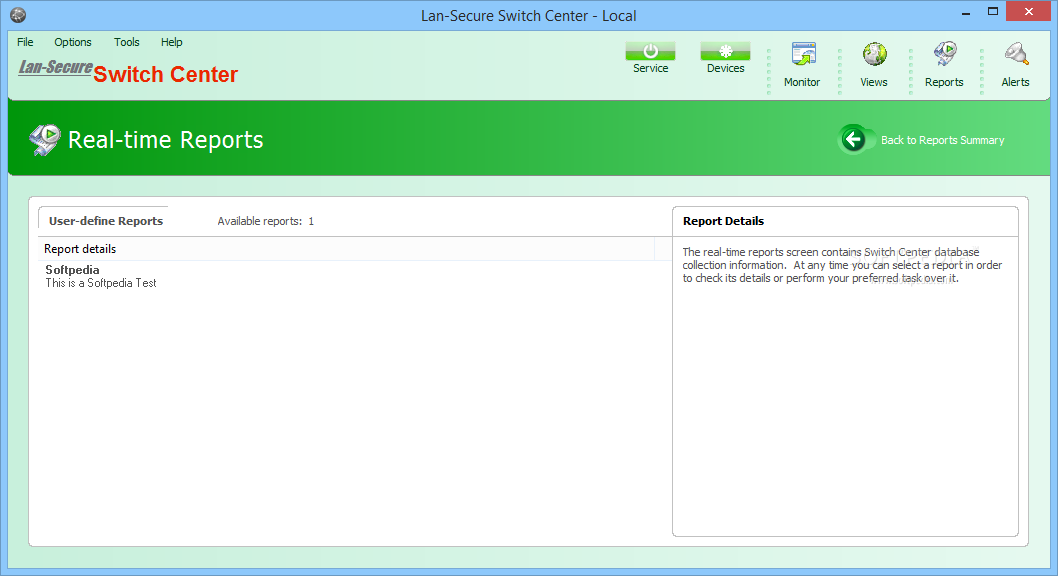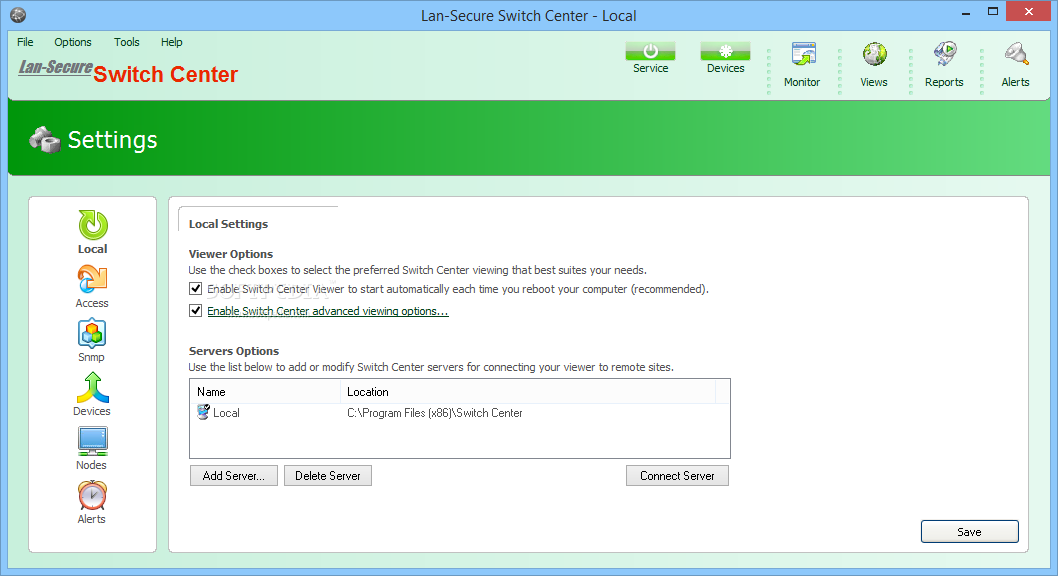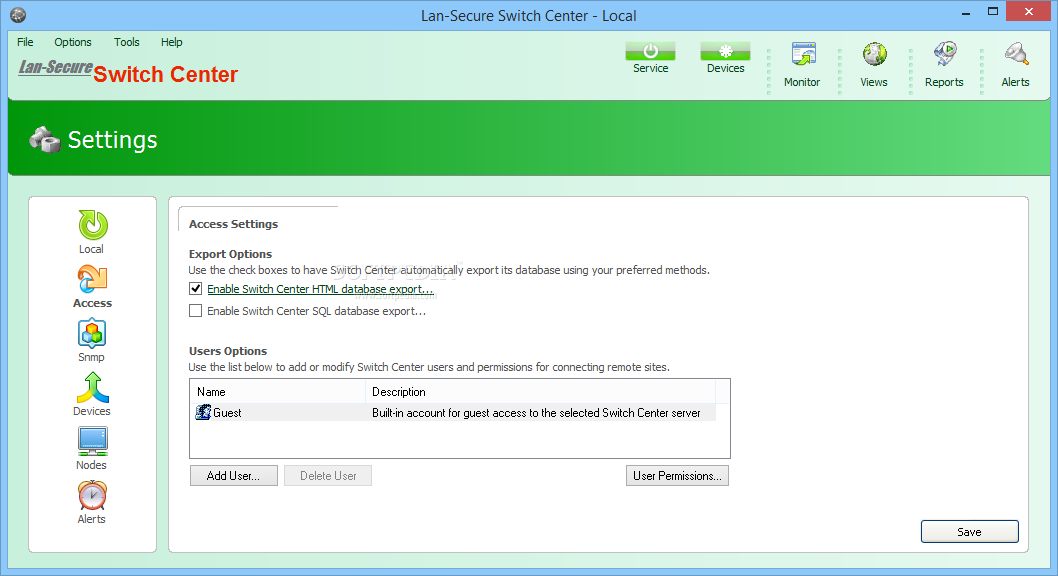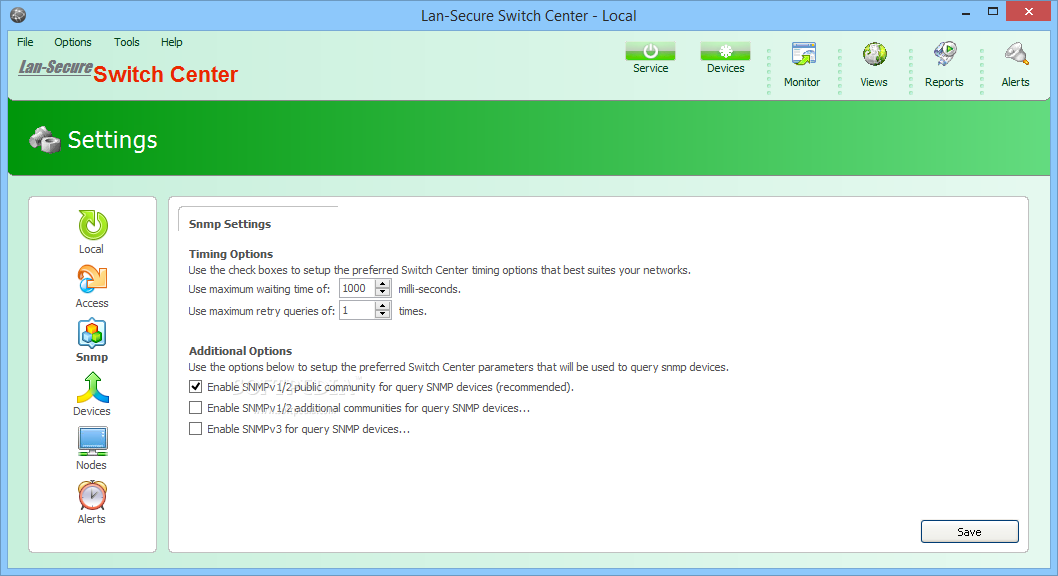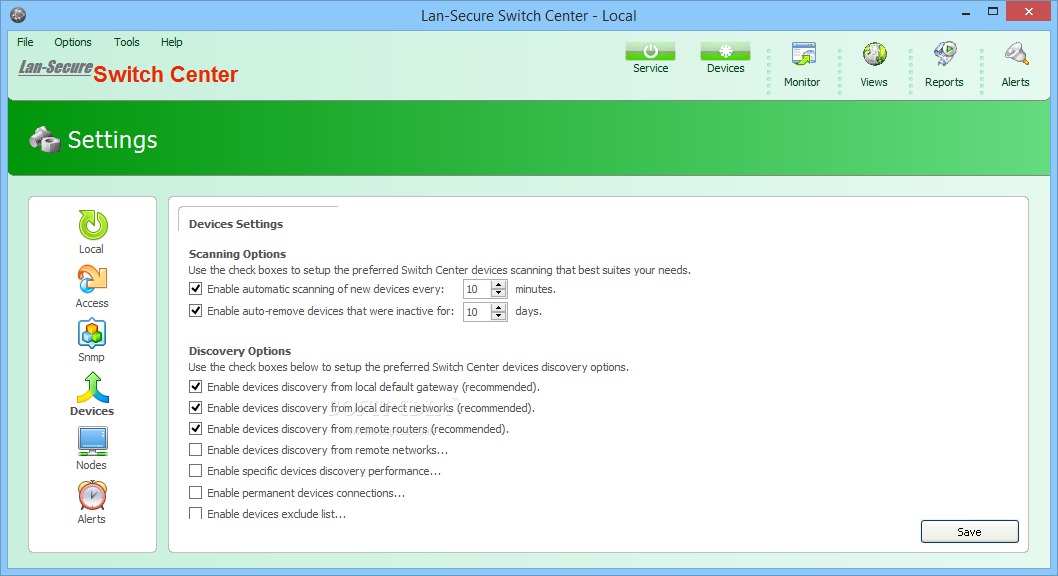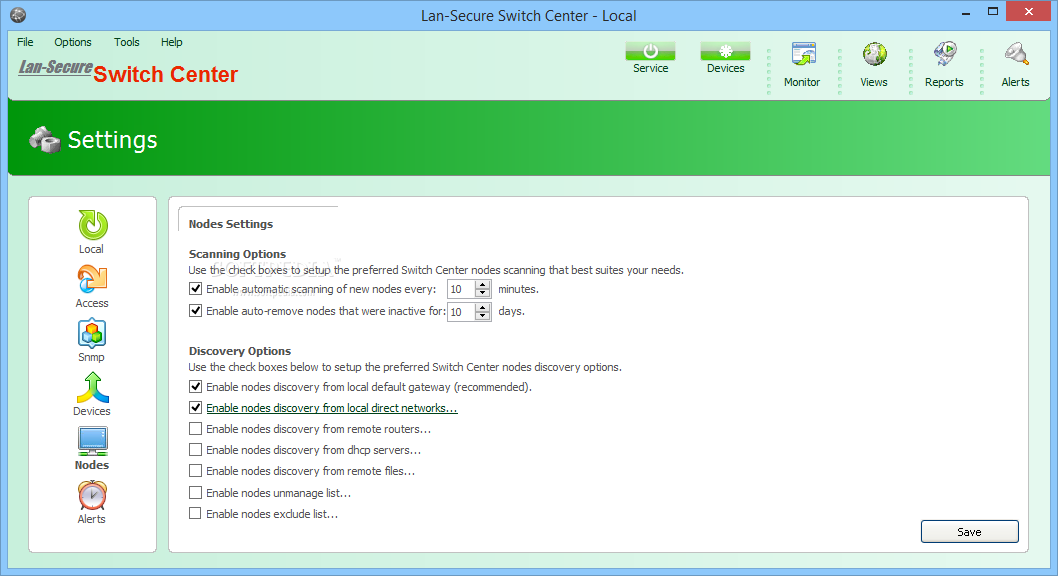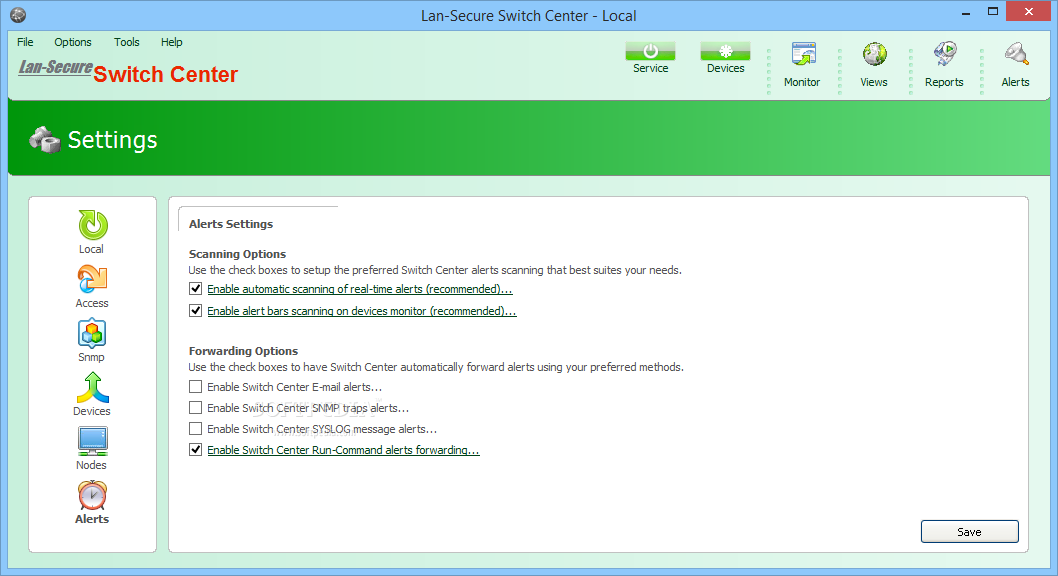Description
Switch Center Workgroup
Switch Center Workgroup is a cool application suite that gives you some awesome tools for keeping an eye on your network and checking out how well your PC is performing. It's packed with tons of options and settings that are perfect for advanced users, especially network admins.
Installation Process
The installation might take a bit to finish unpacking everything. By default, it sets up a Switch Center engine service and viewer along with the main files, but you can skip these if you want. Also, it offers to start the app automatically every time Windows boots up until you tell it not to.
User-Friendly Interface
The interface is pretty user-friendly! You get a big window where all the options are laid out nicely. This makes it super easy to explore monitors, viewers, reports, and alerts without any hassle.
Device Scanning Features
You can scan device ports, MAC and IP addresses, node names and types, port VLANs, plus user names. Once you've scanned everything, you can check out results like active devices, inactive ones, unmanaged devices as well as direct and indirect nodes.
Monitoring Made Easy
Your devices and nodes can be checked in separate areas where you'll find the MAC and IP addresses along with usage stats and errors for each device. Plus, you'll see the DNS name and port location for each node as well!
Real-Time Views & Analysis
Switch Center Workgroup integrates two real-time views that let you see network entities and their connectivity alongside overall performance. There's even a navigable map of your network! You can also analyze graphs showing real-time results or peak values for the most used ports or those with errors. If needed, this data can be printed out for closer examination.
Event Reporting & Alerts
You can look back at events that happened in Switch Center Workgroup, thanks to built-in reports covering direct/indirect nodes, network health status, and unused ports. You can create new reports with custom properties tailored for specific devices or nodes too! And regarding alerts? You'll be able to view notifications about states or thresholds easily.
No Stability Issues Noted
In our tests, we didn't run into any stability issues—no crashes or annoying error messages! It uses a reasonable amount of CPU and RAM too. All things considered, Switch Center Workgroup is a handy tool for monitoring your network connectivity and performance!
User Reviews for Switch Center Workgroup 1
-
for Switch Center Workgroup
Switch Center Workgroup offers comprehensive network monitoring tools for advanced users. User-friendly interface and stable performance make it a valuable resource.