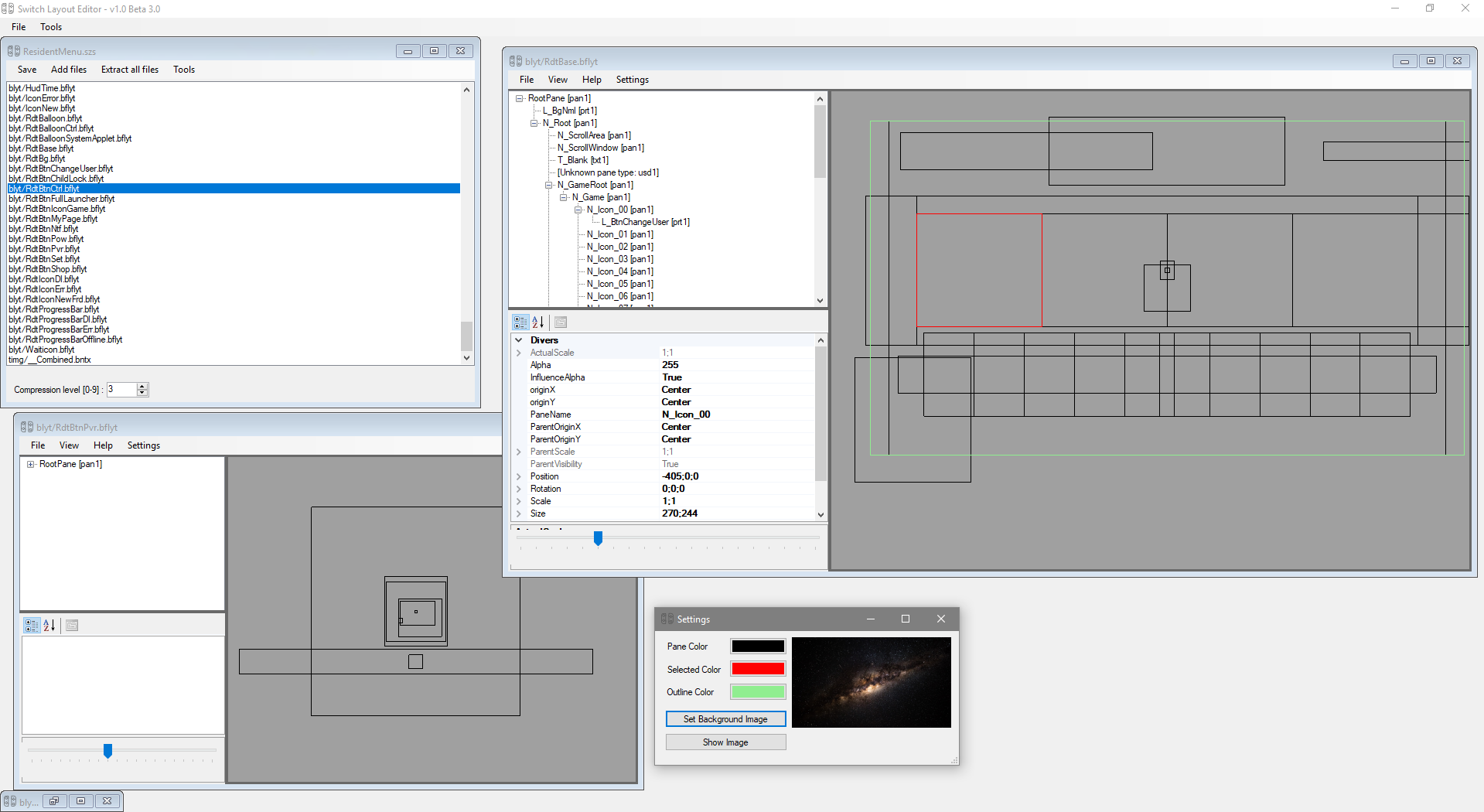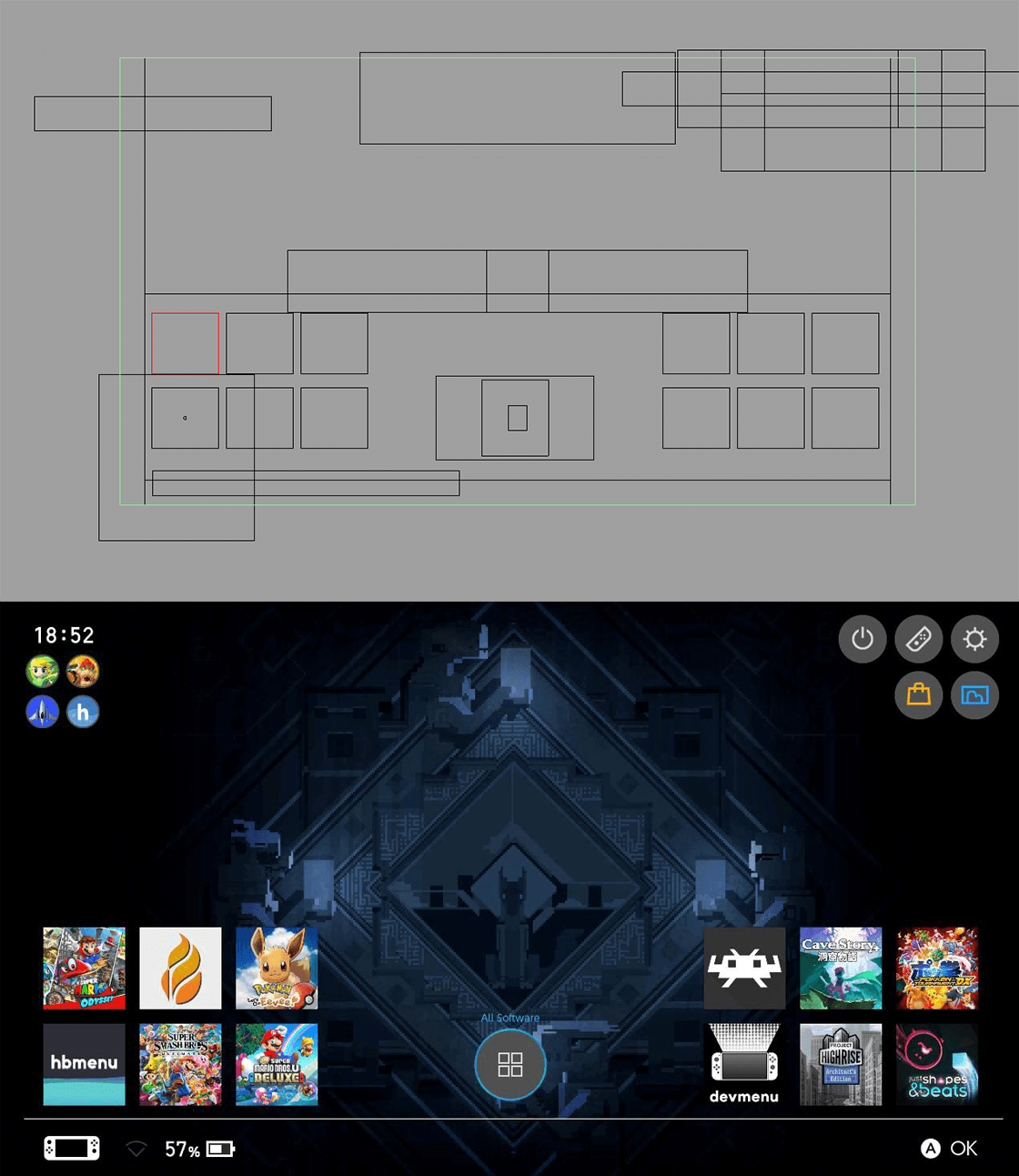Description
Switch Layout Editor
Switch Layout Editor is a cool app that lets you change how icons and items look on your Nintendo Switch screen. If you're someone who loves to personalize everything, this tool is perfect for you! It doesn’t add any flashy upgrades, but it does help you customize your console in a fun way. Just keep in mind, the process can be a bit tricky.
How to Get Started with Switch Layout Editor
To kick things off, you'll need to pull out some BFYLT and BFLAN files from your console's software. Sounds complicated, right? But don't worry! Once you have those files ready, this app can work its magic. You’ll be able to open the files and make all the changes you want!
Awesome Features of Switch Layout Editor
This app comes packed with great features! You can load, edit, and save layout files easily. Plus, there’s SZS editing for even more tweaks. Drag-and-drop functionality makes moving things around super simple. You can also edit multiple files at once and even adjust animations!
Be Careful While Editing!
Now, before you get too excited about customizing your console, remember to back up the original files. It’s really important! If something goes wrong during editing, like bricking your console or losing your warranty, it could turn into a headache.
Breathe New Life into Your Nintendo Switch
If you take the time to learn how to use Switch Layout Editor, you'll find it can totally bring new life into your Nintendo Switch. With a little creativity and imagination, you can create unique layout designs that reflect your personal style!
User Reviews for Switch Layout Editor 1
-
for Switch Layout Editor
Switch Layout Editor offers unique customization for Nintendo Switch screens. Requires technical knowledge but can breathe new life into your console.