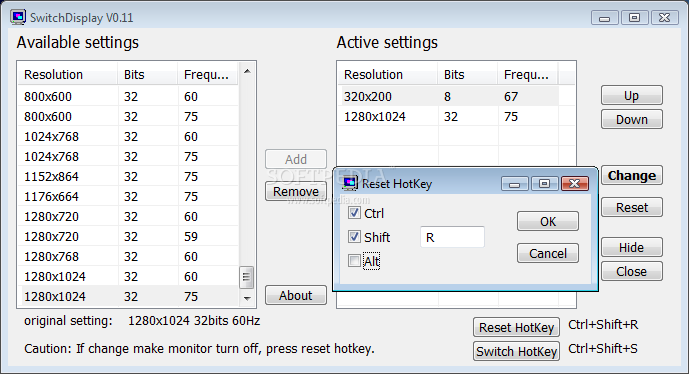Description
SwitchDisplay
SwitchDisplay is a handy little app that lets you create and manage different profiles for your display settings. This means you can easily switch between various screen resolutions without digging through the Windows options. How cool is that?
Easy to Use and Portable
The best part? There's no installation needed! SwitchDisplay is super portable, wrapped up in just one file. You can save it anywhere on your computer or even on a USB drive, making it easy to run on any PC.
No Hassle with DLLs or Registry Changes
You won't have to worry about any DLLs or system registry changes either. SwitchDisplay creates an .ini file automatically to remember your settings, so it's all pretty straightforward!
Quick Access from the System Tray
Once you open the app, it adds an icon in your system tray. This gives you quick access to its main panel while you go about your regular computer tasks without interruptions.
User-Friendly Interface
The main window of SwitchDisplay has a neat layout with several presets ready for use. You can create a new profile quickly, choosing from options like 640x480 resolution at 32 bits and 60Hz all the way up to 1920x1080 resolution at 8 bits and 60Hz.
Default Settings Displayed
Your original settings are shown below, so if something goes wrong, you won't have to stress about remembering how to get back to the default setup.
Creating Profiles Made Simple
To make profiles, just click on one or more presets from the list of available settings. They'll move over to your active settings list, and you can easily change their order as needed.
No Custom Profiles Yet
A little downside is that SwitchDisplay doesn't let you create custom profiles yet. But don't worry; there are keyboard shortcuts available for switching between resolution profiles and resetting options back to default.
Your Speedy Resolution Solution
In short, SwitchDisplay gives you a quick and effective way to create and toggle multiple resolution profiles for your monitor. Plus, during our tests, we found that it uses very little CPU and RAM!
User Reviews for SwitchDisplay 7
-
for SwitchDisplay
SwitchDisplay offers a convenient way to manage display profiles effortlessly without installation. Quick access from the system tray is a plus.
-
for SwitchDisplay
SwitchDisplay is a game changer! Easily manage multiple display profiles without hassle. Highly recommend!
-
for SwitchDisplay
Absolutely love SwitchDisplay! It's incredibly user-friendly and makes switching resolutions a breeze. 5 stars!
-
for SwitchDisplay
This app is fantastic! Quick access to display settings and no installation needed. Perfect for my needs!
-
for SwitchDisplay
SwitchDisplay has made my life so much easier! Fast, portable, and efficient. Couldn't ask for more!
-
for SwitchDisplay
I’m impressed with SwitchDisplay! Simple interface and effective functionality. A must-have for anyone!
-
for SwitchDisplay
SwitchDisplay is amazing! It lets me toggle between resolutions quickly without any fuss. Totally recommend it!