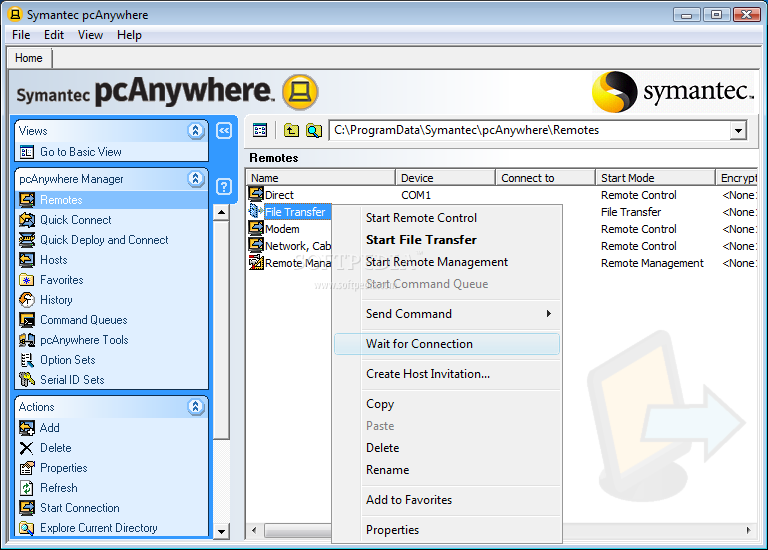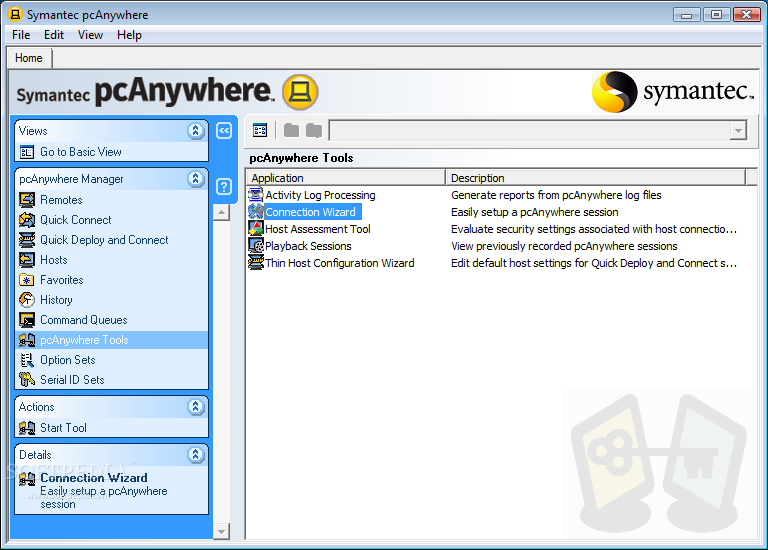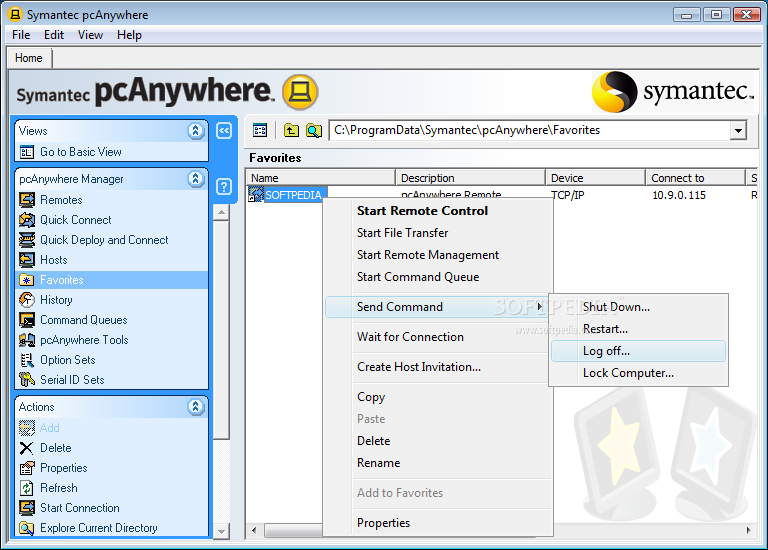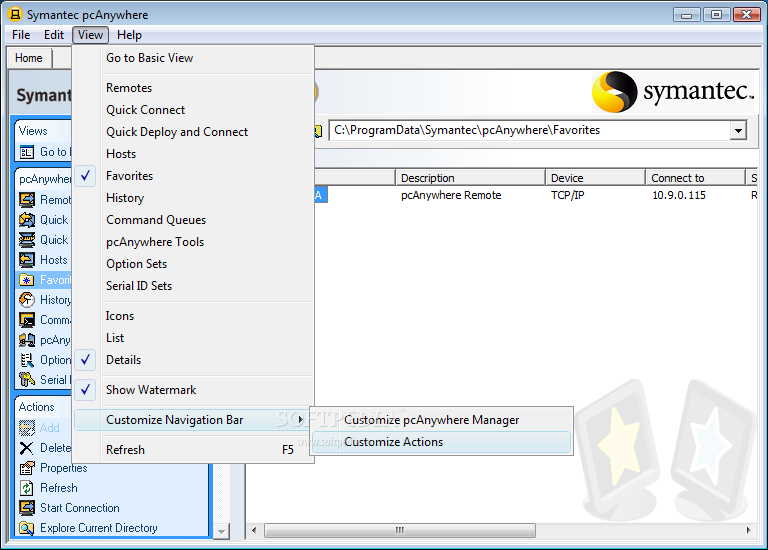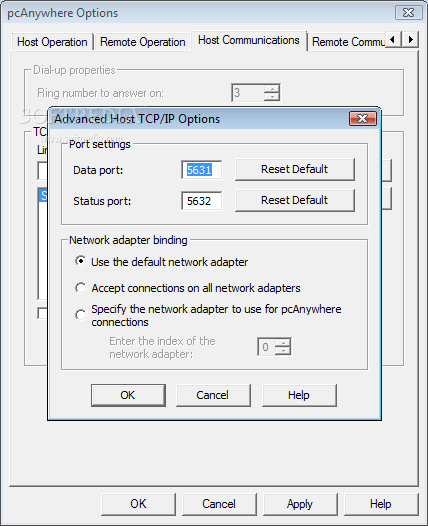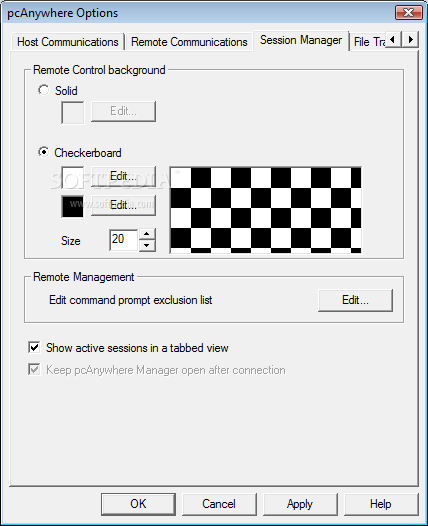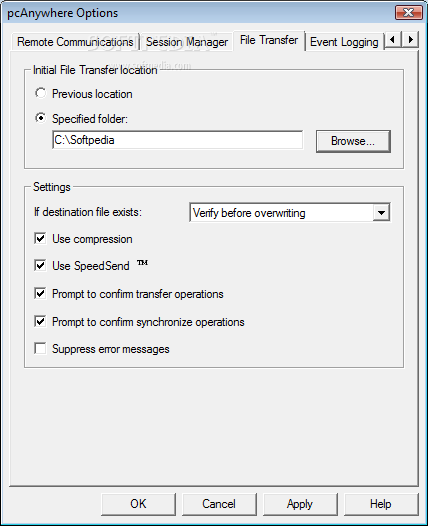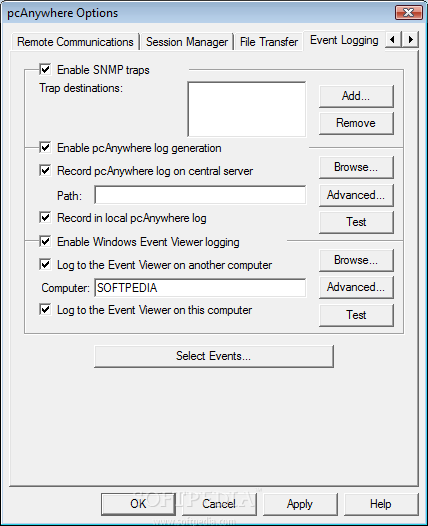Description
Symantec pcAnywhere
The IT departments in most companies are familiar with the situation of having to fix a PC and needing to connect to it remotely in order to be able to discover what went wrong. Symantec pcAnywhere is such an application that can facilitate connecting to a computer that already has this tool installed.
Key Features:
- Remote control of another PC
- Multiple operating system support
- File transfer between computers
- Manage multiple active sessions simultaneously
Technical Specifications:
- Price: FREE
- Publisher: Symantec
- Download size: Large
- Network compatibility: Yes
Admins can send commands to the connected PC even if they have not actually accessed its contents – as such, they can remotely shut down, restart, log off, or lock the PC to prevent malware from spreading or to terminate an error.
On the other hand, Symantec pcAnywhere can also be used for transferring files between two computers located within the same network. This process can be initiated by using simple commands like copy and paste.
Considering this software solution is addressed mainly at IT professionals, the tool helps them manage multiple active sessions at the same time, and they can browse through them via keyboard shortcuts or by clicking the dedicated thumbnail.
Symantec pcAnywhere is a feature-packed application that comes in handy for all those who need to remotely connect to computers and perform a wide range of actions with as little input from the target PC as possible.
Symantec pcAnywhere is part of these download collections: Remote Controller
User Reviews for Symantec pcAnywhere 1
-
for Symantec pcAnywhere
Symantec pcAnywhere is a powerful tool for IT professionals, allowing seamless remote connections and file transfers within networks.