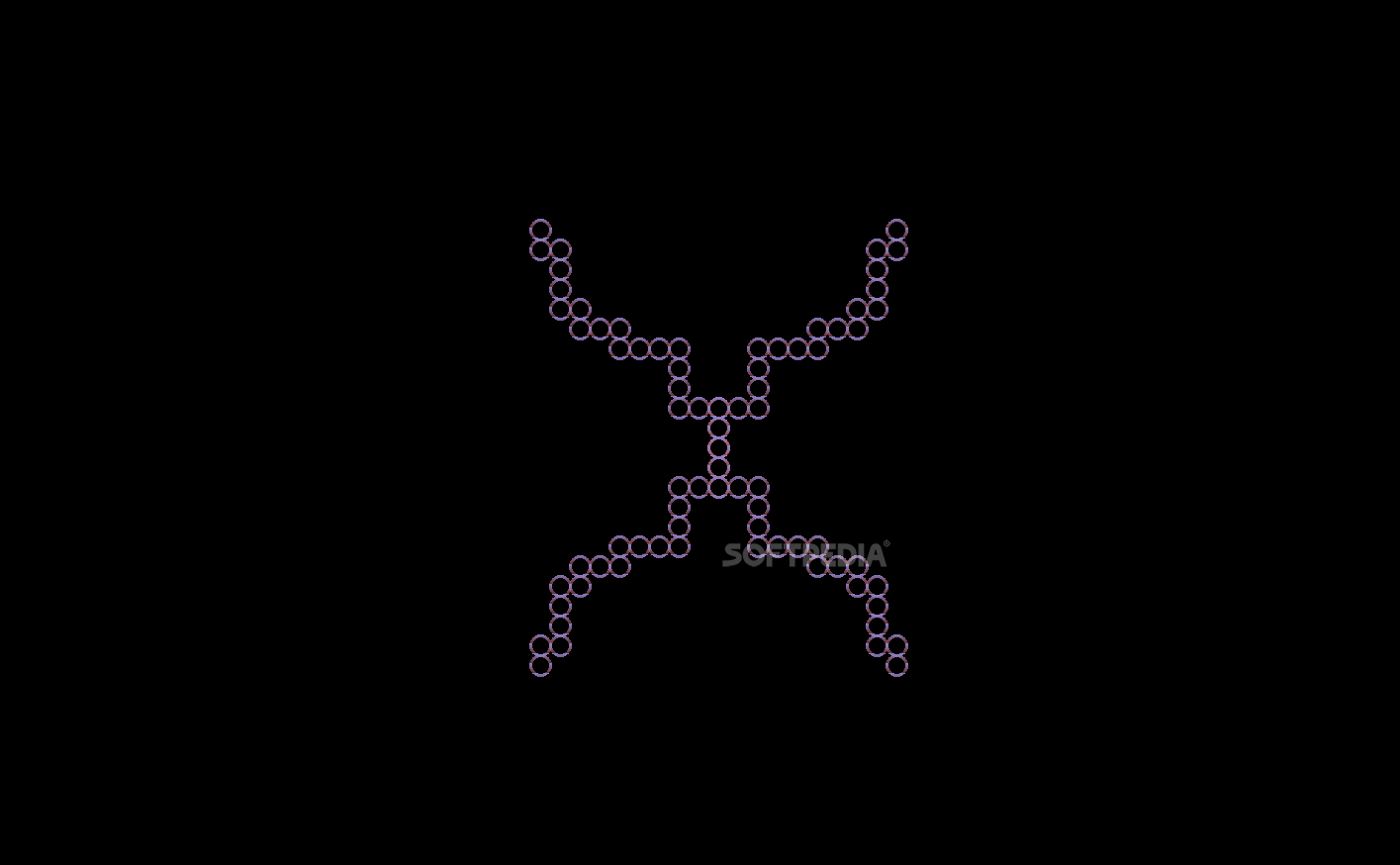Description
Symmetric Screensaver
Symmetric Screensaver is a small software designed to display colorful shapes on your desktop when your computer is out of use for more than a few minutes. Like any other screensaver, you can easily restore the initial state of the desktop with a simple mouse movement or by pressing a random key.
Key Features:
- Displays colorful shapes on desktop
- Restores desktop with mouse movement or key press
- Prevents waste of electrical power
- Protects data from by passers
- Symmetrical shapes drawn on screen
- Variety of heights, widths, colors, and angles
- Easy installation and activation
Technical Specifications:
- Price: FREE
- Publisher: Damian Borecki
- Compatible with: Windows
- Applicaton type: Screensaver
- Minimum requirements: Windows OS
The application does not offer extra options, such as control colors, tempo, size or angle of the shape. Neither can you change the position of the shape or set it to move across the screen.
Whether you wish to save power or protect the contents of your screen without shutting down the computer, a simple, dynamic application like Symmetric Screensaver can help you. It can display a colorful pattern of symmetrically placed circles against a black background. The shapes vary in height, width, color and angles.
User Reviews for Symmetric Screensaver 7
-
for Symmetric Screensaver
Symmetric Screensaver offers a simple and visually appealing way to protect your screen during idle time. Easy installation and colorful patterns.
-
for Symmetric Screensaver
Absolutely love the Symmetric Screensaver! It adds a vibrant touch to my desktop while I'm away. Highly recommend!
-
for Symmetric Screensaver
This screensaver is fantastic! The colorful shapes are mesmerizing and keep my screen looking fresh. Five stars!
-
for Symmetric Screensaver
Symmetric Screensaver is exactly what I needed! It's simple, beautiful, and keeps my screen secure when I'm not around.
-
for Symmetric Screensaver
What a delightful screensaver! The symmetry and colors are captivating. It makes my workspace feel more dynamic!
-
for Symmetric Screensaver
I can't get enough of this screensaver! It's so easy to install and looks stunning on my monitor. Perfect for idle time!
-
for Symmetric Screensaver
Symmetric Screensaver is a game changer! The colorful patterns are fun, and it saves power too. Highly recommended!