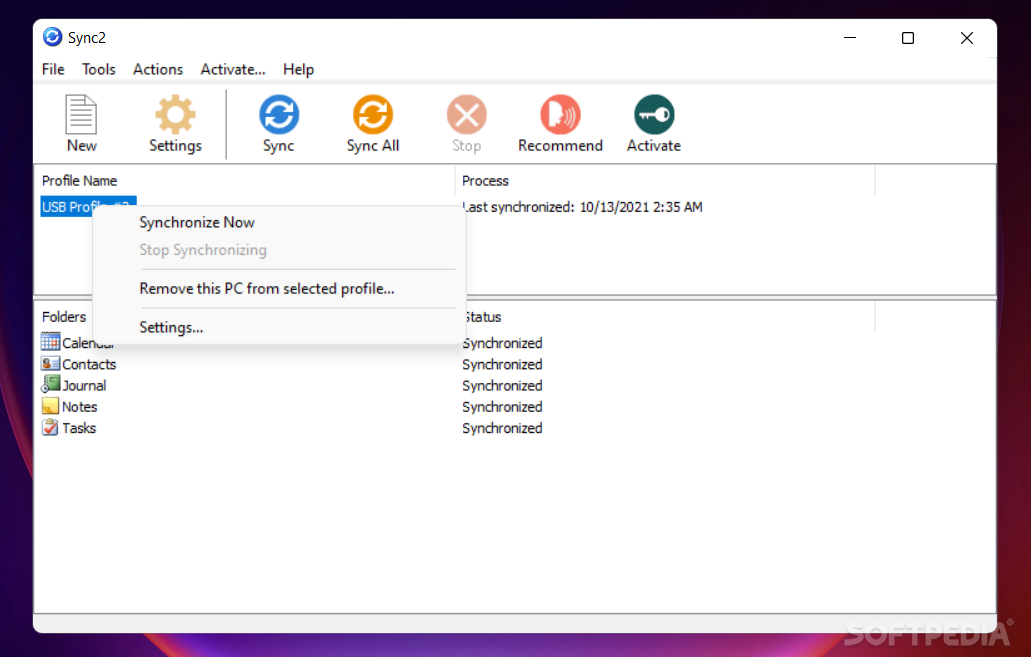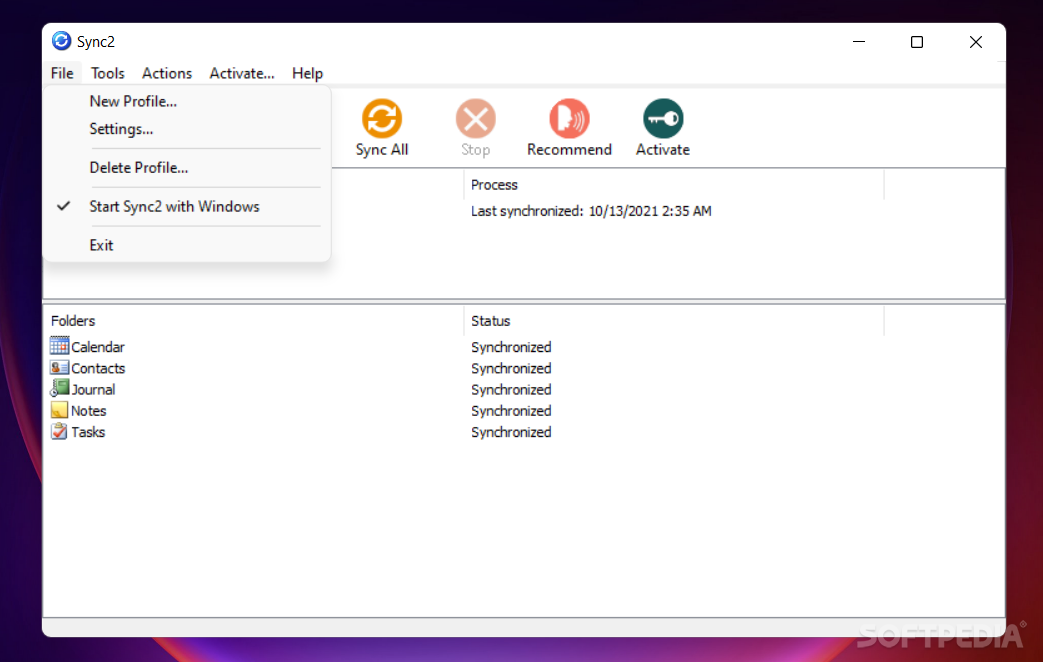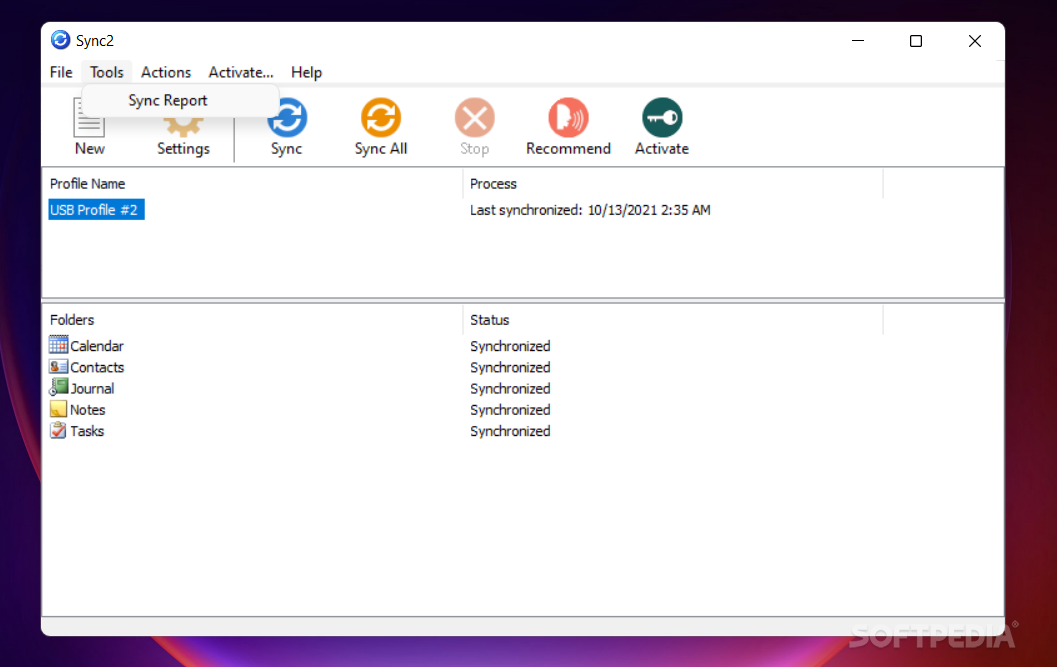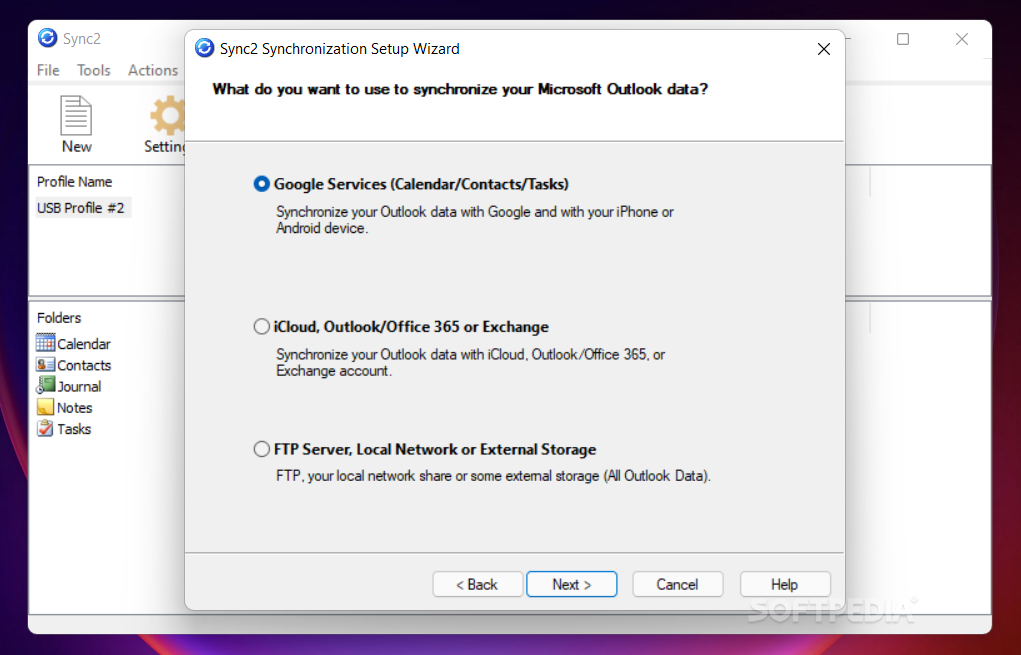Description
Sync2 for Outlook
Sync2 for Outlook makes managing your emails across different computers super easy. You might think accessing the same emails on multiple devices is simple, but an email client does much more than that! It helps you filter messages, organize your inbox, store contacts, and even keep a calendar for your weekly plans—all linked to the app on your device.
Email Synchronization Made Easy
If you're using Microsoft’s Outlook, third-party tools can help you sync all your data seamlessly. That’s where Sync2 for Outlook comes in!
Requirements for Installation
Before you get started with Sync2, make sure you have Microsoft Outlook installed on your computer. If it’s not there, the installation won’t kick off.
A Complete Data Sync Solution
This app is designed as a full data synchronization solution just for Outlook. It lets you share all of your info across multiple computers—whether you're connected through a local network or online.
Syncing Contacts and Calendars
With Sync2, not only can you sync read/unread status of emails, but it also takes care of your contact list and calendar data too! Plus, it supports transferring entries from Google Tasks to Outlook folders along with their categories.
Backup Functionality to Protect Your Data
No one wants to lose important info! To help prevent any data loss while syncing, Sync2 has built-in backup features. This means you can restore lost information later or even move it to a new computer if needed.
User-Friendly Synchronization Options
The synchronization process can be set up to happen automatically based on what you choose or can be done manually whenever you'd like.
Flexible Sync Options Without Exchange Server
Sync2 for Outlook offers various sync options for Microsoft’s email client. It runs automatically without needing to open the email program first—how convenient is that? Plus, it works perfectly fine without having a Microsoft Exchange server!
User Reviews for Sync2 1
-
for Sync2
Sync2 for Outlook offers seamless data synchronization for Microsoft's email client, providing flexibility and backup functionality for added security.