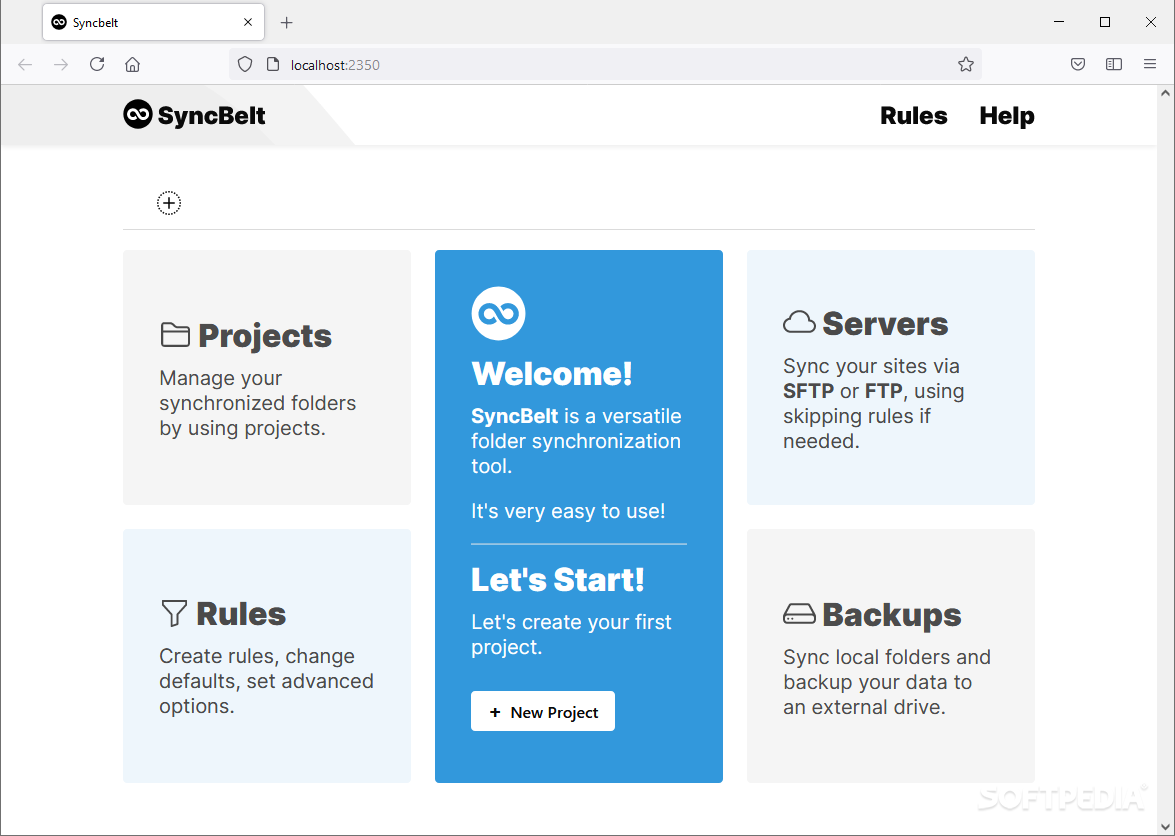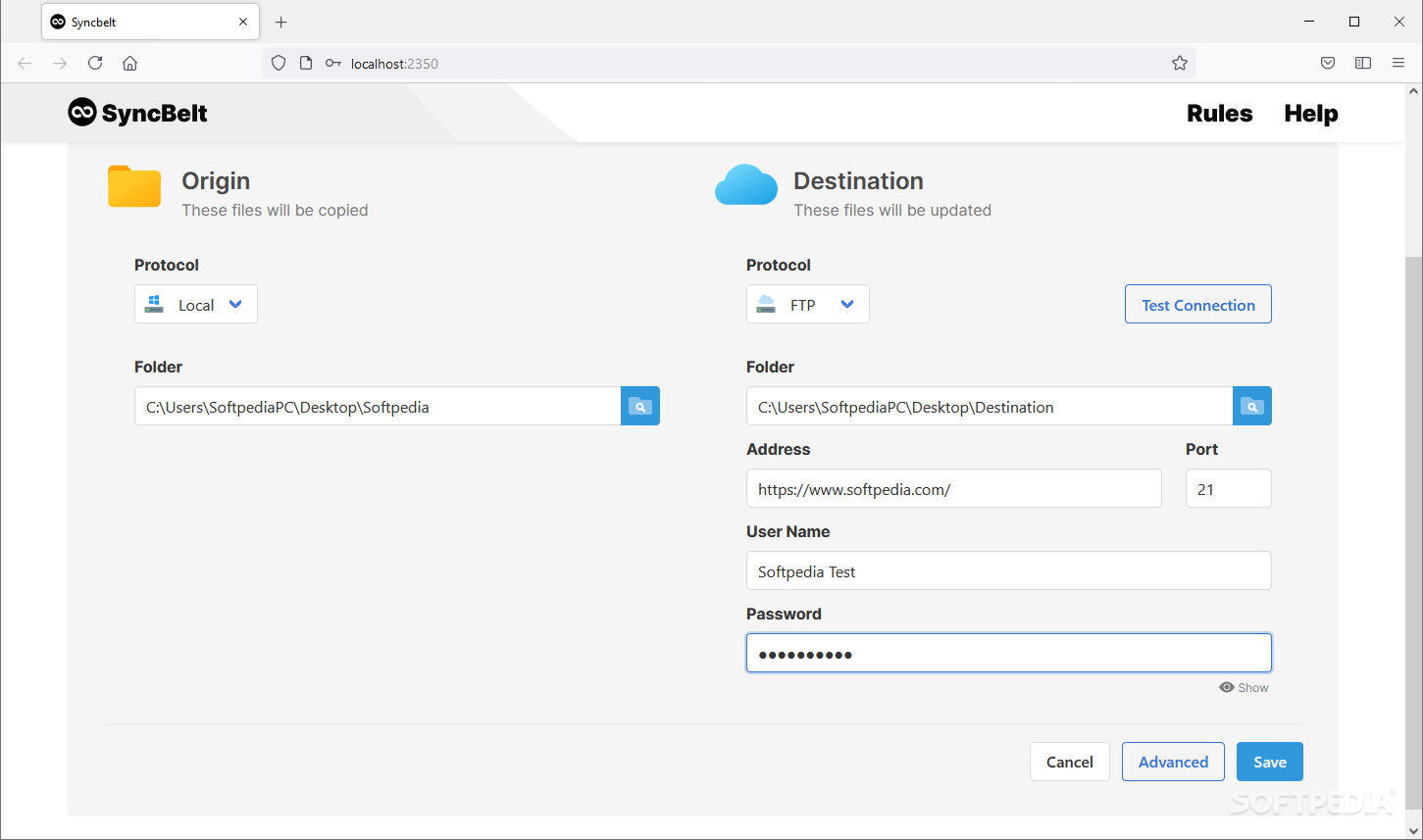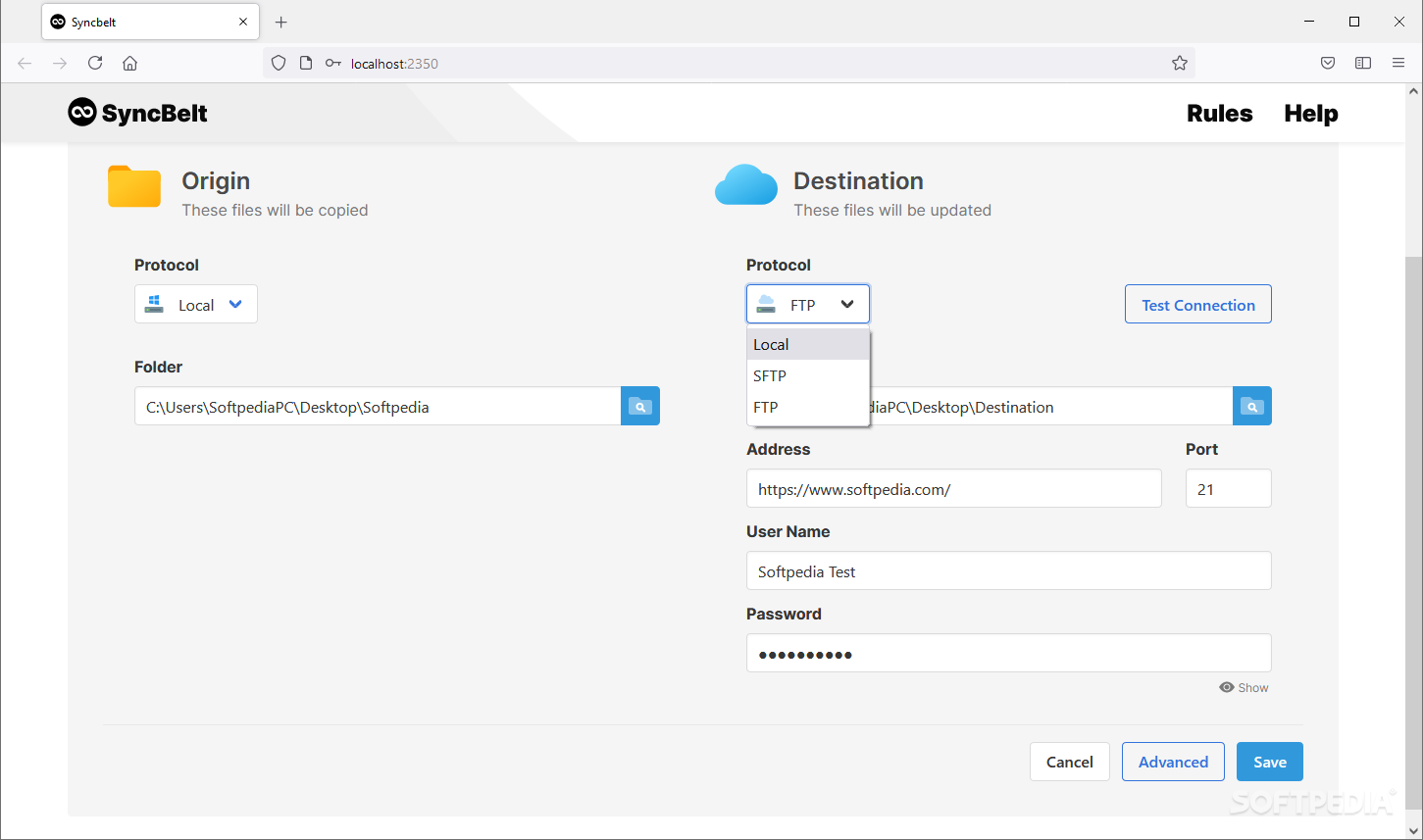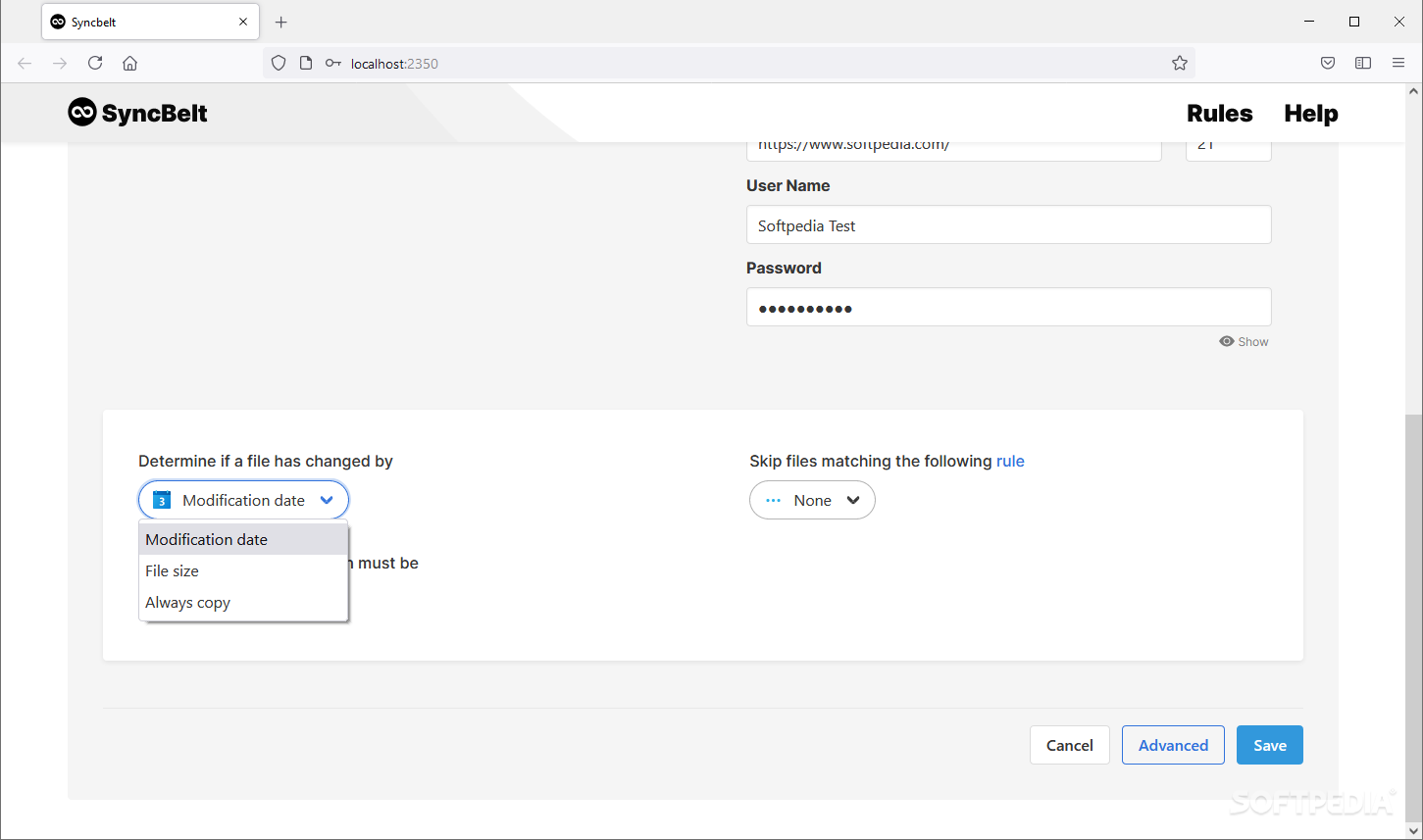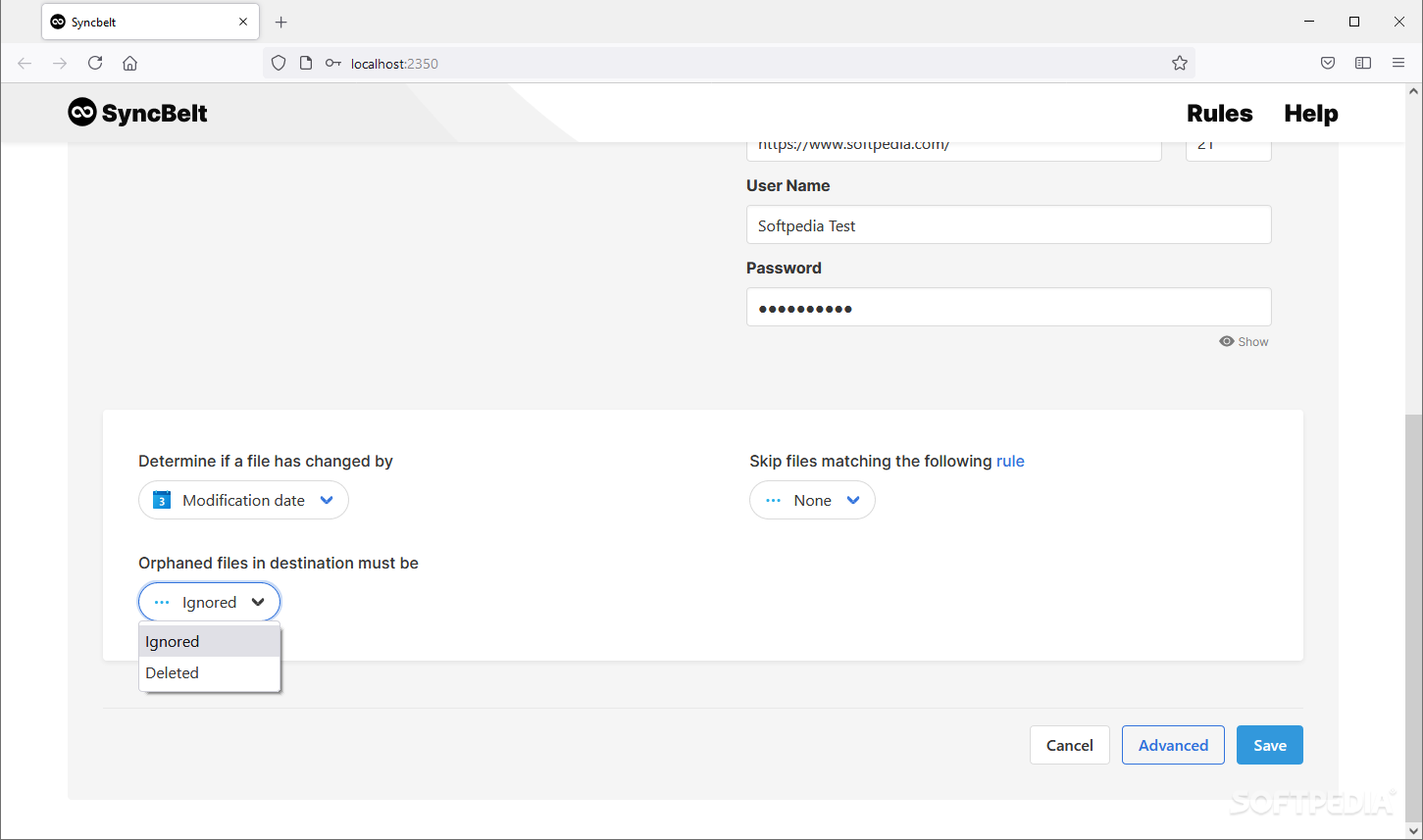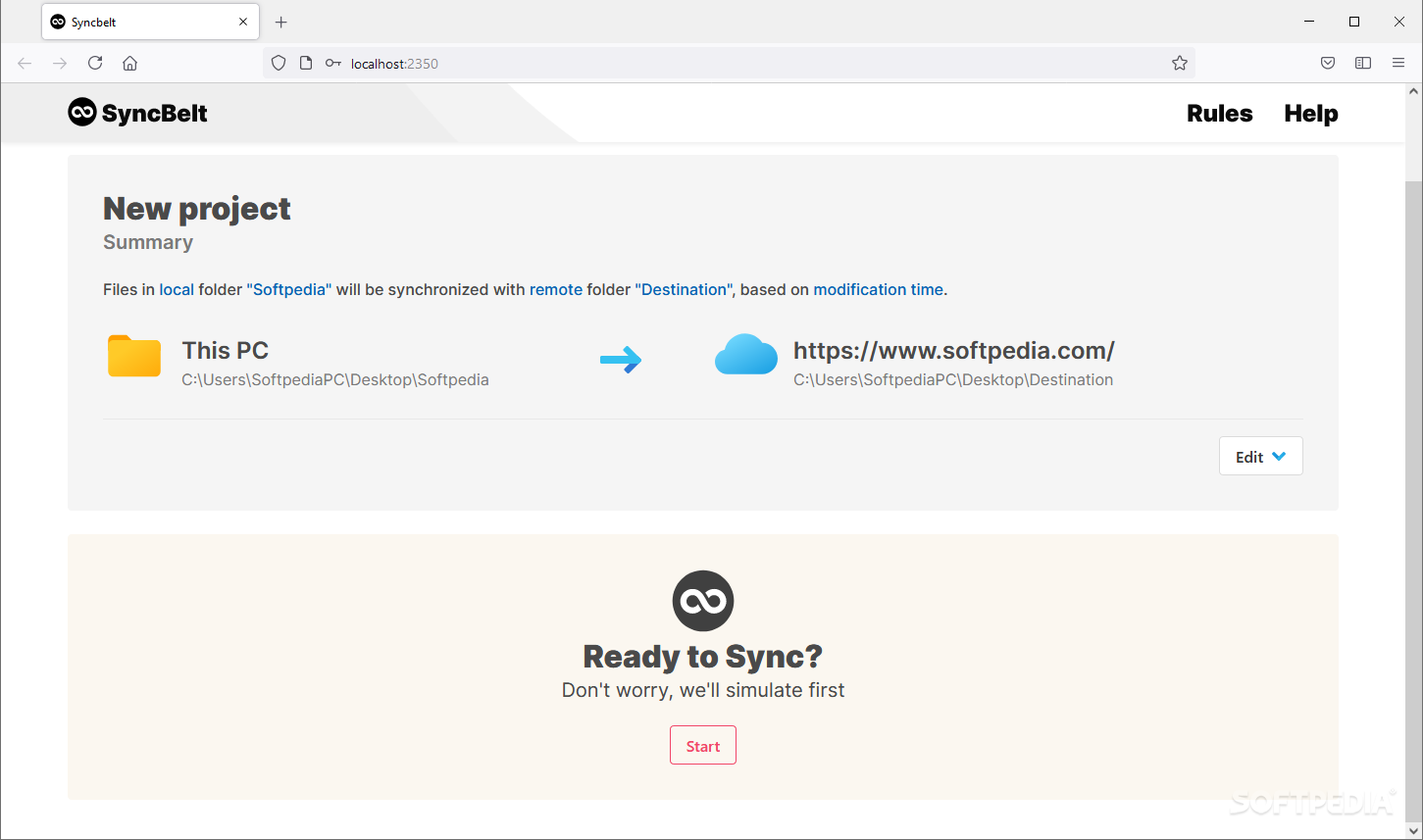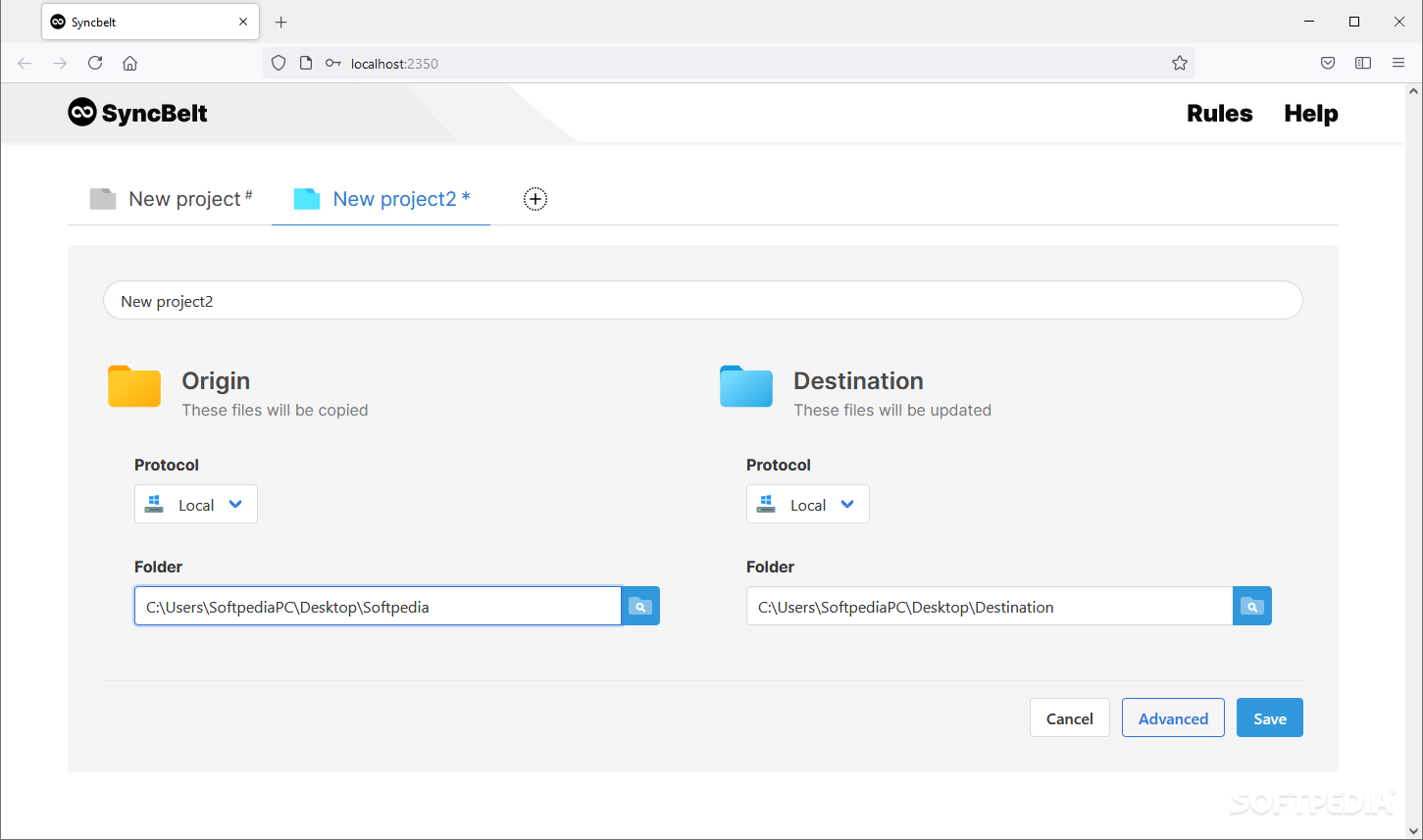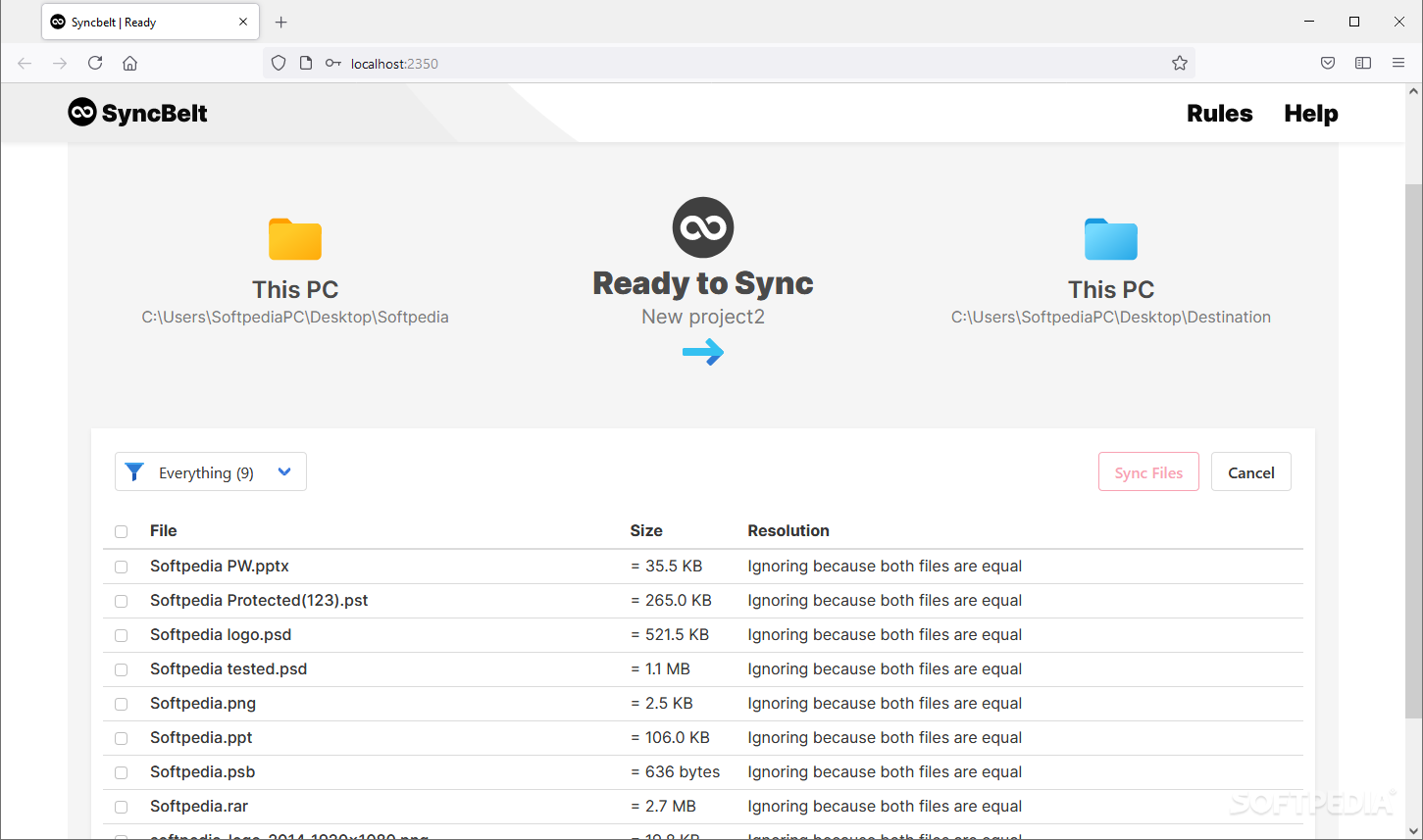Description
Introducing SyncBelt: Your Smart FTP Client for Swift File Transfer
If you want to keep data on a server and share that with one or multiple clients over a secure network, the FTP/SFTP communication protocol is best suited for this type of task. With SyncBelt, you get a smart and versatile FTP client that provides swift file transfer and synchronization between your folders. Simplify your file management and transfer process with SyncBelt.
Key Features:
- Browser-based UI for easy access
- Support for FTP, SFTP, and Local protocols
- Efficient file transfer and synchronization
- Additional options for customization
- User-friendly interface for seamless operation
Technical Specifications:
- File: syncbeltsetup.exe
- Publisher: Anfibia Software
- Price: FREE
The launching pad for SyncBelt is a simple browser, allowing you to access your files without the need for cloud connection. Compatible with popular browsers like Firefox, Chrome, and Microsoft Edge, SyncBelt ensures easy accessibility for all users. Once installed, SyncBelt automatically starts for quick file management.
Projects serve as the foundation for any transfer you wish to perform using SyncBelt. By selecting the origin and destination directories and inputting the necessary details, such as address, port ID, username, and password, you can set up projects effortlessly.
To maximize efficiency, you can test your connection before initiating a transfer to ensure seamless synchronization. Utilize the additional options available to set filters based on file attributes and decide on handling orphaned items in the destination folder.
SyncBelt offers a clean and straightforward user interface, making it an excellent choice for both beginners and experienced users. Experience hassle-free file transfer and synchronization with SyncBelt today.
User Reviews for SyncBelt 1
-
for SyncBelt
SyncBelt offers swift file transfer and synchronization. It's user-friendly for beginners, making FTP tasks simple and efficient.