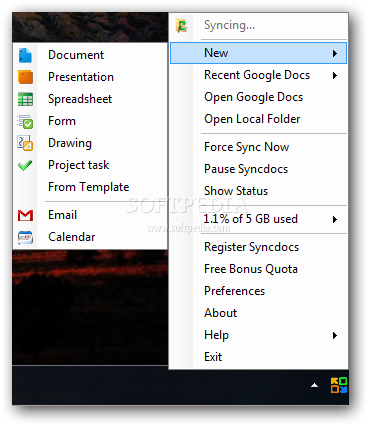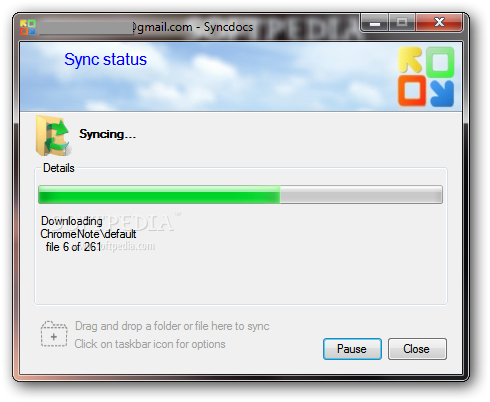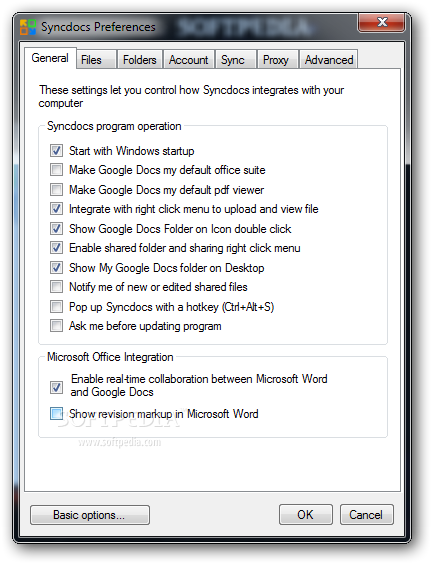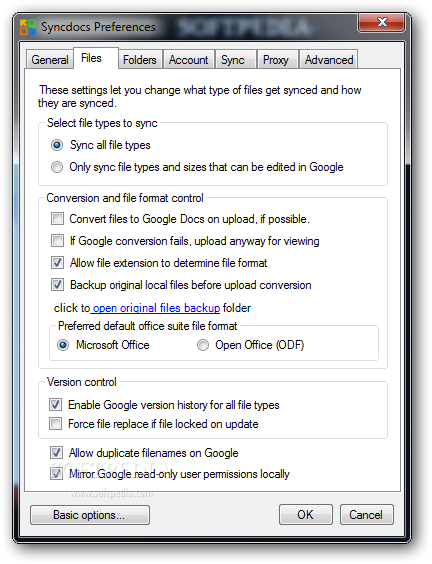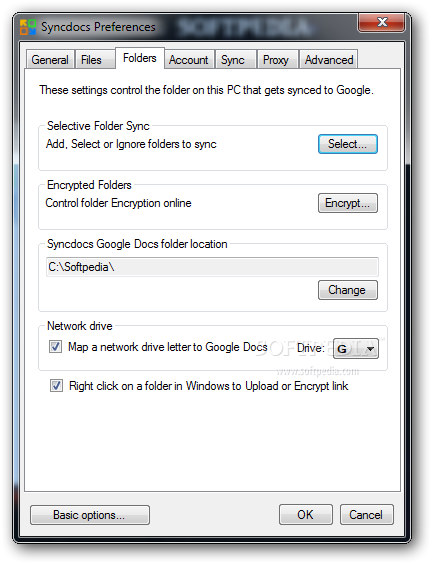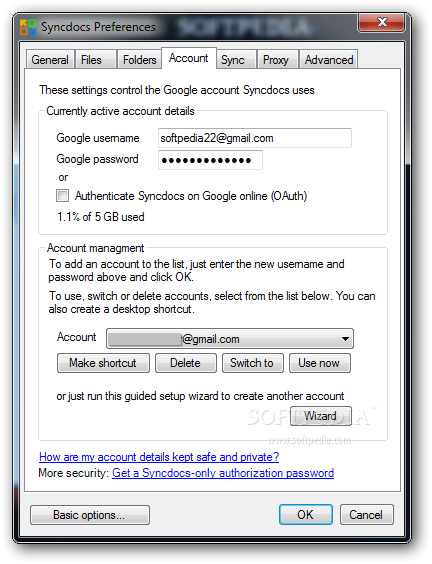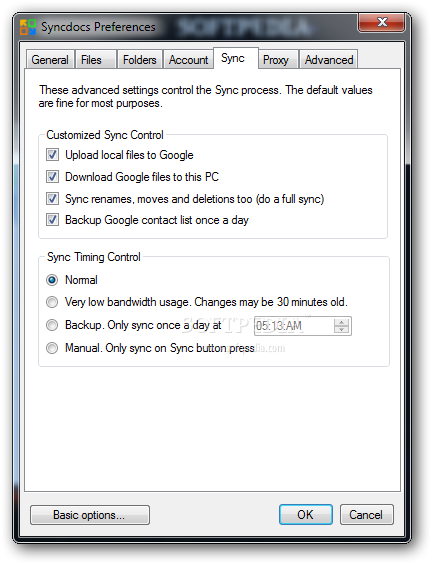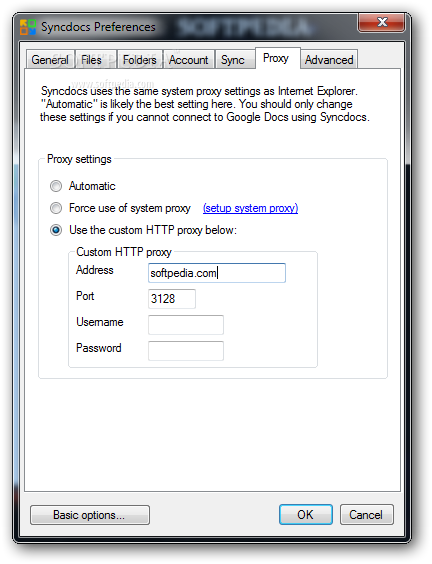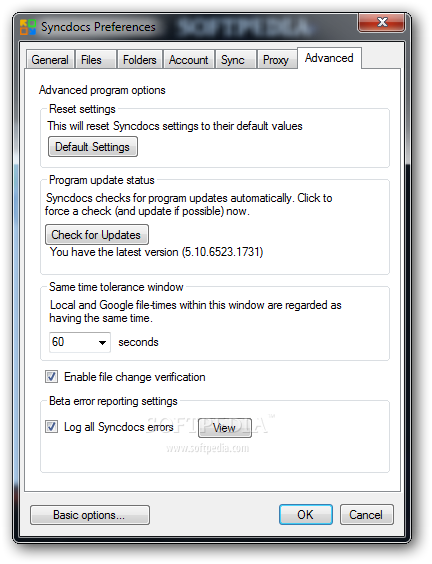Description
Syncdocs
Syncdocs is a powerful application that allows you to synchronize your Google Docs and Google Drive items from your desktop, providing seamless access to your documents and files.
Key Features:
- Synchronize Google Docs and Google Drive items
- Create a virtual drive on your computer for easy access
- Manage various text formats for compatibility
- Quickly send files and folders to Google Drive
- Analyze available space and clear trash elements
- Secure content with encryption options
- Support for multiple accounts for easy sharing
Technical Specifications:
- Price: FREE
- Publisher: Doc Freedom
- System Requirements: Windows, Mac
- File Size: Varies with installation
- Version: Latest
Easy Setup and Use:
Syncdocs is incredibly easy to set up and requires minimal attention once configured. Simply provide your Google credentials during installation and start synchronizing your files.
Efficient File Management:
With Syncdocs, you can easily access and manage your documents and files in real-time. The application creates a virtual drive on your computer for easy file synchronization.
Enhanced Security Features:
Ensure the security of your synchronized content with encryption options offered by Syncdocs. You can secure individual files or entire folders for added protection.

Experience the convenience of accessing your Google Docs and Google Drive items directly from your desktop with Syncdocs. Download now and streamline your file management tasks!
User Reviews for Syncdocs 1
-
for Syncdocs
Syncdocs is a seamless way to sync Google Docs and Drive items to your desktop. Easy setup, low system resource usage, and enhanced file compatibility.