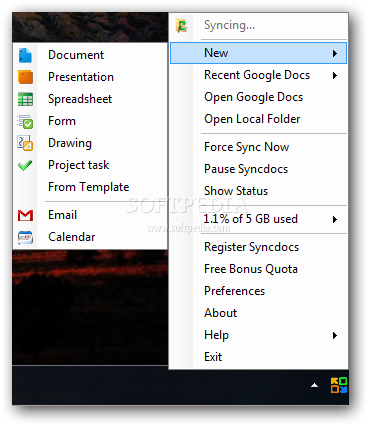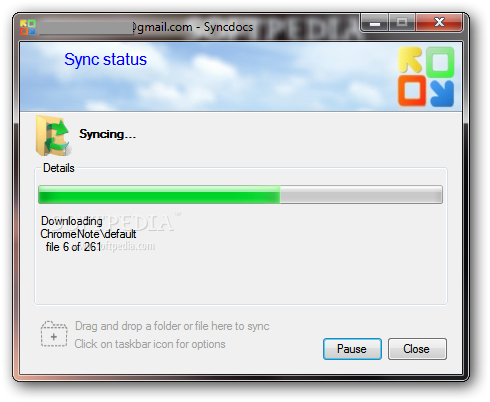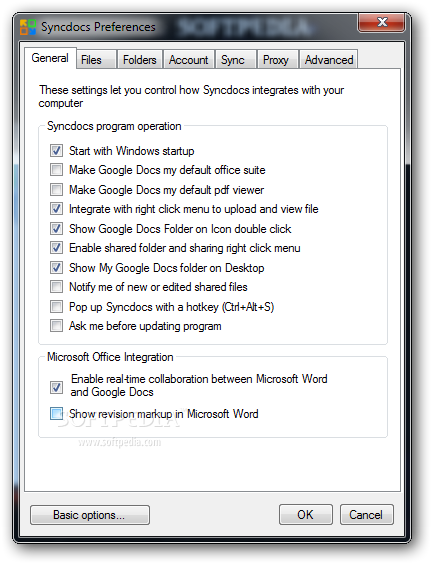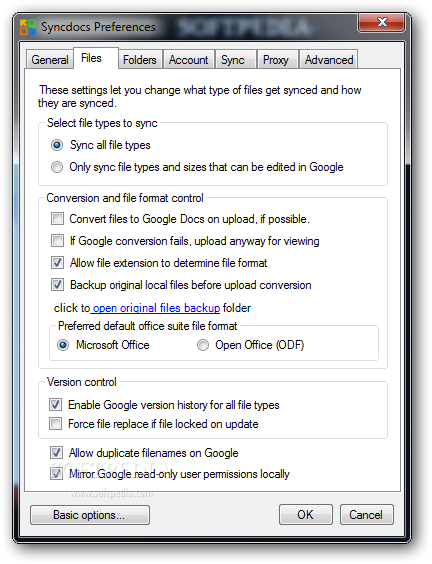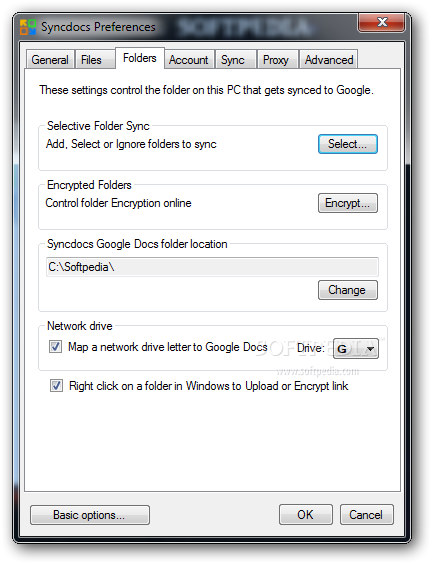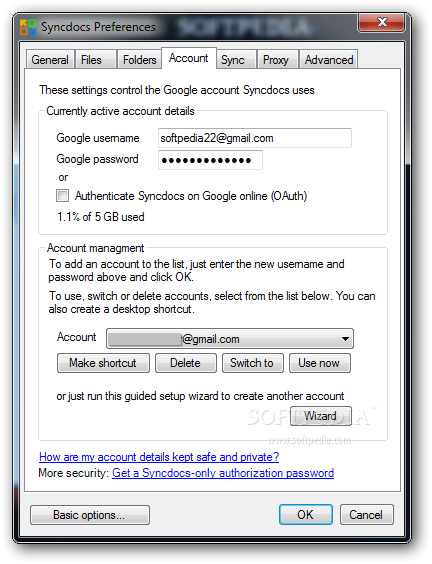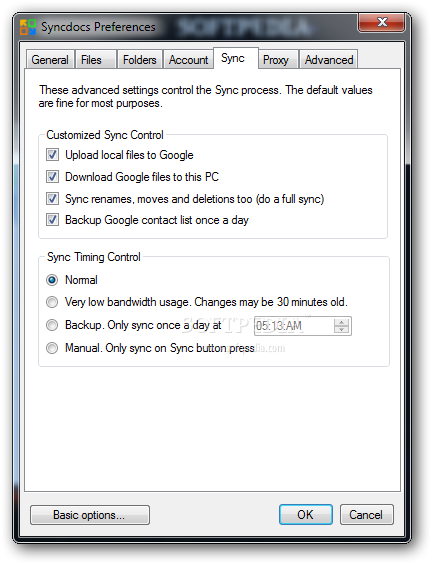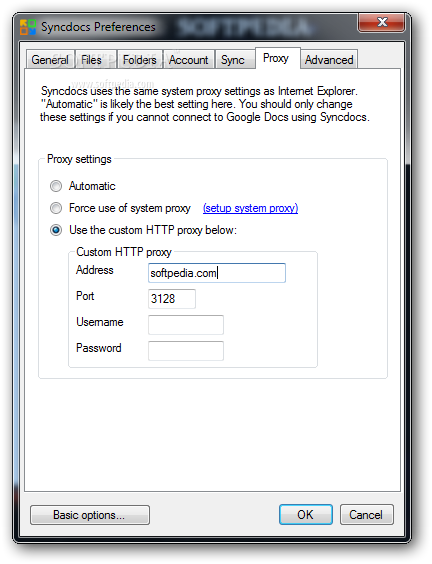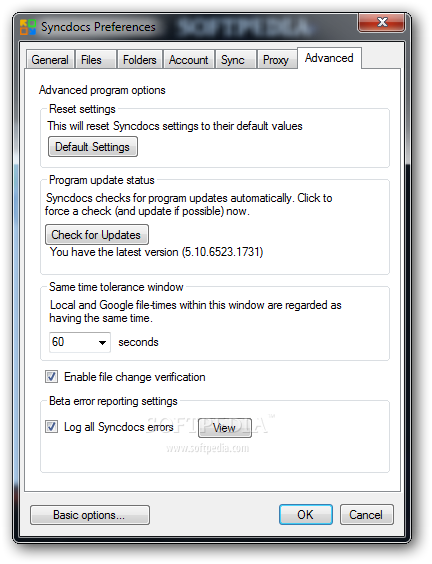Description
Introducing Syncdocs
Syncdocs is the ultimate solution for seamless synchronization between your Google Docs and Google Drive items right from your desktop. With its user-friendly interface and powerful features, managing your documents has never been easier. Read on to discover more about this innovative software.
Key Features:
- Securely synchronize your Google Docs and Google Drive items
- Create a virtual drive on your computer for easy access
- Manage various text formats for increased compatibility
- Quickly run Google Docs files from the system tray icon
- Send files or folders to Google Drive with a single click
- Analyze available space and clear trash elements
- Encrypt synchronized folders or individual files for security
- Use multiple accounts for easier sharing
Technical Specifications:
- Price: Free
- Publisher: Doc Freedom
- Platform: Windows
- File Size: Varies with version
- System Requirements: Windows XP/Vista/7/8/10
- Language: English
Why Choose Syncdocs?
Syncdocs offers a host of benefits for users who heavily rely on Google services for their daily tasks. Whether you're a student, professional, or simply looking to streamline your document management process, Syncdocs has you covered.
Enhanced Security
With the option to encrypt your files and folders, you can rest assured that your data is safe and secure while being synchronized between your desktop and Google Drive.
User-Friendly Interface
Syncdocs boasts an intuitive interface that makes it easy for users of all levels to navigate and utilize its features without any hassle.
Effortless Synchronization
Thanks to Syncdocs, keeping your files up to date across multiple devices has never been simpler. Enjoy seamless synchronization with just a few clicks.
User Reviews for Syncdocs 1
-
for Syncdocs
Syncdocs simplifies Google Docs and Google Drive synchronization on desktop. Easy setup, low resource usage. Ideal for efficient document management.