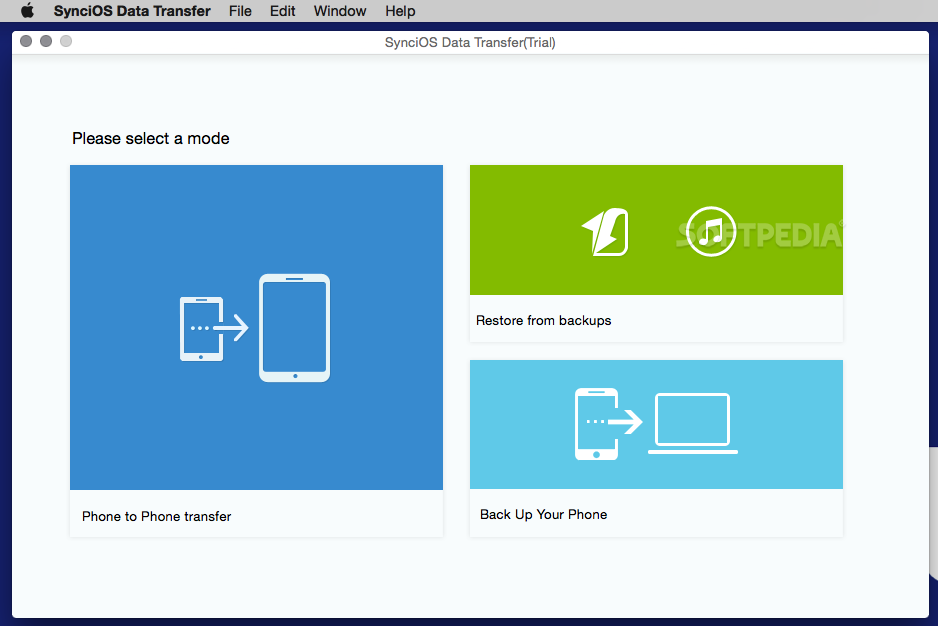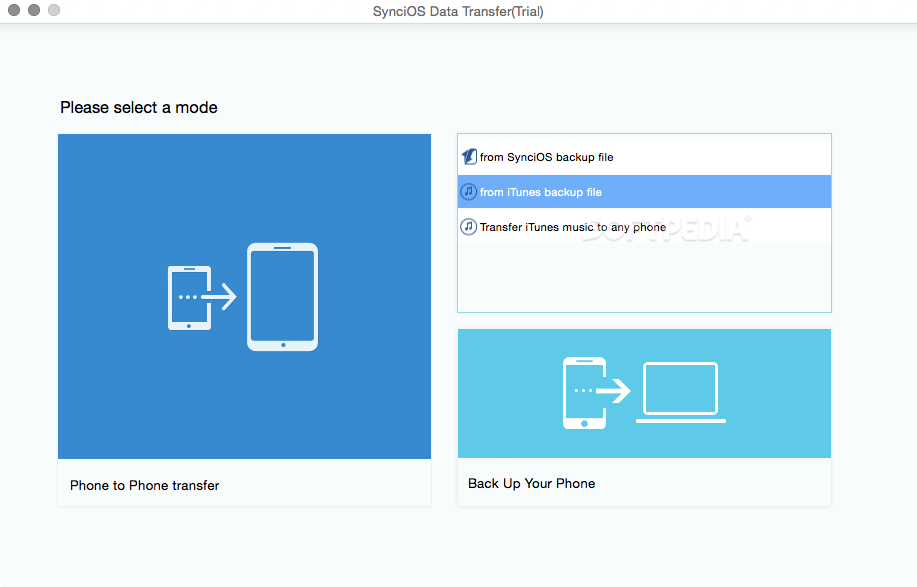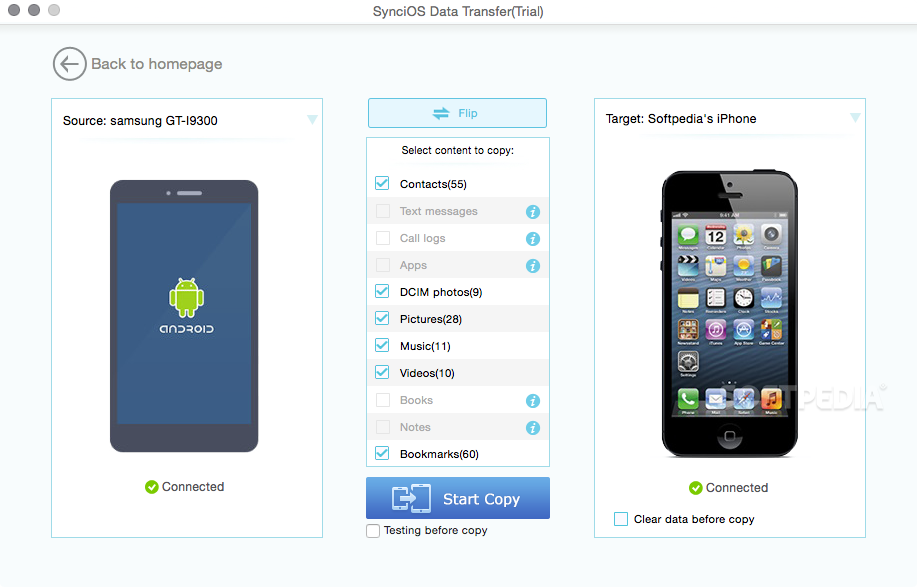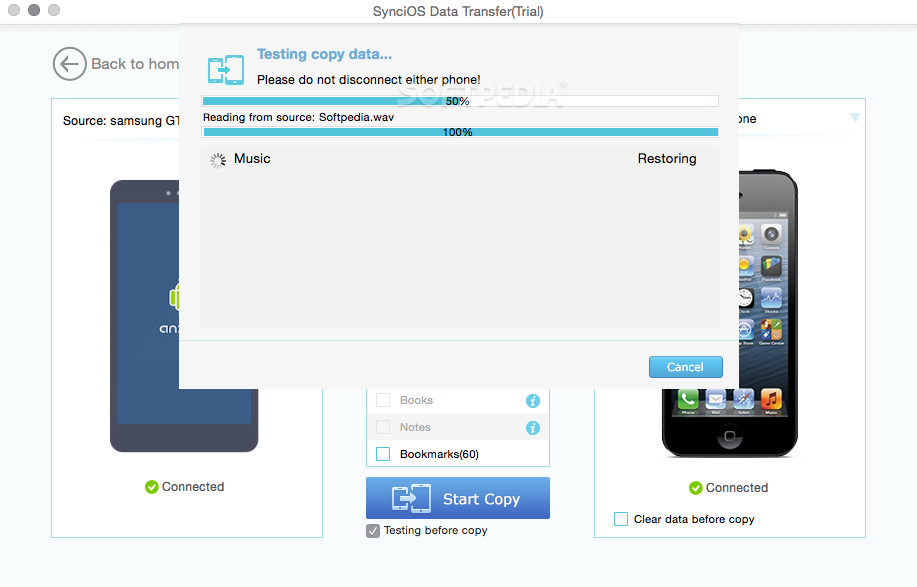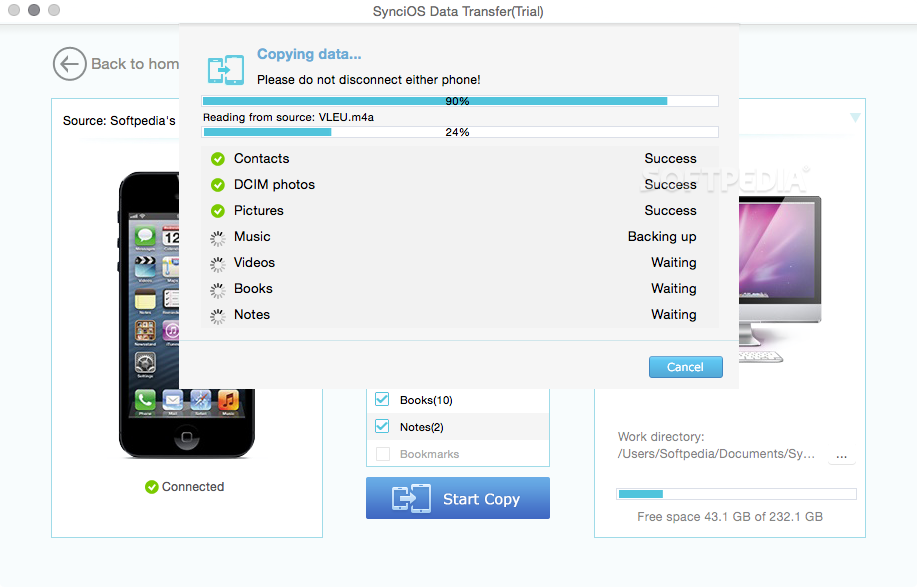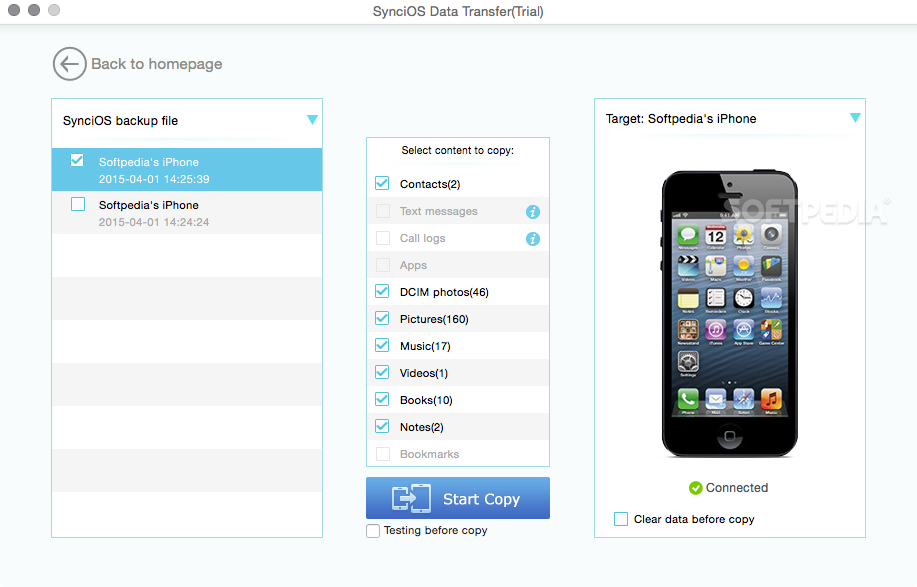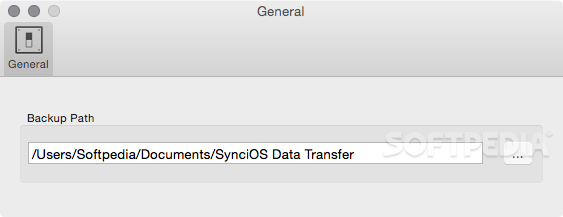Description
SynciOS Data Transfer
SynciOS Data Transfer is a cool macOS app that makes moving data between iOS and Android phones super easy! You can also use it to restore files from backups, including those made with iTunes, and back up your phone too.
Transfer Data Easily
The best part? With SynciOS Data Transfer, you can directly transfer data between your mobile devices. Just connect both of them to your Mac using USB cables and choose what data you want to move.
Automatic Detection of Devices
This handy tool automatically figures out which device is which. It labels one as the source and the other as the target. If you want to switch them around, just hit the “Flip” button right in the middle of the screen!
What Can You Transfer?
Once connected, SynciOS Data Transfer will scan both devices and show you all the types of data you can send over. You can transfer contacts, text messages, call logs, apps, photos, music, videos, books, notes, or bookmarks! It works with iPhones running iOS 5 or later and Android devices from version 2.1 to 4.4.
Create Backups with Ease
Another great feature is its backup capabilities. You can quickly create backups right from SynciOS and pick what data to include—like backing up just your contacts while leaving out app files.
Restore Your Files Fast
Your backups will be saved on your Mac’s drive so you can restore files back to your phone whenever you need them. Plus, it can even scan and pull data from iTunes backups!
No Need for Third-Party Servers
The awesome thing about SynciOS Data Transfer is that it lets you move data without going through a third-party server or computer first. This means everything happens way quicker! Just keep in mind that while transferring files is fast, you won’t be able to preview content or move individual files at this time.
If you're looking for an easy way to manage your phone's data, download SynciOS Data Transfer today!
User Reviews for SynciOS Data Transfer FOR MAC 1
-
for SynciOS Data Transfer FOR MAC
SynciOS Data Transfer FOR MAC is a reliable app for seamlessly transferring data between iOS and Android phones, creating backups, and restoring files.