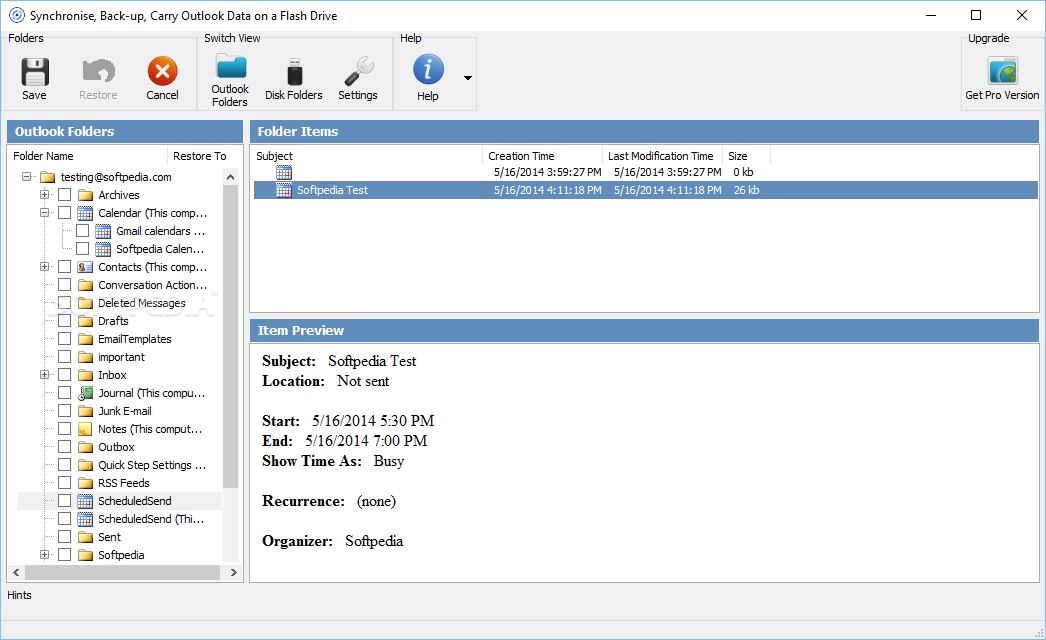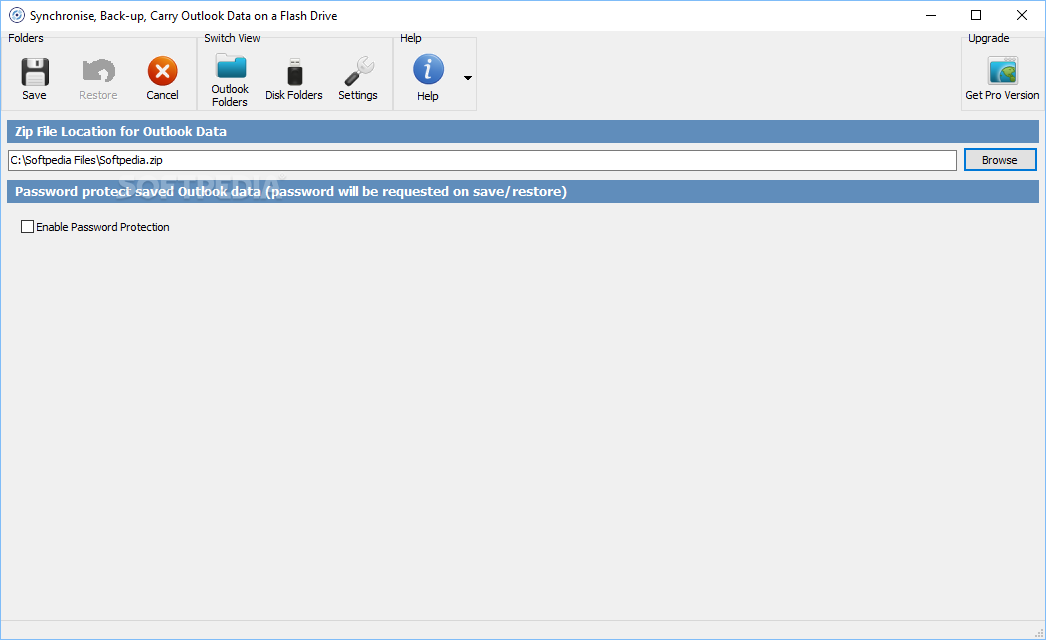Description
Syncsi Portable for Outlook
Syncsi Portable for Outlook is exactly what it sounds like! This handy application lets you back up and share your Outlook data using portable storage devices. If you're always on the go and can't connect to the Internet, this tool is a lifesaver. You can easily access your Outlook calendars, emails, contacts, notes, scheduled appointments, and tasks without any hassle!
Simple and User-Friendly Interface
The interface is super easy to use. Seriously, it's designed so that anyone can handle it! You'll find all the shortcut buttons and display options you need to quickly synchronize and back up your data. No complicated setups here!
Your Outlook Folders at a Glance
In the 'Outlook Folders' section, you'll see your folders laid out in a simple hierarchy. Just click on a folder to view its contents. Plus, there's an 'Item Preview' section that gives you quick info about each item—like the subject line, location, time of creation, and even any attachments if you're dealing with emails.
Perfect for Portable Devices
Since Syncsi Portable for Outlook is all about portability, it’s best to install it on devices like memory cards or USB flash drives. This way, you can take your important data wherever you go!
Easy Backup Process
You’ll need a computer with Outlook installed and an Internet connection to save your data onto a portable device. Simply save everything as a ZIP archive either on your computer or directly onto your portable drive.
Security Features You Can Trust
Your privacy matters! Syncsi Portable for Outlook allows you to password-protect your Outlook folders. This means no one else can read or modify your private information without permission.
A Reliable Tool for Everyone
This software is perfect for both beginners and experienced users alike. During our tests, we didn't run into any glitches or error messages—just smooth sailing all around!
If you're looking to back up your Outlook data efficiently while keeping everything portable and secure, download Syncsi Portable for Outlook. It’s definitely worth checking out!
User Reviews for Syncsi Portable for Outlook 1
-
for Syncsi Portable for Outlook
Syncsi Portable for Outlook is a user-friendly tool for backing up and sharing Outlook data on portable devices. Its intuitive interface simplifies synchronization.