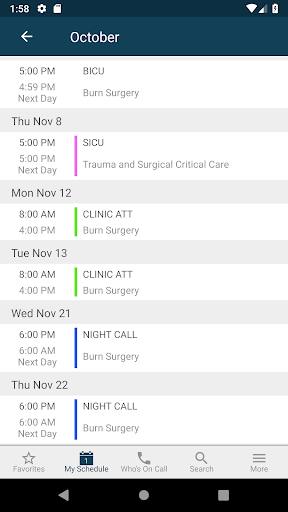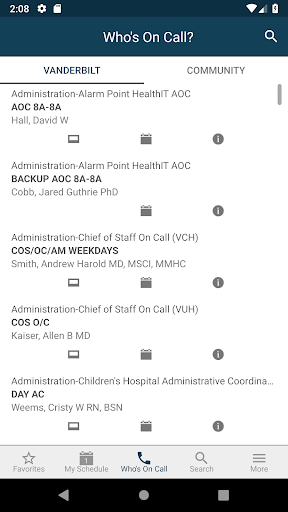Description
Synergy is a licensed platform for VUMC and the Vanderbilt Health Affiliated Network (VHAN) the largest provider-organized network of doctors, regional health systems and other health care providers in Tennessee and seven surrounding states. If you are unsure whether you can use Synergy, please contact your administrative staff.
User Reviews for Synergy 1
-
for Synergy
Synergy offers seamless access to essential clinical tools for VUMC staff. A secure communication platform enhancing efficiency and collaboration.