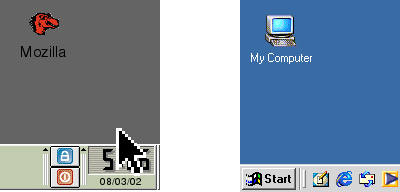Description
Synergy
Synergy is a super handy open-source program that lets you share a keyboard and mouse between different computers, even if they run on different operating systems. It’s like magic! You can use it on your Mac, Windows PC, or Linux machine without any hassle.
What Makes Synergy Special?
This software is perfect for anyone with multiple computers sitting on their desk. Imagine having a Mac, a Windows PC, and a Linux box all running at the same time. Each one has its own monitor, but you can set up just one to be the server.
How Does It Work?
The server is where you plug in your mouse and keyboard. Once you install the Synergy app on each computer, it’s easy-peasy! You can move your mouse from one screen to another like it’s all connected. It even lets you drag and drop files between machines and share your clipboard!
Perfect for Gamers!
If you're into gaming, this is great for multiboxing in MMORPGs! Just think about how much easier it would be to control multiple characters with one setup!
No Fuss Setup
You only need a local network connection to get started with Synergy. Plus, you can even turn an old computer into a second screen if you want more space!
A Great Alternative
The developers of Synergy claim it's one of the best alternatives to traditional USB keyboard/mouse switchers or other software like Share Mouse or Input Director. And guess what? It also provides encryption support when you're using public networks.
Benefits of Using Synergy
Not only does it save valuable desk space by reducing clutter, but using Synergy feels pretty futuristic too! And here's the best part: it's completely free! Whether you're using Linux, Android, Microsoft Windows, Mac OS X, or iOS, it’s got you covered.
If you're ready to give it a try and see how cool sharing your mouse and keyboard can be—check out Synergy here!
User Reviews for Synergy FOR LINUX 7
-
for Synergy FOR LINUX
Synergy FOR LINUX is a game-changer for multi-device users. With seamless mouse and keyboard sharing, it optimizes productivity and space efficiency.
-
for Synergy FOR LINUX
Synergy has completely transformed my workflow! Sharing my keyboard and mouse between my Mac and PC is seamless.
-
for Synergy FOR LINUX
I love Synergy! It makes managing multiple computers so easy. The drag-and-drop feature is a game changer!
-
for Synergy FOR LINUX
This app is fantastic! I can now control my Linux box and Windows PC with one set of peripherals. Highly recommend!
-
for Synergy FOR LINUX
Synergy is a must-have for anyone with multiple devices. The setup was simple, and it works perfectly across all my systems.
-
for Synergy FOR LINUX
Absolutely love this app! The ability to share clipboard content between devices is so convenient. Five stars!
-
for Synergy FOR LINUX
What a brilliant solution for multi-computer setups! Synergy's functionality makes everything feel futuristic and efficient.