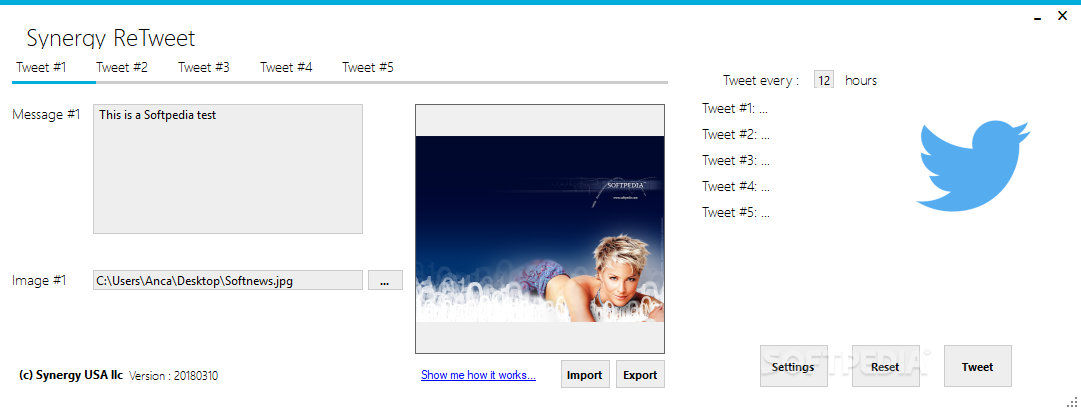Description
Synergy ReTweet - Schedule Tweets with Ease
All PR and marketing campaigns strive to convey a specific message to a broad audience, emphasizing the need for a comprehensive strategy. To streamline your Twitter activities and maintain a cohesive brand presence, consider using Synergy ReTweet.
Key Features:
- Schedule up to 5 tweets effortlessly
- Supports various image file formats like JPG, PNG, TIF, BMP
- Preview images before posting on Twitter
- Simple and intuitive GUI for easy navigation
- Quick tweet creation process
How It Works:
Synergy ReTweet allows you to schedule your tweets seamlessly. Here's a breakdown of the process:
- Create your message
- Select an image (if desired)
- Connect your Twitter account by providing access keys
- Schedule the tweets to go live at specified intervals
Get Started:
To begin using Synergy ReTweet, follow these steps:
- Visit this page and create a new application
- Fill out the form to generate access keys
- Export your access key to an encrypted XML file for future use
With its user-friendly interface and efficient scheduling capabilities, Synergy ReTweet simplifies the tweet planning process, ensuring your messages reach your audience effectively.
Don't miss out on the opportunity to enhance your Twitter strategy - try Synergy ReTweet today for free!
Publisher: SYNERGY USA LLC
User Reviews for Synergy ReTweet 1
-
for Synergy ReTweet
Synergy ReTweet offers a user-friendly interface for scheduling tweets effortlessly. Limited to 5 tweets, but a handy tool for managing PR campaigns.