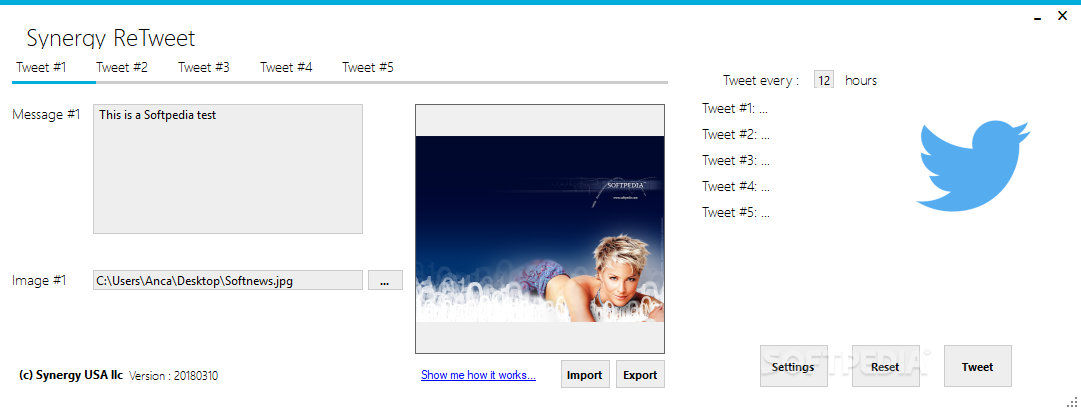Description
Synergy ReTweet - Schedule Your Tweets with Ease
Product Description:
All PR and marketing campaigns have one major aspect in common, namely the fact that they try to deliver a specific message to a wide audience using a variety of means. A thorough strategy is of critical importance for successful campaigns. Since implementing a flawless approach takes time, planning ahead, including your Twitter activity, is crucial. Synergy ReTweet is an application designed to help you schedule your tweets to build a coherent image for your business or project.
Features:
- Schedule up to 5 tweets
- Supports image formats like JPG, PNG, TIF, BMP, and more
- Preview images before posting them on Twitter
How It Works:
Users will find that understanding how Synergy ReTweet works is straightforward due to its simple GUI. You can schedule tweets, but they go live at a specific number of hours you specify, rather than a precise moment. Creating a tweet is easy: craft a message, select an image, preview it, and schedule it to go live.
Connecting to Twitter:
One aspect of using Synergy ReTweet that may seem challenging at first is connecting it to your Twitter account. To do this, you need to provide the application with access keys. Simply visit the Twitter Developer page, create a new application, and export your access key to an encrypted XML file for future use.
Conclusion:
Synergy ReTweet is an easy-to-use app that allows you to schedule tweets quickly, without worrying about complex settings or performance issues. Try it out and streamline your Twitter activity effortlessly.
User Reviews for Synergy ReTweet 1
-
for Synergy ReTweet
Synergy ReTweet offers a user-friendly interface for scheduling tweets with ease. Perfect for managing PR and marketing campaigns efficiently.