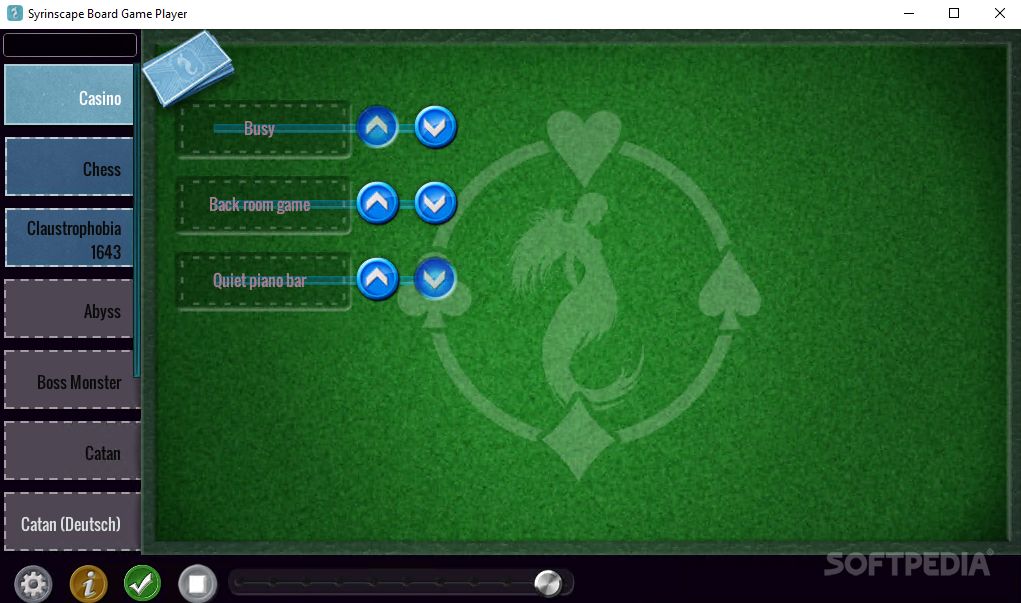Description
Syrinscape Board Game Player
Syrinscape Board Game Player is a fun way to enhance your board gaming experience. Recently, board games have been making a comeback, especially as players look for ways to combine them with tech. This app does just that by adding cool sound effects!
Easy Installation
Installing Syrinscape on your computer is super easy! You don’t need to worry about complex setups. All you have to do is agree to the End User License Agreement and follow the simple instructions that pop up on your screen. The rest happens automatically, so you can get started quickly.
User-Friendly Design
The layout of Syrinscape Board Game Player is designed for ease of use. It’s a what-you-see-is-what-you-get (WYSIWYG) setup, meaning there are no hidden menus or confusing buttons—except for the “Settings” gear button, which is pretty standard. Even if you’re new to this kind of software, you’ll find it easy to navigate.
Intuitive Functions
You don't need a manual to figure out how this app works! Just click around and test out the different buttons. You'll learn what each one does in no time.
Add Sound Effects to Your Games
This app aims to make your board game nights even more exciting by offering soundtracks and effects tailored for different games. Currently, there’s a “Chess” sound pack available, featuring sounds for each piece along with other fun effects.
Sound Control Made Simple
You can easily control the sounds through presets that let you play multiple effects without repeating them over and over. Want to pause? Just hit the pause button on the bottom toolbar and adjust the volume easily.
Why You Should Try It!
If you're into board games and want something special to add some flair, give Syrinscape Board Game Player a try! It’s simple to install and has an easy interface loaded with great features that will spice up your game nights!
User Reviews for Syrinscape Board Game Player 1
-
for Syrinscape Board Game Player
Syrinscape Board Game Player enhances board gaming sessions with sound effects. Easy installation and intuitive functions make it user-friendly.