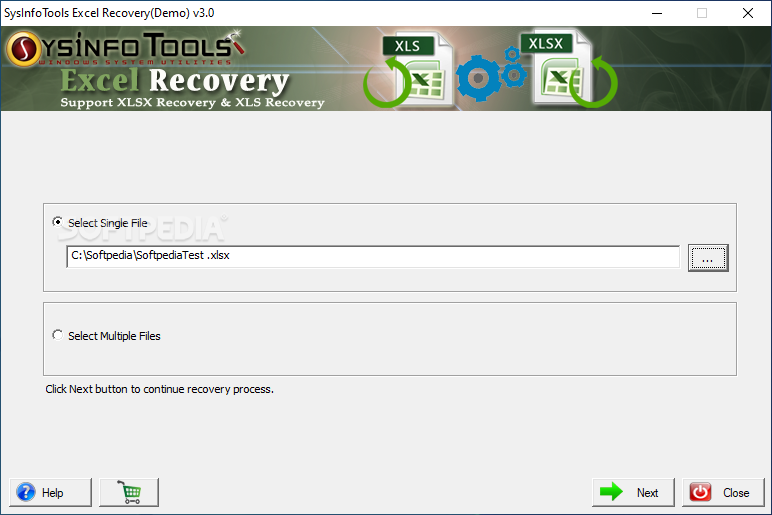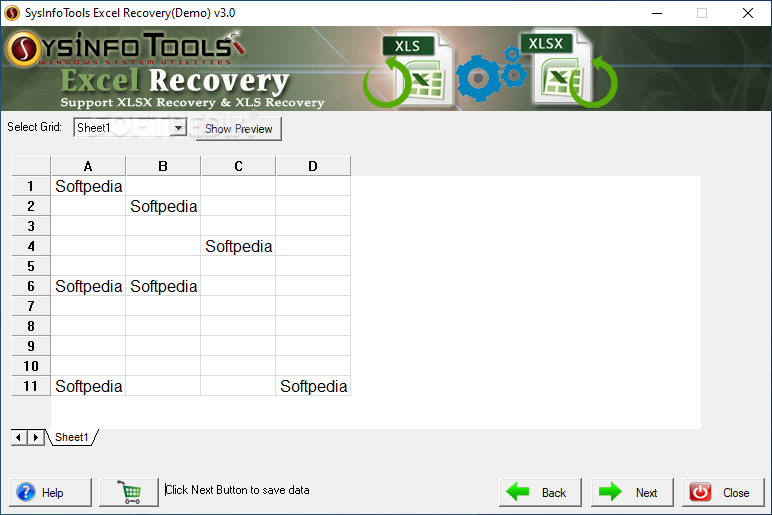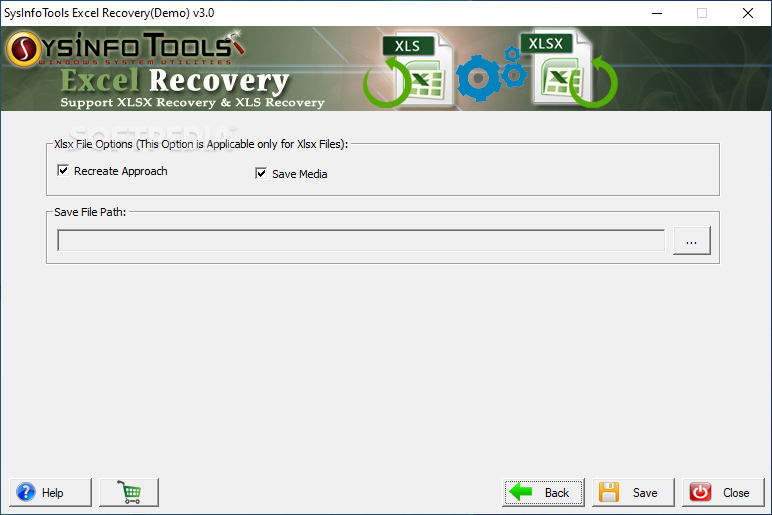Description
SysInfoTools Excel Recovery
SysInfoTools Excel Recovery is a handy tool for anyone who works with Excel spreadsheets. We all know how important these files can be, whether it’s tracking budgets or organizing data. But sometimes, things go wrong—like power outages or file corruption. That’s where this software comes in; it helps recover and fix damaged XLSX files.
Easy to Use Interface
This application is super straightforward! It’s wizard-based, which means you’ll get step-by-step guidance throughout the recovery process. You won’t feel lost at any point, making it perfect for those who might not be tech-savvy.
Batch Repair Feature
A great thing about SysInfoTools Excel Recovery is that you can repair multiple files at the same time. Imagine loading up an entire folder of damaged files and fixing them all in one go—that’s a real time-saver! Plus, if you need to remove a few files from that batch, it's just a couple of clicks away.
Price vs Value Considerations
Now, let’s chat about the price. While it does its job well—repairing XLSX files—it doesn’t come cheap. Some users might feel like they’re not getting their money's worth because there aren’t extra features included. For example, it doesn’t support standard XLS file formats, which can be a big deal since many folks often work with both types.
The Bottom Line on SysInfoTools Excel Recovery
If you’re facing serious file corruption issues and need to recover your valuable data, then SysInfoTools Excel Recovery will get the job done. However, if you’re just losing a few lines of data here and there, you might want to consider other recovery tools that offer more features for your money.
User Reviews for SysInfoTools Excel Recovery (formerly SysInfoTools Xlsx Repair) 1
-
for SysInfoTools Excel Recovery (formerly SysInfoTools Xlsx Repair)
SysInfoTools Excel Recovery focuses on repairing XLSX files with a guided interface. However, the lack of additional functions may not justify its high price.