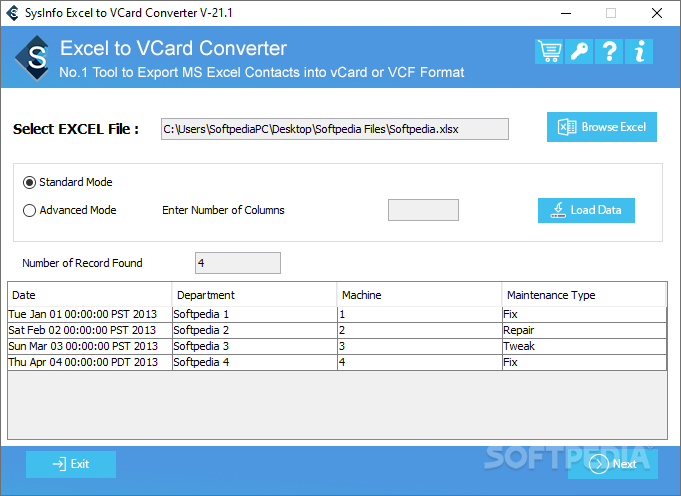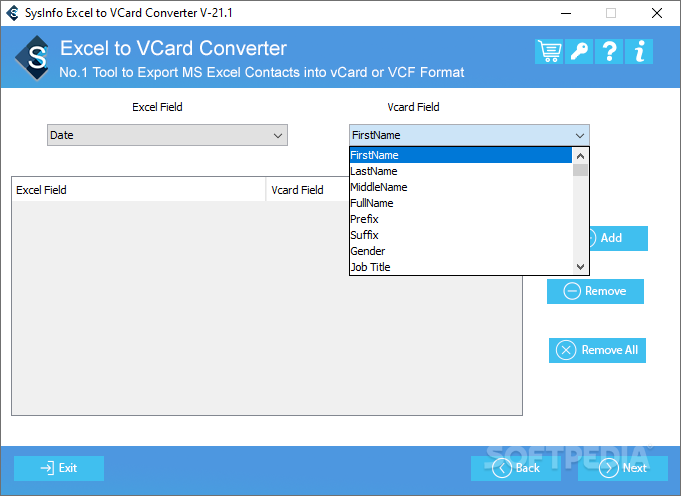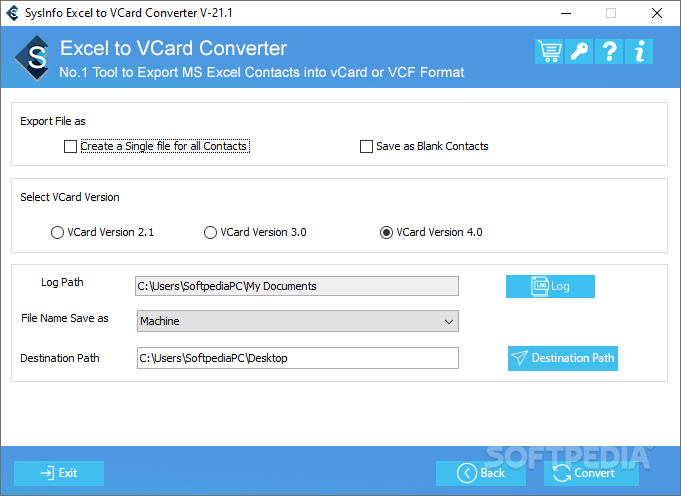Description
SysInfoTools Excel to vCard Converter
SysInfoTools Excel to vCard Converter is a handy tool that helps you move your contact info from Excel files into the vCard format. If you're not sure what a vCard is, it's basically an electronic business card that holds names, addresses, phone numbers, emails, and even URLs. Pretty cool, right?
Easy to Use Interface
This software has a simple design that makes it easy to use, even for beginners. The wizard-style layout guides you through the steps without any fuss. So if you're new to this kind of stuff, don't worry! You won't face any major hurdles.
User Manual for Help
One thing I really like about the SysInfoTools Excel to vCard Converter is the detailed user manual. It's great for troubleshooting any issues you might run into along the way. Nothing's worse than getting stuck without help!
Importing Your Files
When you start up the program, just browse for your Excel file and import it. It supports both XLS and XLSX formats. But keep in mind that you'll need Microsoft Excel installed on your computer to make this work.
Selecting Your Mode
You've got two options here: standard mode or advanced mode. The advanced mode gives you more control over how your data is imported, which is super helpful if you're looking for specific settings.
Mapping Your Fields
The software allows you to map fields from your Excel file directly to vCard fields. This ensures everything gets organized just how you want it! You can also pick which version of vCard should be used for the output file.
Output Options
You can decide whether or not to save blank contacts and choose if all entries should go into one single file or be separated out. This feature is perfect if you're dealing with lots of contacts!
Your Go-To Software for Contact Transfer
Overall, SysInfoTools Excel to vCard Converter is a practical option for anyone who needs to convert their information from Excel spreadsheets into VCF files. Even though its interface feels a bit outdated, its user-friendly layout and solid documentation make it worth checking out!
User Reviews for SysInfoTools Excel to vCard Converter 1
-
for SysInfoTools Excel to vCard Converter
SysInfoTools Excel to vCard Converter is a user-friendly tool for transferring Excel data to VCF files. Its simple steps and helpful manual make it ideal for beginners.