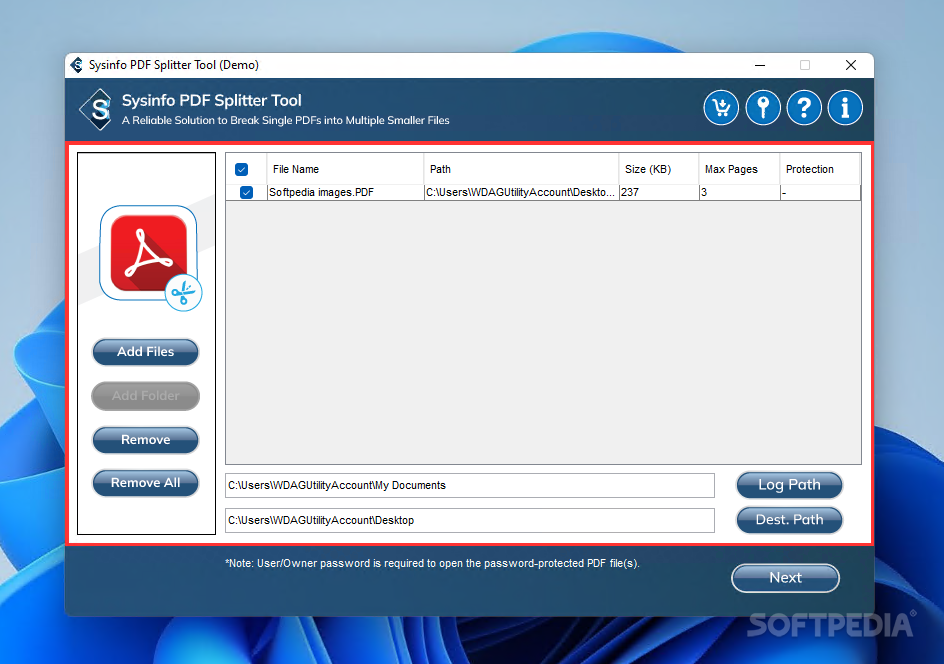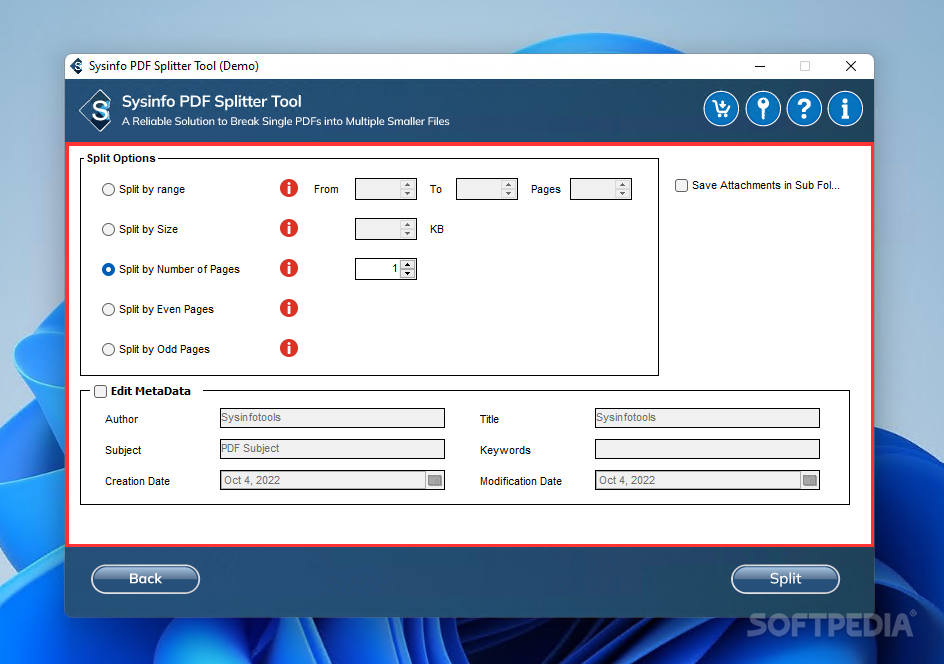Description
SysInfoTools PDF Split
Splitting a PDF file is all about breaking apart certain pages of a document into single-page files. There are plenty of reasons you might want to do this! Maybe you want to make the overall size smaller, or perhaps you need to get rid of some pages that just aren't useful anymore. SysInfoTools PDF Split is an easy-to-use tool that helps you split PDF files without losing any quality or content.
Easy Interface for Everyone
The great thing about SysInfoTools PDF Split is that the interface is super user-friendly. It doesn’t matter what your tech skills are; you'll find it easy to navigate. Right from your first click, you'll see that the GUI has a step-by-step process designed to guide you quickly through each phase of splitting your PDFs. Forget about complicated menus or hidden options!
Selecting Your Split Options
Once you've picked the PDF you want to split, it’s time to choose how you want it divided. You'll see these options in step three, and they let you decide how the document should be broken down. For example, if you've got a 20-page document and need 20 separate files, just go with the first option — Split by Number of Pages. You can also separate pages by size, page range, or even by odd and even pages.
No Going Back
One important thing to note: once you've split those files using this tool, there’s no way to put them back together again right within this app. If you need to merge them later on, though, there are other apps out there that can do just that! Plus, this app, created by the same developer, includes a merging feature too — making life easier for anyone working with PDFs.
A Simple Solution
If you're looking for something straightforward and only need to split documents without all the bells and whistles, then SysInfoTools PDF Split could be just what you're after!
User Reviews for SysInfoTools PDF Split 1
-
for SysInfoTools PDF Split
SysInfoTools PDF Split is a user-friendly tool with a step-by-step interface for easy PDF splitting. Great for simple document separations.