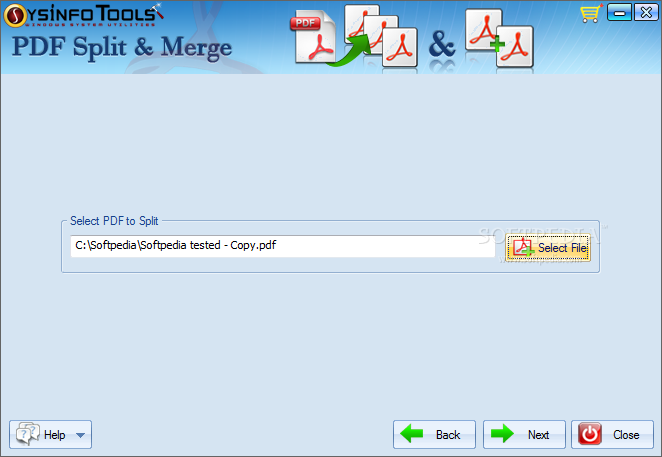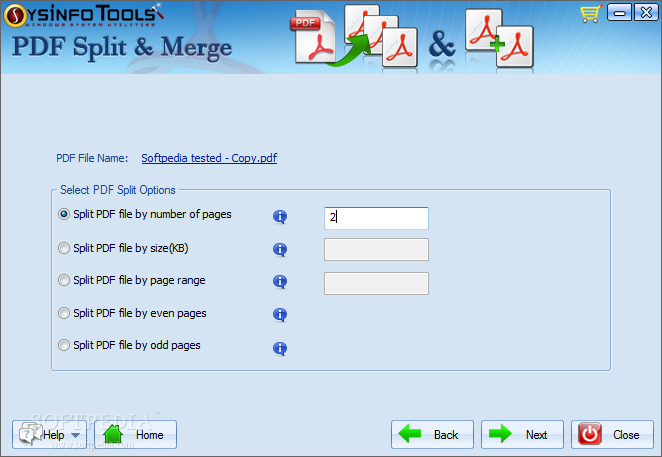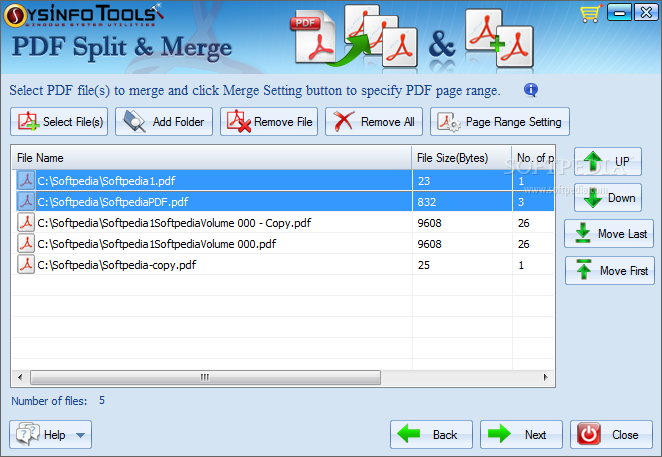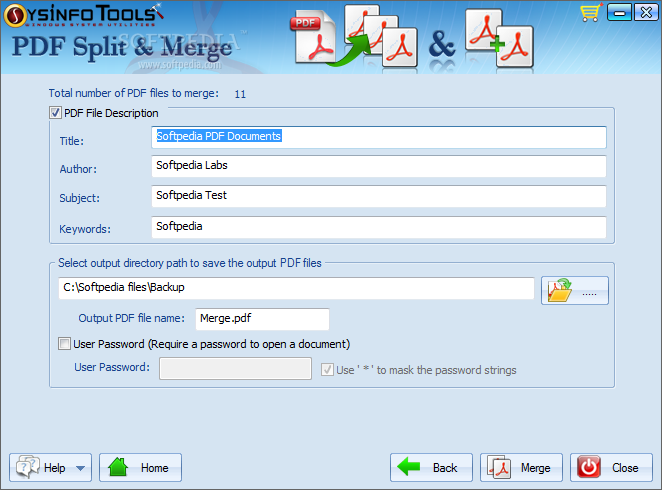Description
SysInfoTools PDF Split and Merge
So, SysInfoTools PDF Split and Merge is all about making your life easier when it comes to working with PDF files. If you’re like most folks, merging and splitting PDFs is something you do often. Instead of using a complicated app that has a ton of features you'll probably never need, this tool focuses just on splitting and merging. Simple, right?
Easy to Use Interface
Once you install the app and fire it up, you’ll see two clear options: split or merge. You can only pick one at a time since each option has its own menu and steps. But don’t worry! If you accidentally choose the wrong one, there’s a handy Back button that takes you right back without needing to restart the whole app.
Merging Your PDFs
If you're merging PDFs, you need at least two files to get started. After adding them in, you might want to change the order they’ll be combined in. Just select a file and use the Up, Down, Move First, or Move Last buttons to rearrange them easily! Plus, there’s an option to edit page ranges from the toolbar menu or by checking out each loaded file.
Simplifying Splitting PDFs
The splitting process is even simpler! Here, all you need is one multi-page file. Then it’s your choice on how to split those pages—by number, size, page range, or even odd/even pages. Fill in any necessary details for the new files and you're good to go!
User-Friendly Experience
SysInfoTools PDF Split and Merge really stands out as an easy-to-use tool that walks you through everything step-by-step for managing your PDFs. Even though it's been around for a while now, if you're just looking for straightforward splitting and merging options without all the fluff of extra features, it won’t let you down!
If you're ready to simplify your PDF tasks today, check out this download link.
User Reviews for SysInfoTools PDF Split and Merge 1
-
for SysInfoTools PDF Split and Merge
SysInfoTools PDF Split and Merge is a straightforward app focusing on splitting and merging PDFs only. Clean step-by-step processes for easy setup.