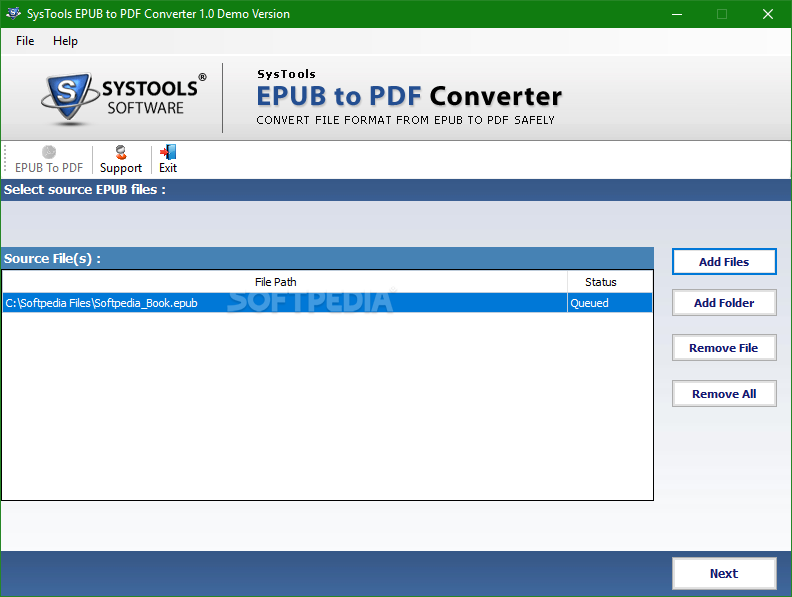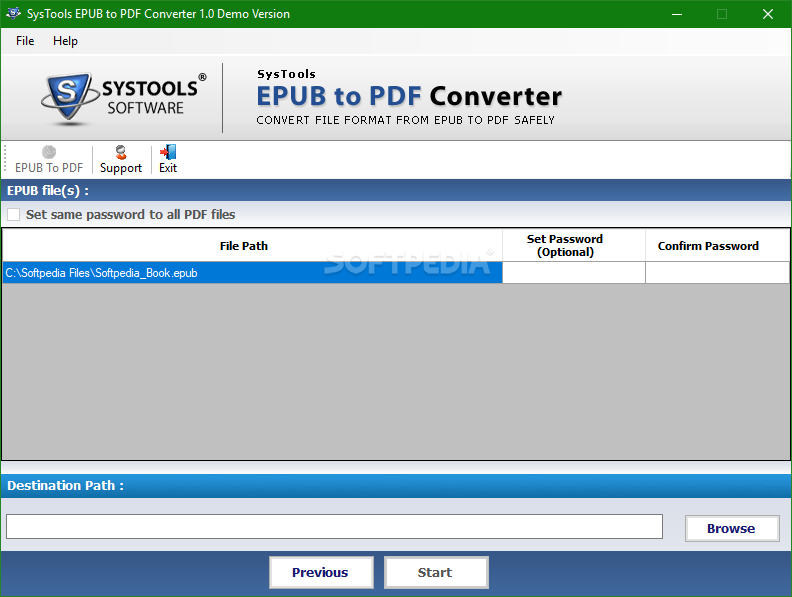Description
SysTools EPUB to PDF Converter
SysTools EPUB to PDF Converter is a handy tool that makes converting files from ePUB to PDF super easy. Why bother? Well, PDF files are way more flexible and can be opened by just about anyone with popular programs, unlike ePUB which can be a bit picky.
Quick Setup for Easy Use
The installation process is quick and pretty straightforward. You won't have to wait around! Once it's set up, you can jump right into converting your files. The software has a friendly interface, kind of like a helpful wizard guiding you through the steps.
How to Convert Your Files
You can select your ePUB file for conversion using either the file browser or folder view. Just a heads-up: drag-and-drop isn't an option here. But don't worry! The cool thing is you can convert multiple ePUBs at once using batch processing. This feature really helps speed things up!
Password Protect Your PDFs
When you're saving your new PDFs, you can also choose to encrypt them with a password. This extra step keeps unauthorized users from getting in on your files. It’s nice knowing your documents are safe!
Performance and Pricing
This converter works quickly without hogging all your computer's resources like CPU or RAM. So, it won’t slow down your machine at all! During our testing, it performed smoothly without any crashes or errors popping up.
However, we did notice that the full version of SysTools EPUB to PDF Converter feels a bit pricey compared to other apps that do the same thing for free. So if you're looking for budget options, keep that in mind!
User Reviews for SysTools EPUB to PDF Converter 1
-
for SysTools EPUB to PDF Converter
SysTools EPUB to PDF Converter is a user-friendly tool for quick file conversion. Its efficiency and low impact on system performance are impressive.