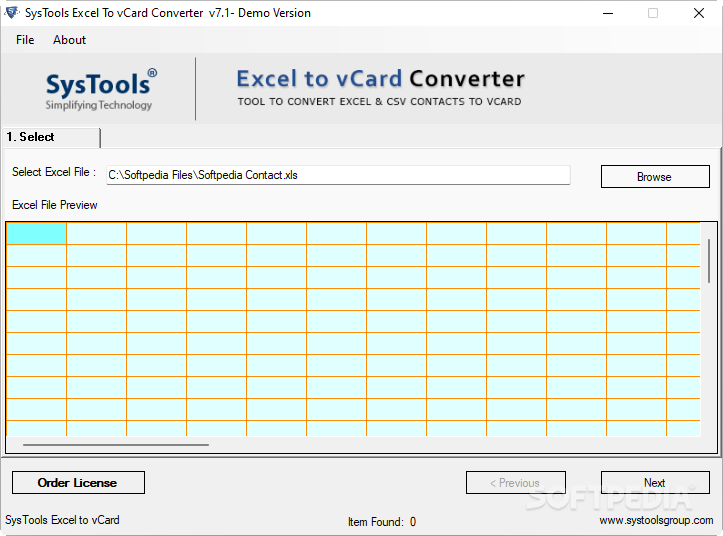Description
SysTools Excel to vCard Converter
SysTools Excel to vCard Converter makes it super easy to export your data from Excel to vCards. If you’re someone who regularly organizes client info in spreadsheets, you know how tricky it can be to move that data over to Outlook or any other email program. You could do it by hand, but why not use a handy tool instead?
Easy Export from Excel
This cool app helps you convert your Excel files into VCF files, which are perfect for importing into Outlook or any email client that accepts vCards. It’s quick and saves you a ton of time!
User-Friendly Interface
The interface is really straightforward. All you need to do is select the XLS file where your contact info is stored. Just a heads up, though: the app doesn’t support XLSX files, so make sure your spreadsheet is saved in the older XLS format first.
Preview Your Data Instantly
Once you’ve picked the source file, SysTools Excel to vCard Converter gives you an instant preview of what's inside. Then, you’ll match the fields from your Excel sheet with the right attributes on the vCard—like contact name, address, email, job title, and more.
No Worries About Missing Info
If some details are missing from your original data, no problem! Just match whatever information you have; you're good to go!
Your Final Steps
The last thing you'll do is decide whether or not to include empty email addresses in the exported vCards. After that, just choose where you want those new VCF files saved. They’ll go into a specific folder so they won’t clutter up your computer.
A Time-Saving Tool!
In short, SysTools Excel to vCard Converter is an awesome little app that helps save time when exporting your XLS data into VCF format quickly and accurately. If you're ready to make life easier and streamline this process for yourself,download SysTools Excel to vCard Converter here!
User Reviews for SysTools Excel to vCard Converter 1
-
for SysTools Excel to vCard Converter
SysTools Excel to vCard Converter simplifies exporting Excel data to VCF files for easy Outlook import. A time-saving and accurate tool.