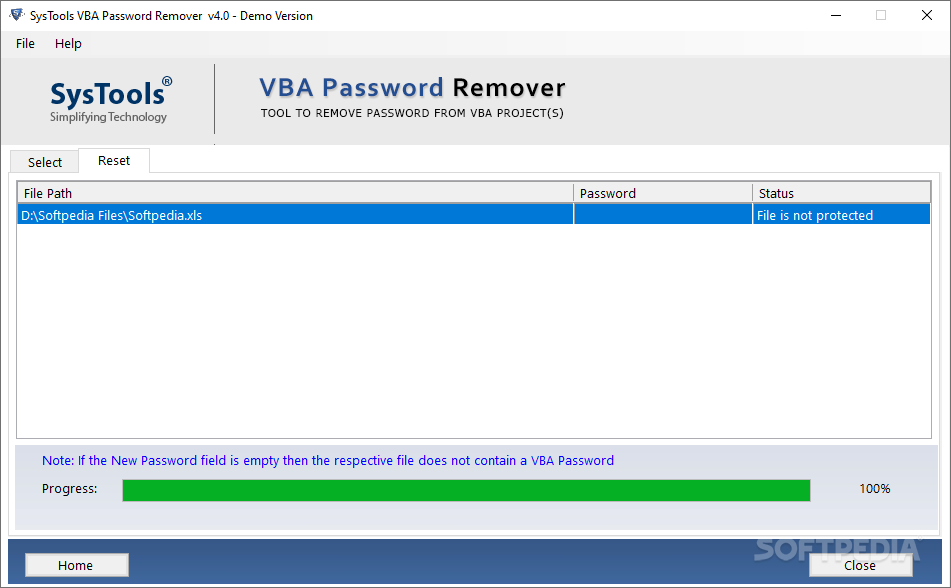Description
SysTools VBA Password Remover
SysTools VBA Password Remover is a handy Windows program that helps you get rid of lost or forgotten VBA passwords. It's super easy to use, making the whole process feel like a breeze!
Simple and User-Friendly Design
The app has a clean look, which means you won't have to deal with any confusing buttons or settings. If you ever get stuck or need help setting things up, there's an online manual waiting for you.
Selecting Your Files Made Easy
When you're ready to remove that pesky password, just click the built-in browse button to pick the file you want to work on. Sadly, it doesn't support drag-and-drop, but it's still pretty straightforward!
Compatible with All MS Office Files
You can use MS Office files like DOC, DOT, XLS, and MDB without any issues. Plus, it works with all versions of MS Office—97, 2000, 2003, XP, and 2007.
No Batch Processing Here
This tool processes one file at a time; so if you're looking for batch processing features, this isn't the one. However, it can recover passwords of any length and even unlock multilingual VBA project passwords.
Your Process is Logged
A log panel keeps track of everything happening during the removal process. The software automatically finds passwords and removes them while also creating a new password that shows up right in the main panel.
Easy Access to New Passwords
You'll be able to use the new password for opening your VBA project files in no time! You can even copy it straight to your clipboard for easy pasting later.
Your Data Stays Safe!
SysTools VBA Password Remover is great because it allows you to reset and remove VBA passwords from MS Word, Excel, and PowerPoint files without losing any original data. Its easy-to-use options make this tool perfect for both beginners and pros alike!
If you're ready to download this awesome software now for hassle-free password removal solutions, click here!
User Reviews for SysTools VBA Password Remover 1
-
for SysTools VBA Password Remover
SysTools VBA Password Remover offers a user-friendly experience with efficient password removal for various MS Office files. Ideal for beginners and experts.