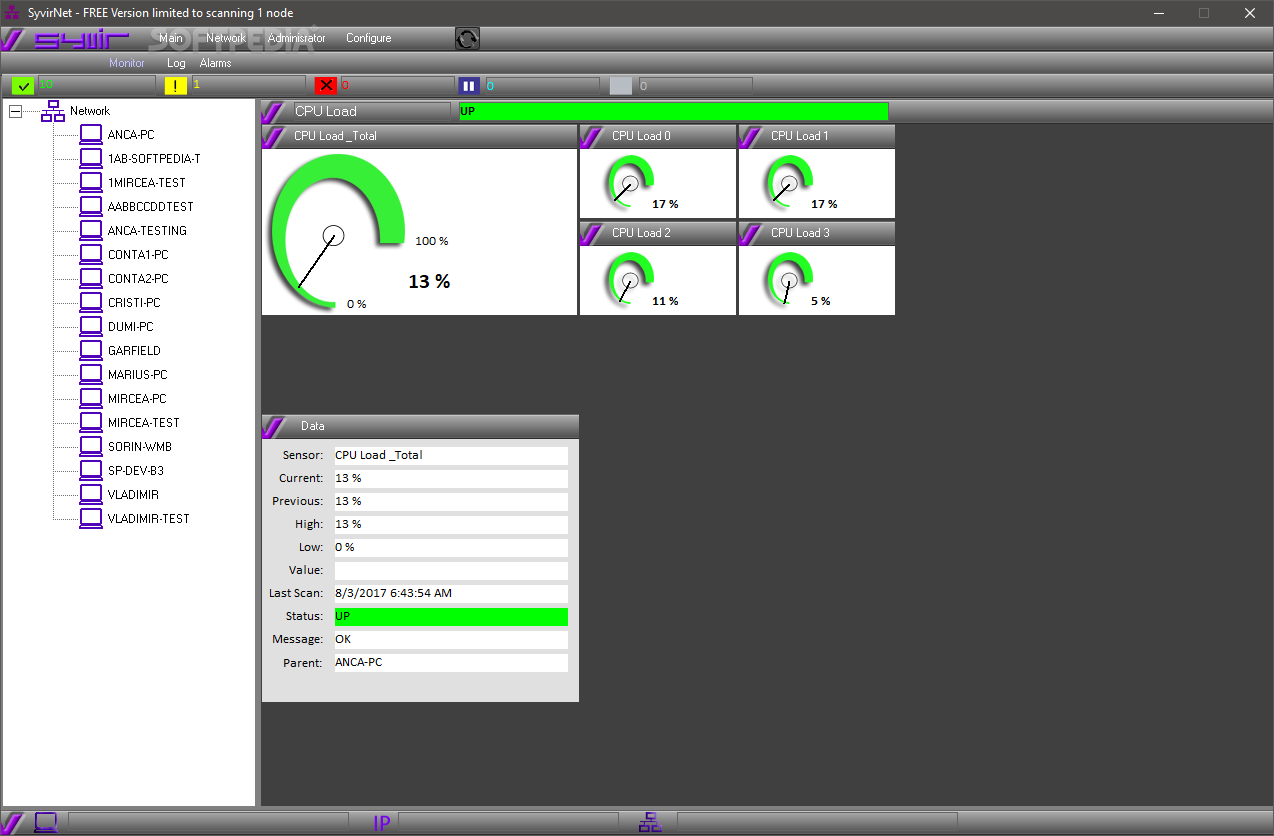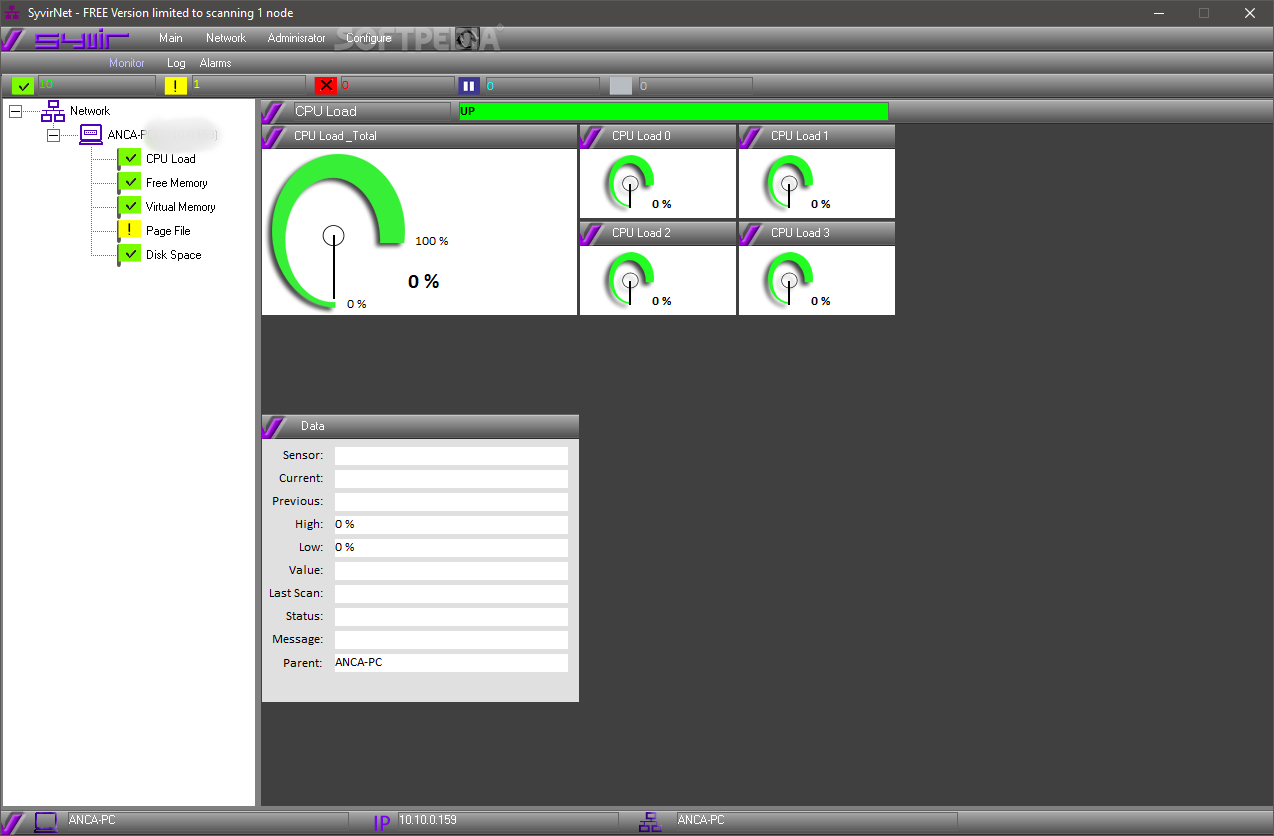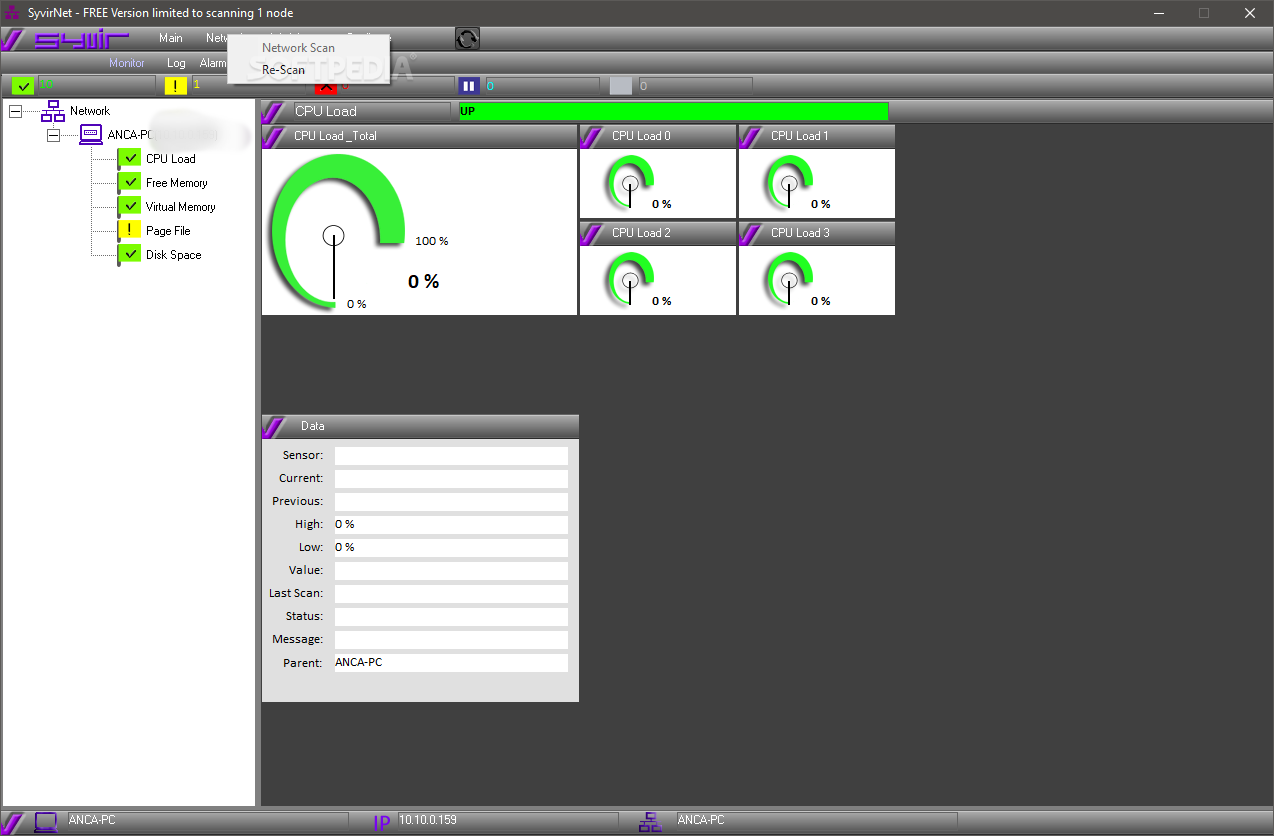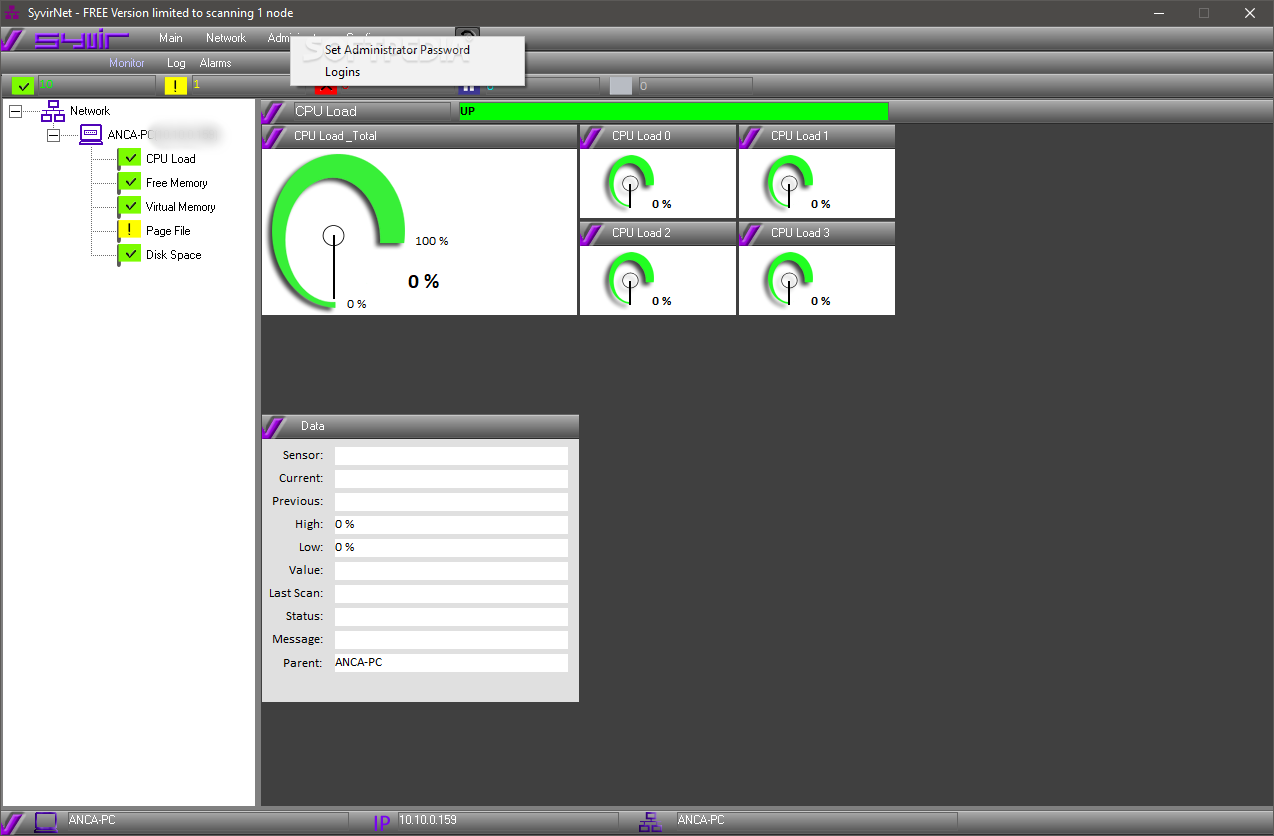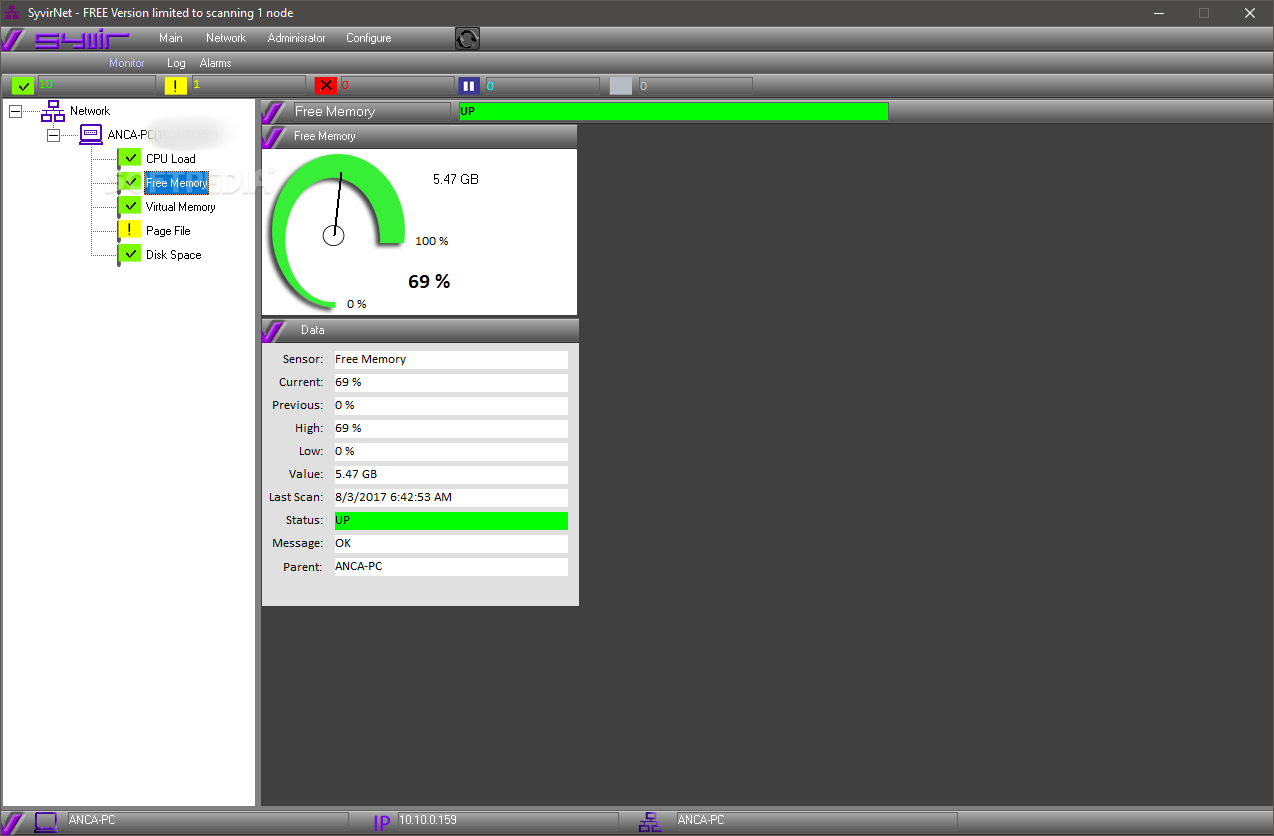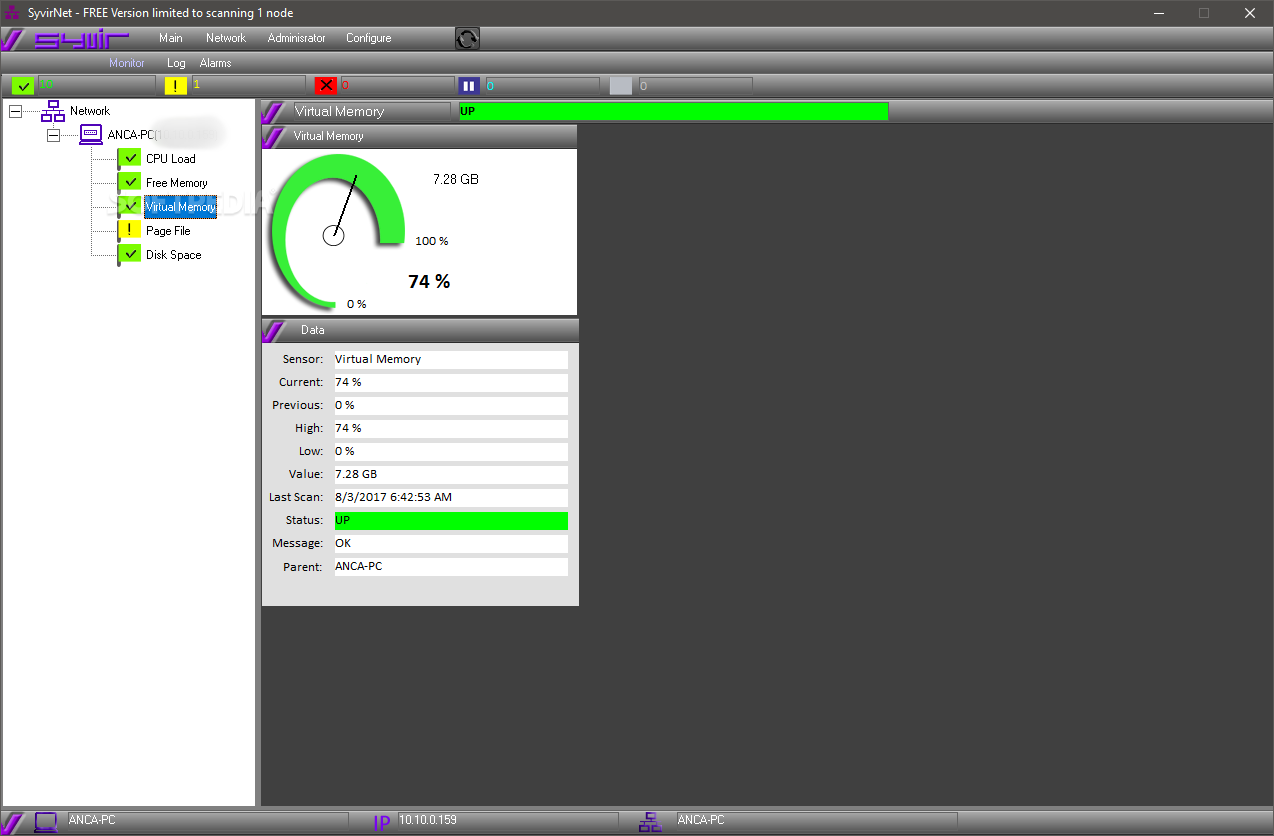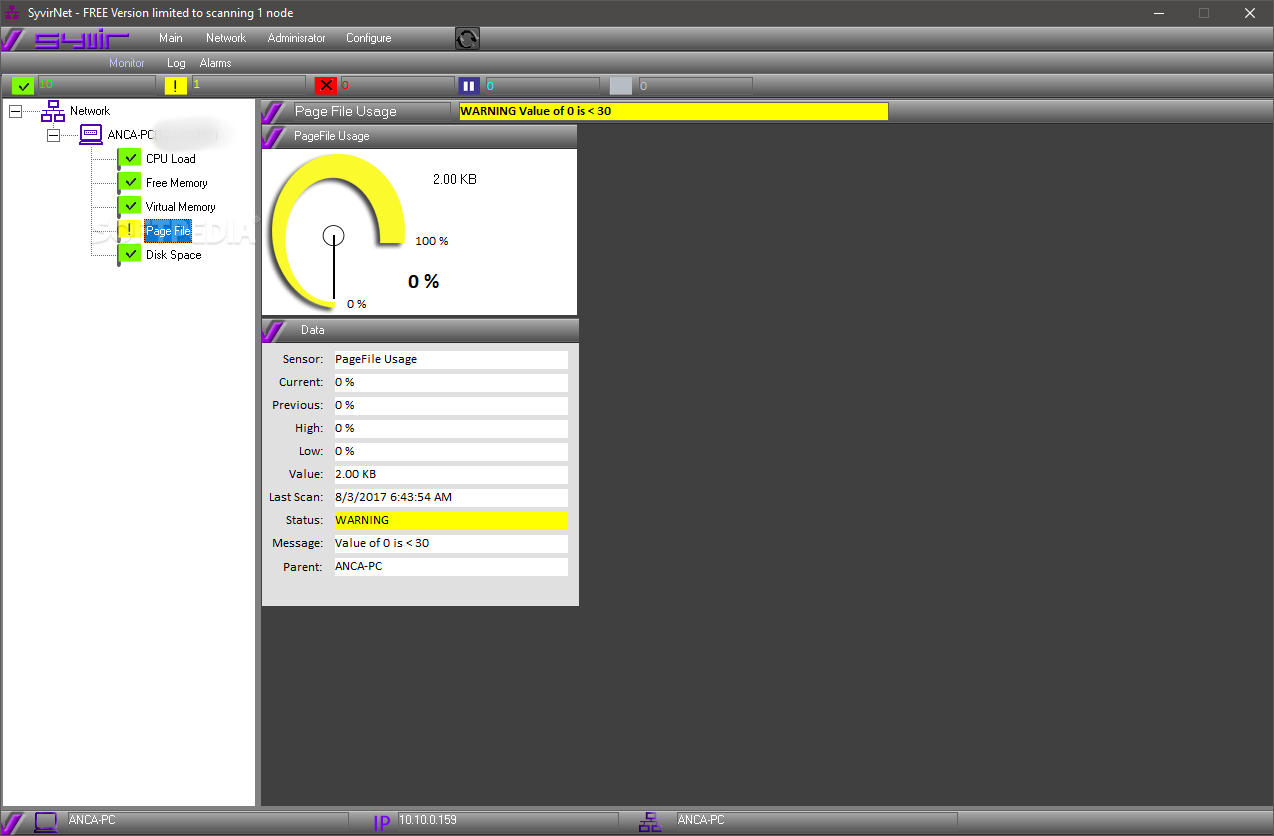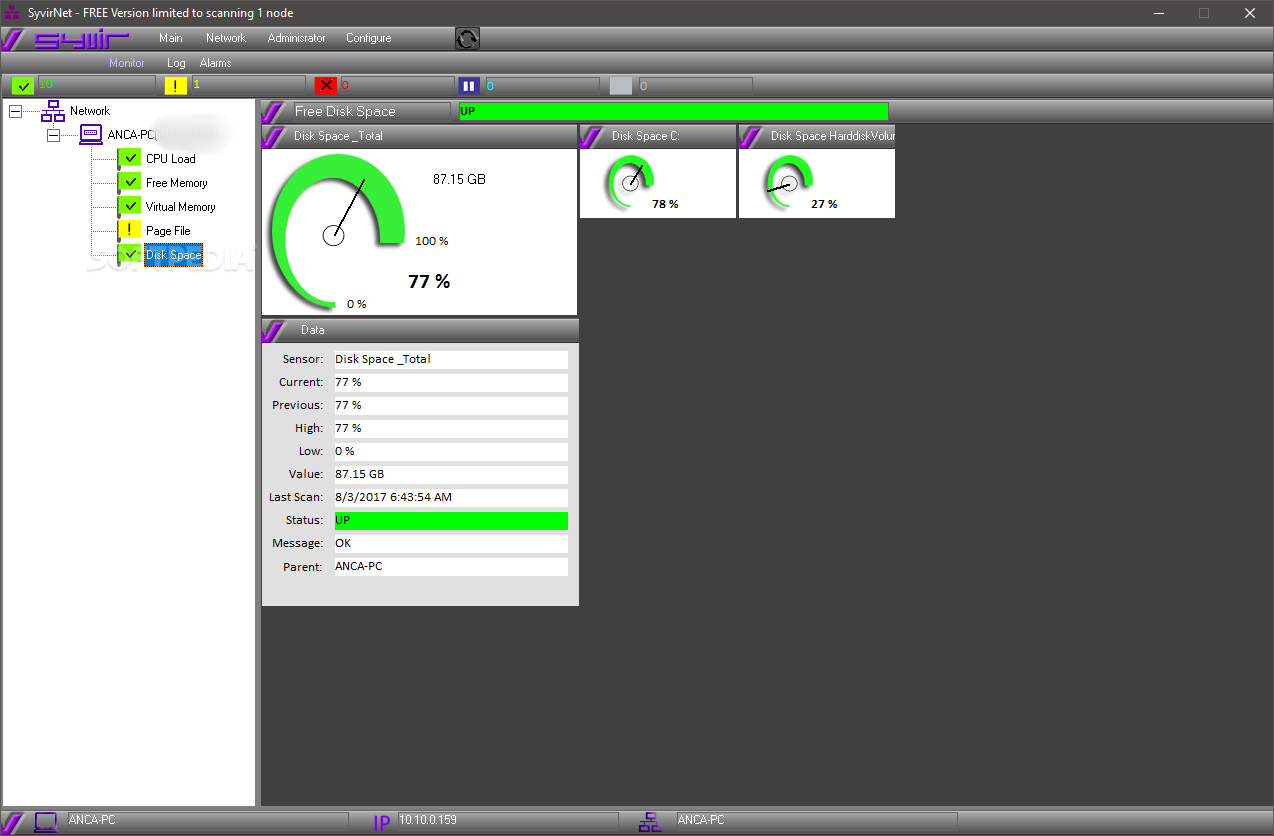Description
SyvirNet
Chances are you need to be constantly aware of the status of one or more computers connected to the same network. If this is the case and you want to monitor computers on a network without installing an agent on the remote PC, then SyvirNet is sure to help you overcome most difficulties.
Key Features:
- Quick installation on the administrator computer
- Detects computers connected to the network
- Displays resource consumption data
- Option to set up master password and individual login credentials
- Monitor log for detailed information
- Alarm tab for setting up alert conditions
Technical Specifications:
- Price: FREE
- Publisher: Syvir Technologies
- Keywords: network monitoring, resource consumption
As soon as it’s launched, the application does a great job at detecting computers connected to your network, enlisting them in a side panel. Items on the list can be expanded to select the values of interest, which are shown in the rest of the space. The upper toolbar also holds several info fields, displaying the number of safe values, warnings, lack of connection, and more.
Note, however, that the application isn’t really a complete network monitoring tool. This is because it can only retrieve values regarding resource consumption, such as CPU load, free memory, virtual memory, page file, and disk space. On the other hand, info is neatly displayed in dedicated box sets, including individual ones for CPU cores.
The network can be rescanned at any moment. You can set up a master password for the program, and even individual login credentials for monitored computers in case you’re having trouble connecting by default.
All of these details are shown in the monitor log. Scan operations are displayed in the log section, while the alarms tab is where you can set up conditions to receive alerts. For instance, if a particular resource value is below or above a certain point, you’re the first to know.
Taking everything into consideration, we can state that SyvirNet is a reliable application you can use if you need to be constantly aware of resource consumptions on your network. No agents need to be installed on the target PC, requiring an incredibly little amount of effort on your behalf.
User Reviews for SyvirNet 1
-
for SyvirNet
SyvirNet is a reliable tool for monitoring network computers without installing agents. Effortlessly detects resource consumptions, making it a time-saving solution.