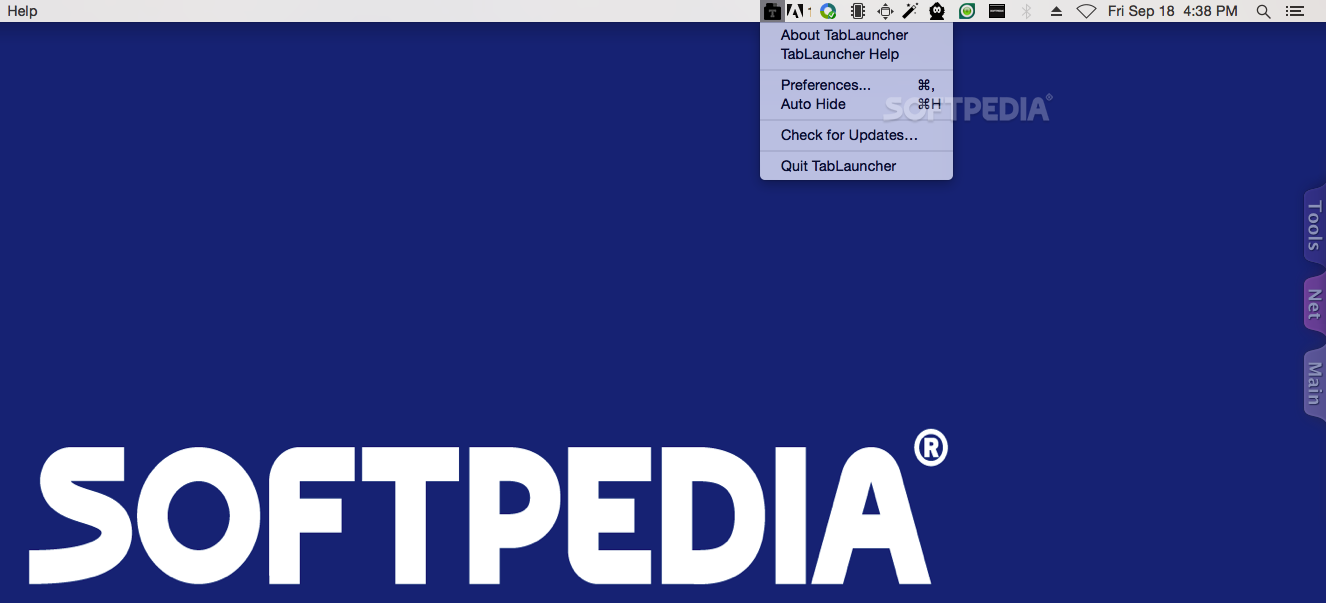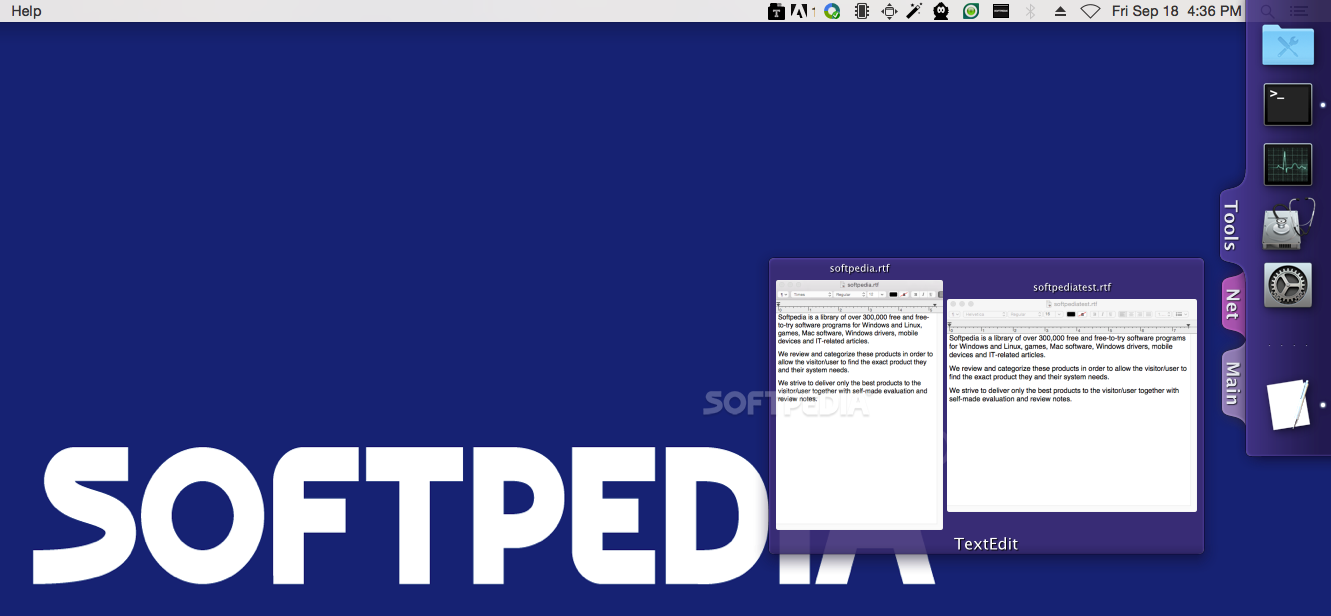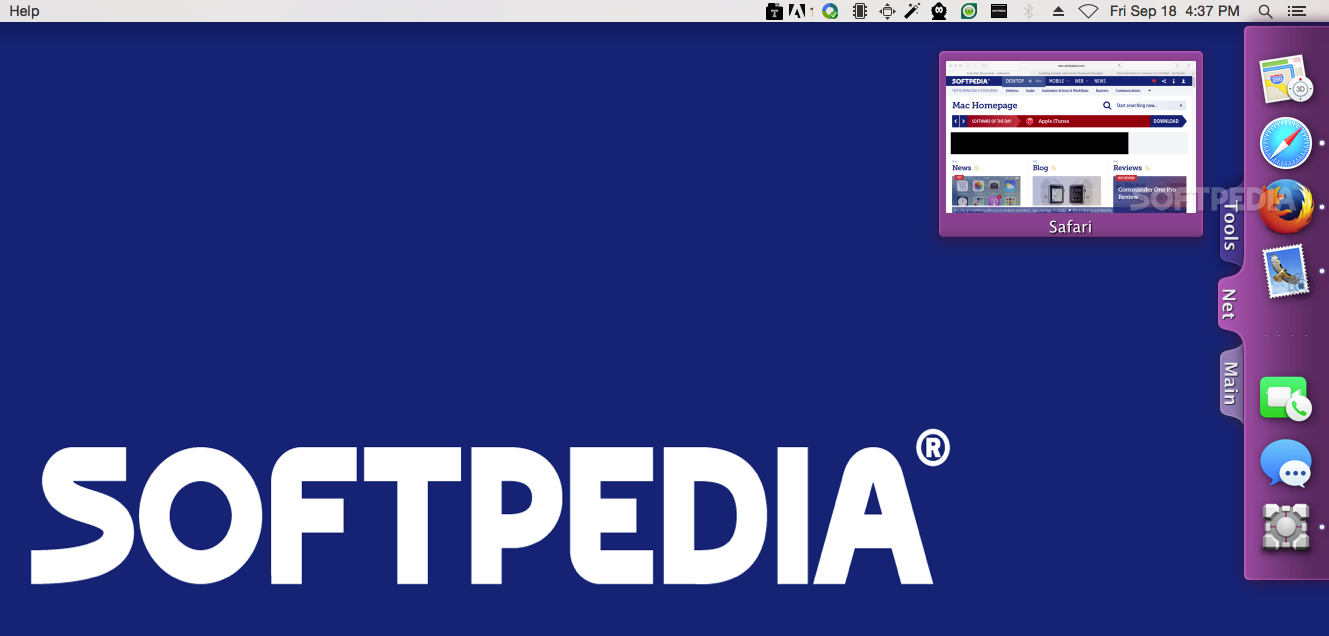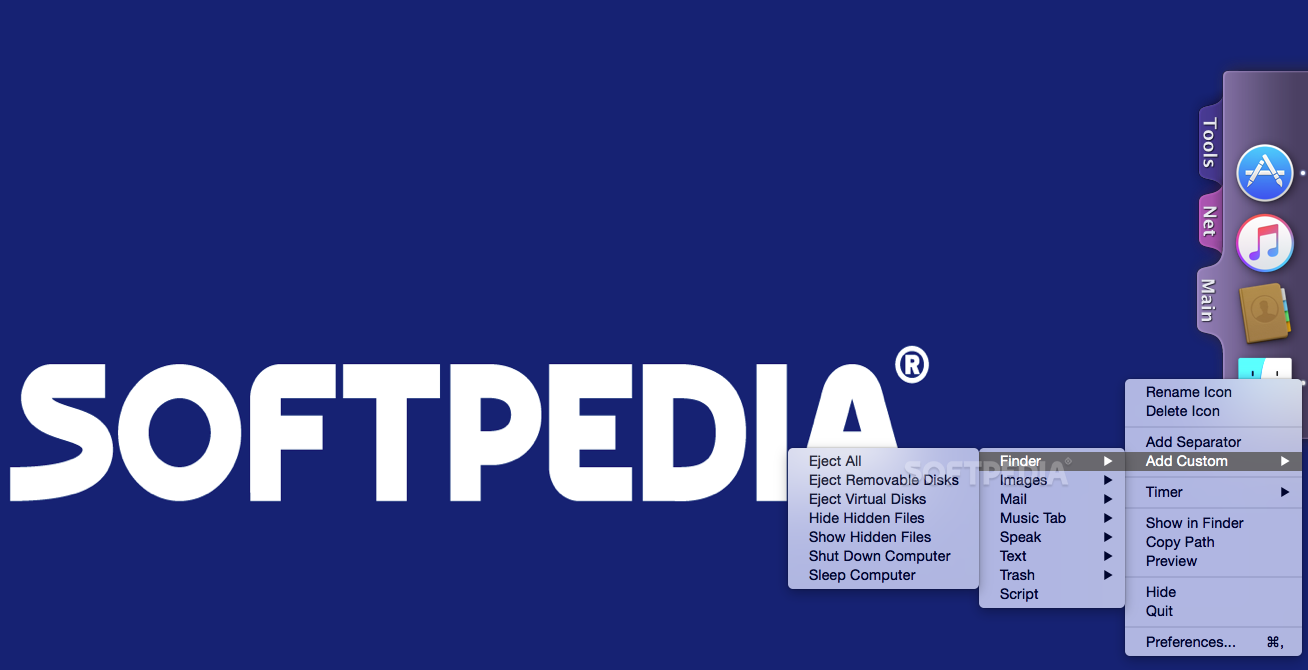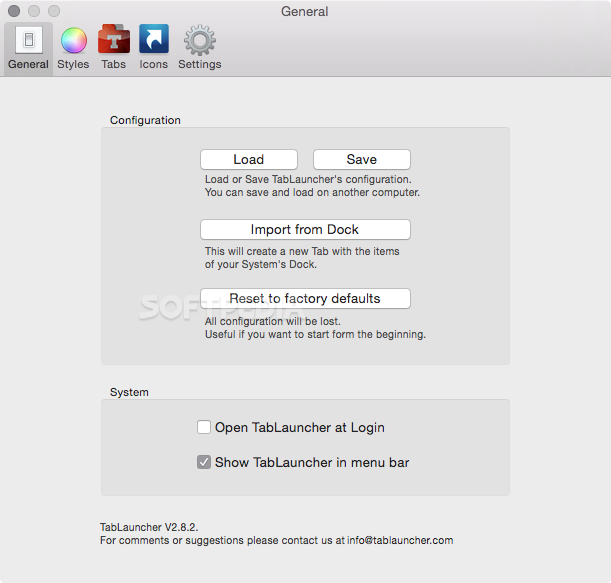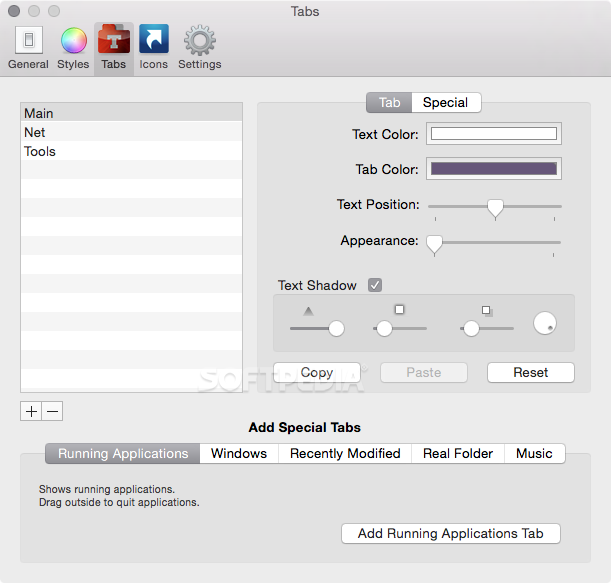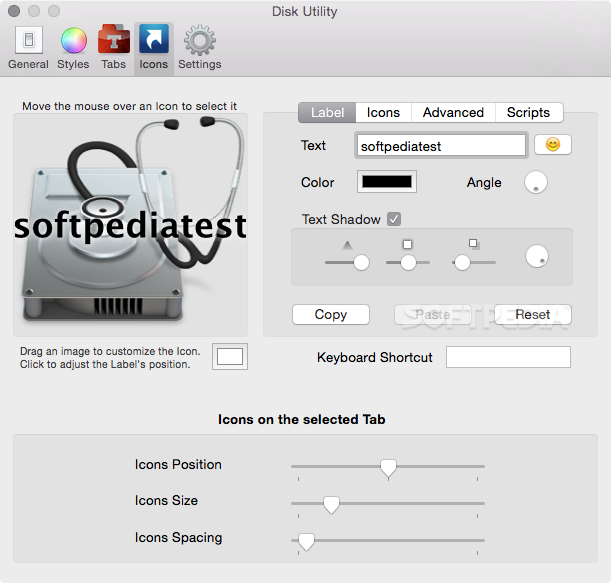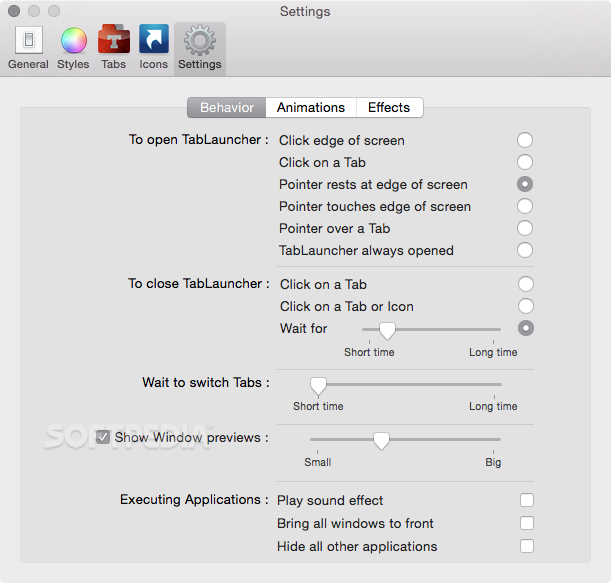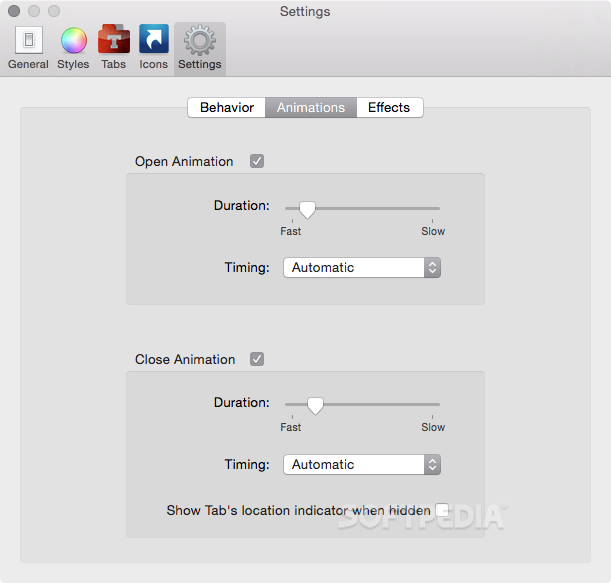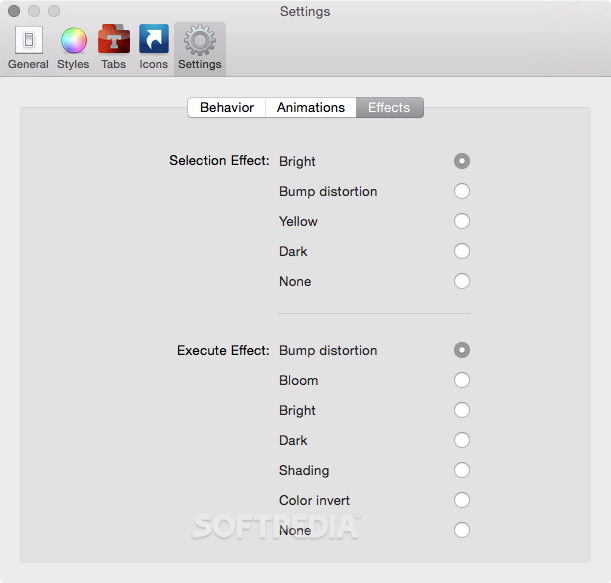Description
Tab Launcher
Tab Launcher is a super handy OS X app that gives you an auto-hideable dock right on the edges of your desktop. It's a great way to keep your apps organized and lets you pin files and folders into different tabs. Pretty cool, right?
Easy Dock Placement
You can put the Tab Launcher bar on any edge of your screen—top, bottom, left, or right—just like the regular Dock. So it fits nicely wherever you want it!
Tabbed Interface for Organization
The best part about Tab Launcher is its tabbed interface. Each tab serves as a fresh space where you can organize apps, documents, files, and more. It really makes finding things easier!
Default Tabs and Customization
By default, the app comes loaded with tabs for web-related tools like browsers, Messages, Mail, and other popular system management apps. But that's not all—you can also add tabs for currently opened apps, recently modified files, and even music.
Launch in Your Way
An awesome feature of Tab Launcher is that you can launch it in various ways using your mouse. Plus, you can tweak how long it takes before the tabs hide or show again.
Cute Themes and Custom Settings
This app isn't just functional; it looks good too! You can pick from different themes and adjust tons of settings to customize how your tabs and icons look. Want to change the opacity or color? You got it! You can even play around with icon shadows and text positions.
Smooth Animations
If you're into animations, you'll love this: Tab Launcher lets you configure how animations behave when performing certain actions. You'll get to see cool effects when switching between tasks!
Preview Windows Feature
A neat bonus is the ability to preview windows for each application like browsers or Text Edit. It helps keep everything at your fingertips without getting lost in open windows.
Final Thoughts on Tab Launcher
To wrap it up, Tab Launcher takes a simple idea—creating an efficient app launcher—and elevates it beyond what you'd expect from just a Dock. Sure, there might be a little learning curve at first because of all its features and quirks, but once you get the hang of it, it's super useful for organizing and quickly launching your favorite apps.
Check out Tab Launcher here!
User Reviews for Tab Launcher FOR MAC 1
-
for Tab Launcher FOR MAC
Tab Launcher FOR MAC offers efficient app and file organization with customizable tabs. A great tool for quick app launching.