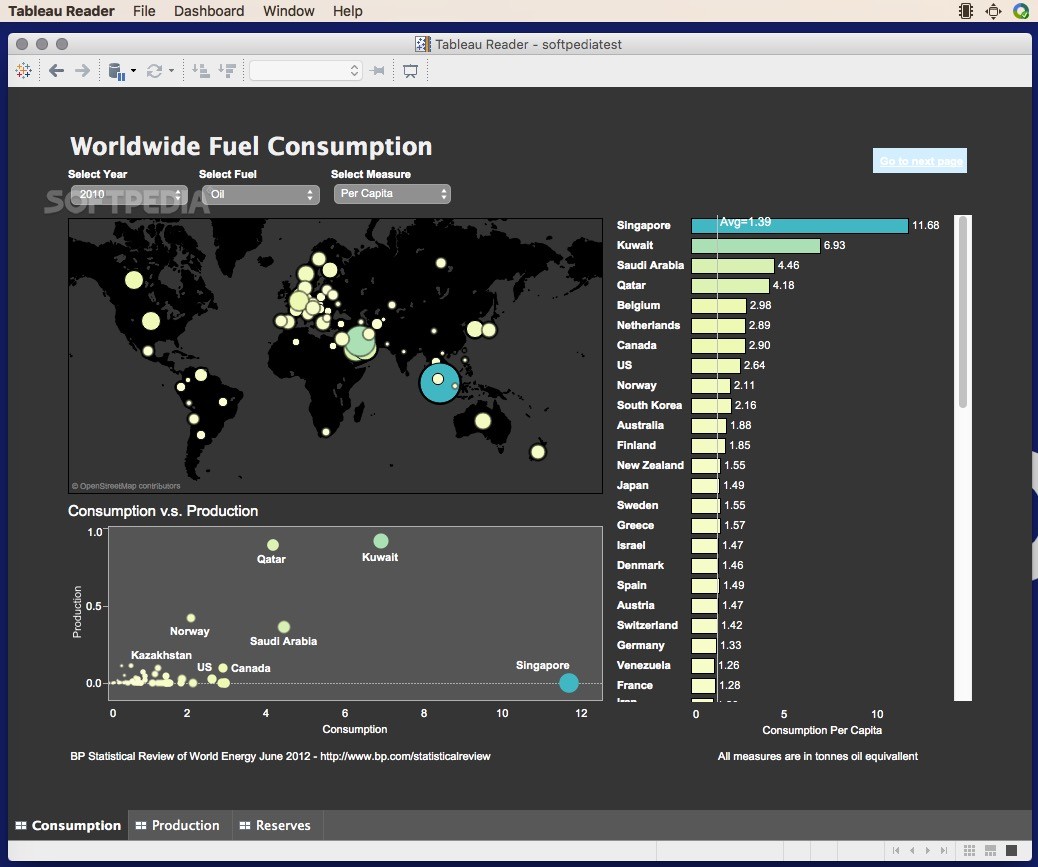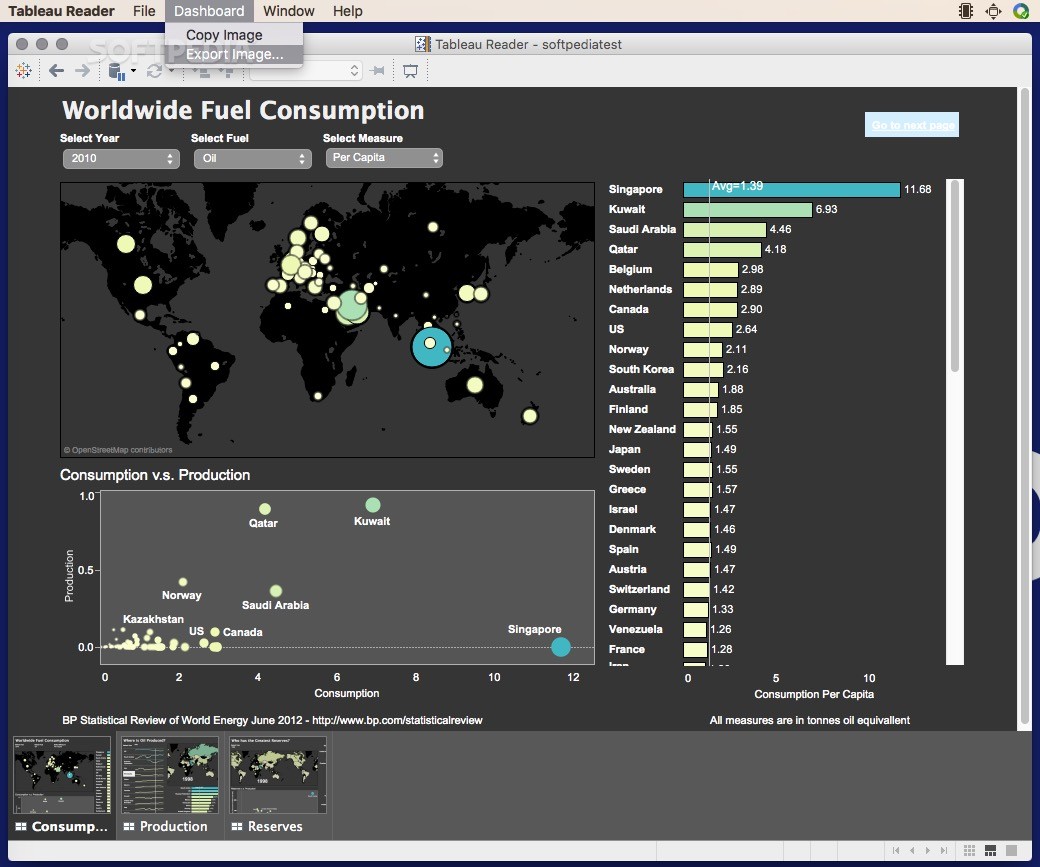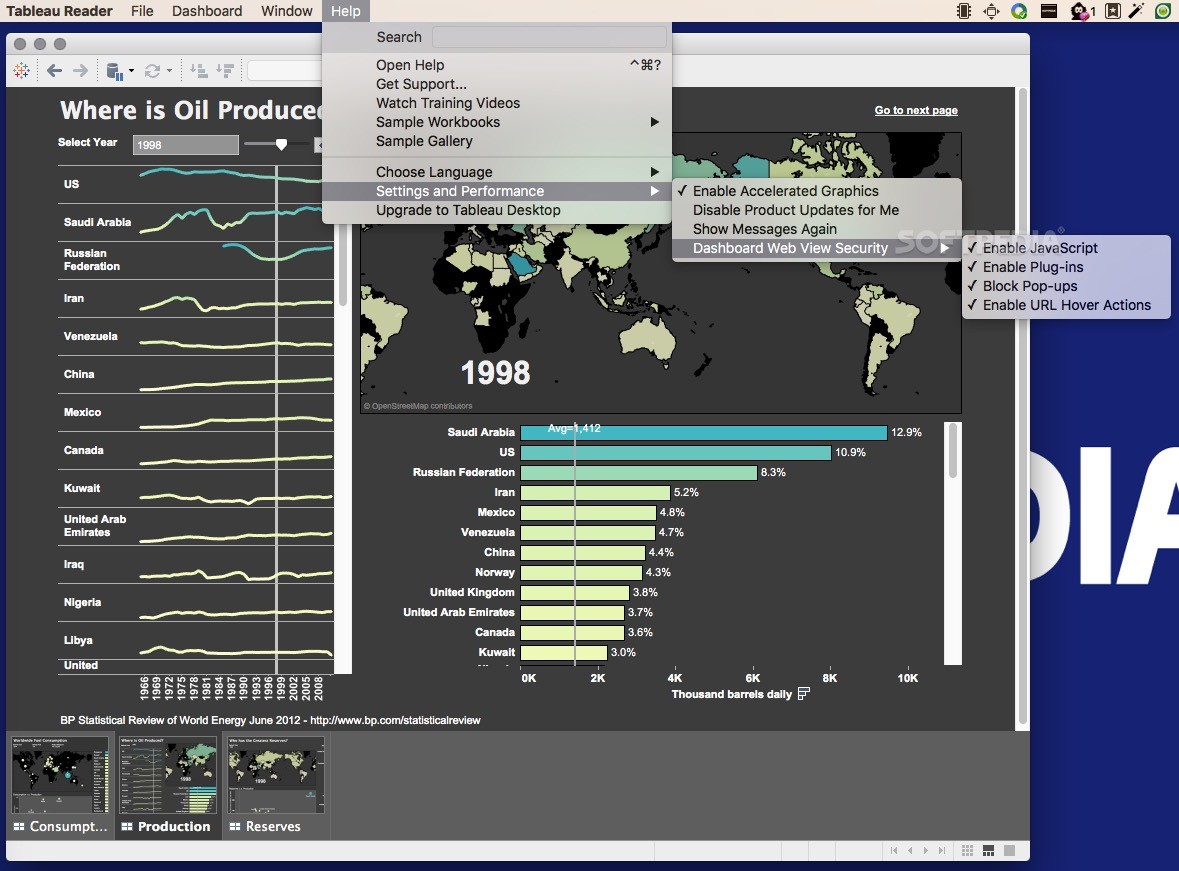Description
Tableau Reader
Tableau Reader is a handy app that lets you create amazing data visualizations using the Tableau software. With this companion app, you can open and explore all those cool projects made with Tableau.
Free and Easy to Use
The great thing about Tableau Reader is that it’s completely free! Anyone can download it and start using it right away. It allows you to interact with workbooks created by the Tableau app, but keep in mind that it doesn’t include any editing features from Tableau.
Navigating Your Projects
When you open up Tableau Reader, you’ll see a main window where you can easily navigate through all the pages of your project. If you're working on big projects, don’t worry! The app shows thumbnails for each page, making it super easy to find what you're looking for.
Perfect for Presentations
If you're in a meeting and need to present your data, Tableau Reader has got your back! It supports presentation mode, so you can share insights without needing the full editing version of Tableau on every terminal. And yes, it's available for Windows too!
Interactive Features
You’ll love how Tableau Reader maintains all the navigation options set by the author in the workbook. You can use filters to zero in on just the data you want or sort lists however you need. Plus, if there's any image or data you want to keep, just copy it to your clipboard and paste it into another app!
Export Options
If you're looking to share your visuals outside of Tableau Reader, it's easy! You can export content as JPEG images or other data files. This makes sharing your work much simpler.
Your Go-To Tool for Data Interaction
In summary, Tableau Reader is an awesome tool if you're using Tableau business analytics software. It’s perfect for interacting with your data without needing those editing tools. And since it's free, feel free to share it with others—even if they don’t have a paid version of Tableau!
User Reviews for Tableau Reader FOR MAC 1
-
for Tableau Reader FOR MAC
Tableau Reader is a must-have companion for Tableau users. Ideal for interacting with project data, presentation support, and smooth navigation.