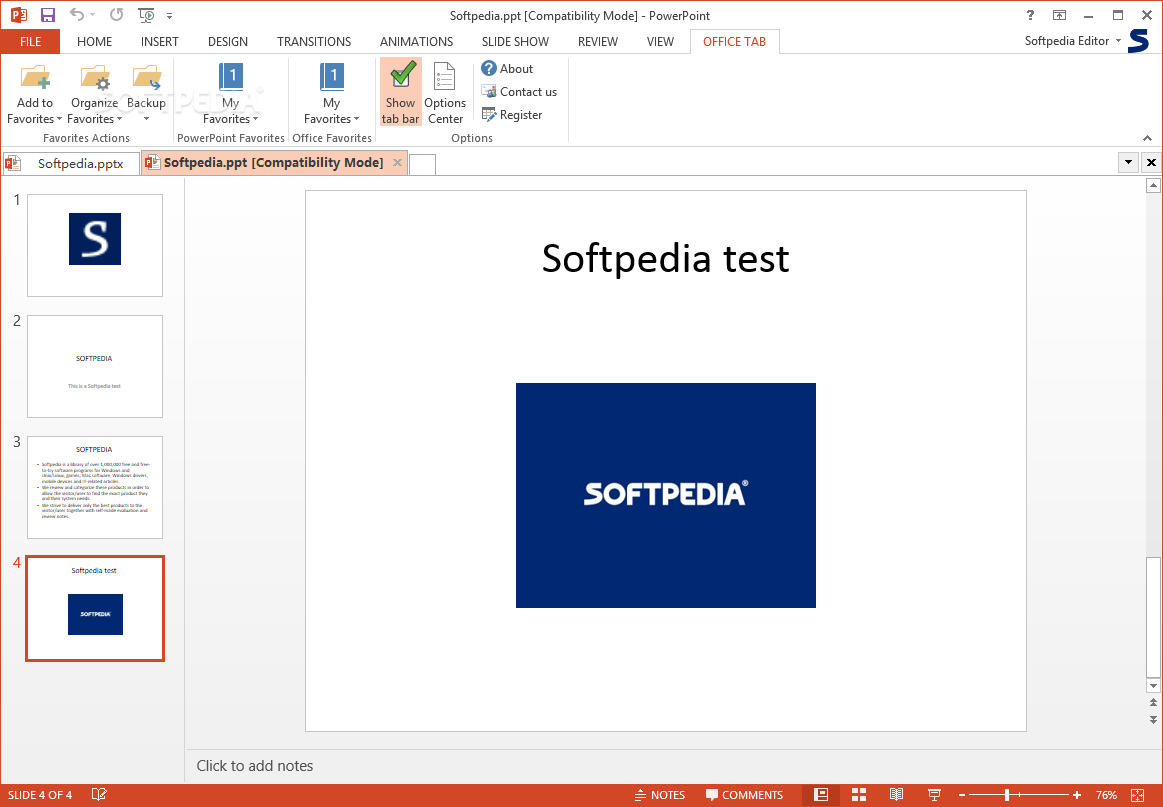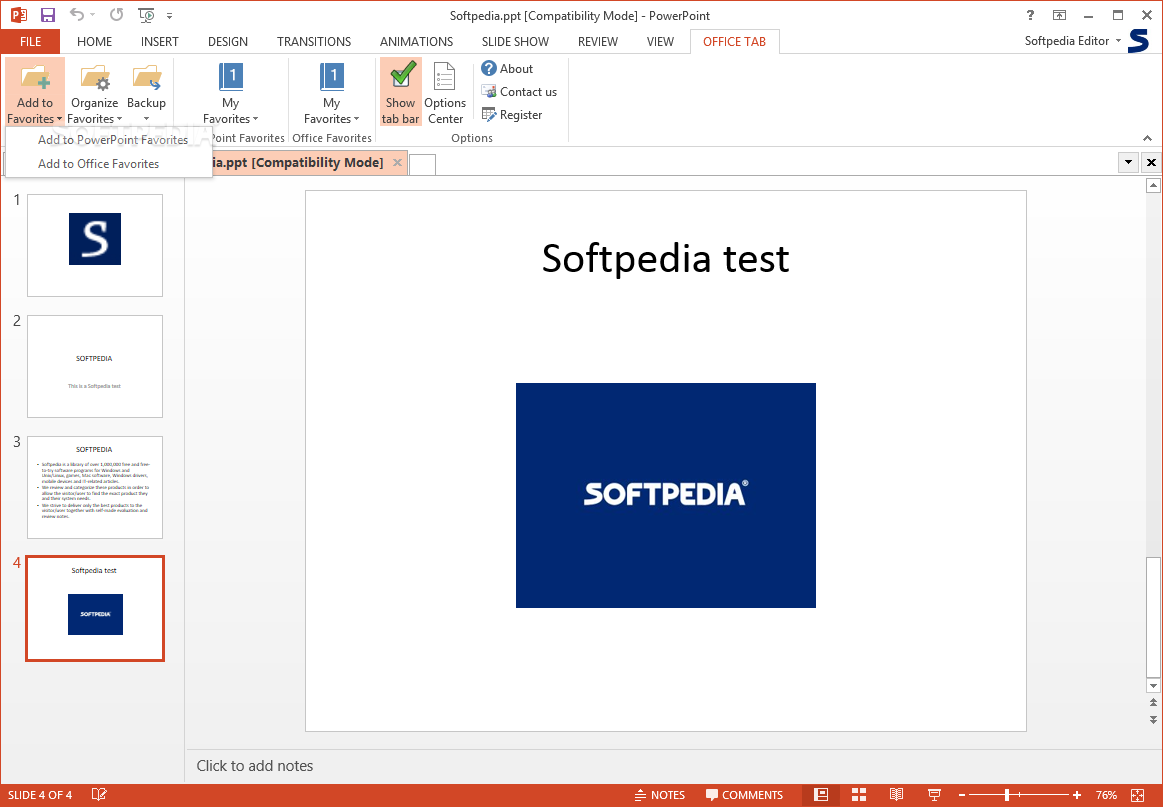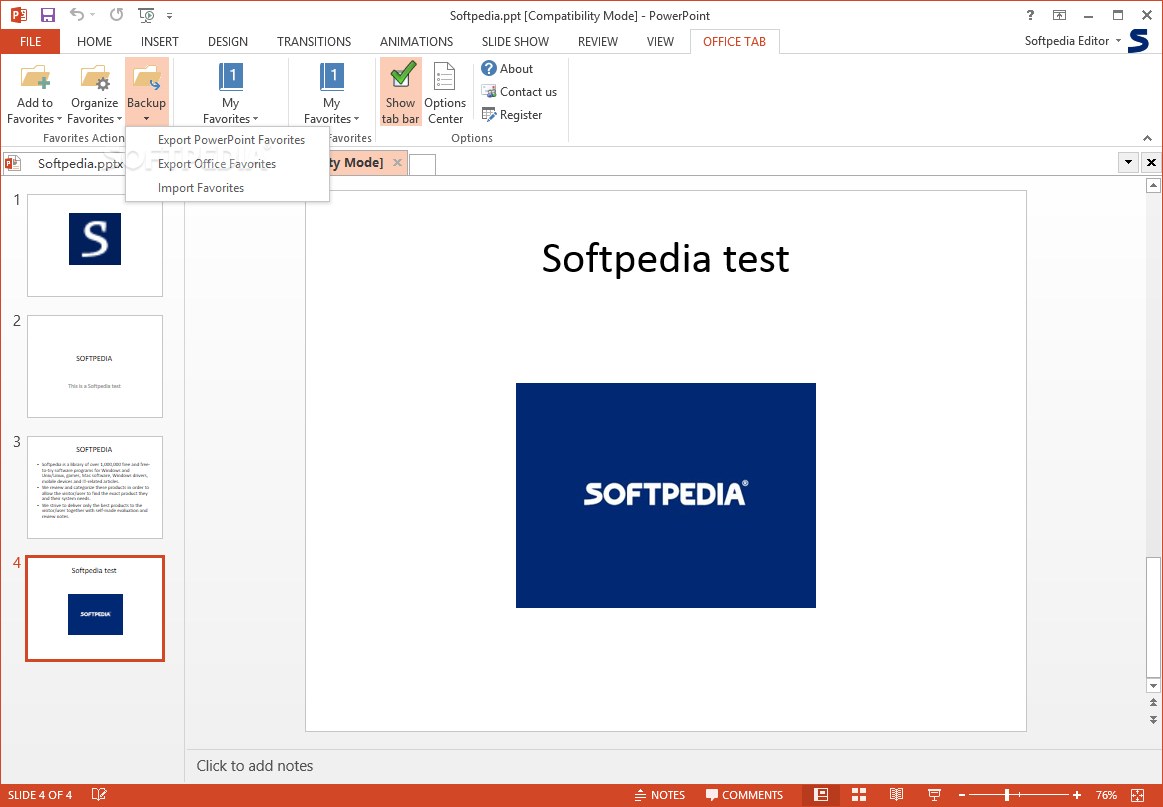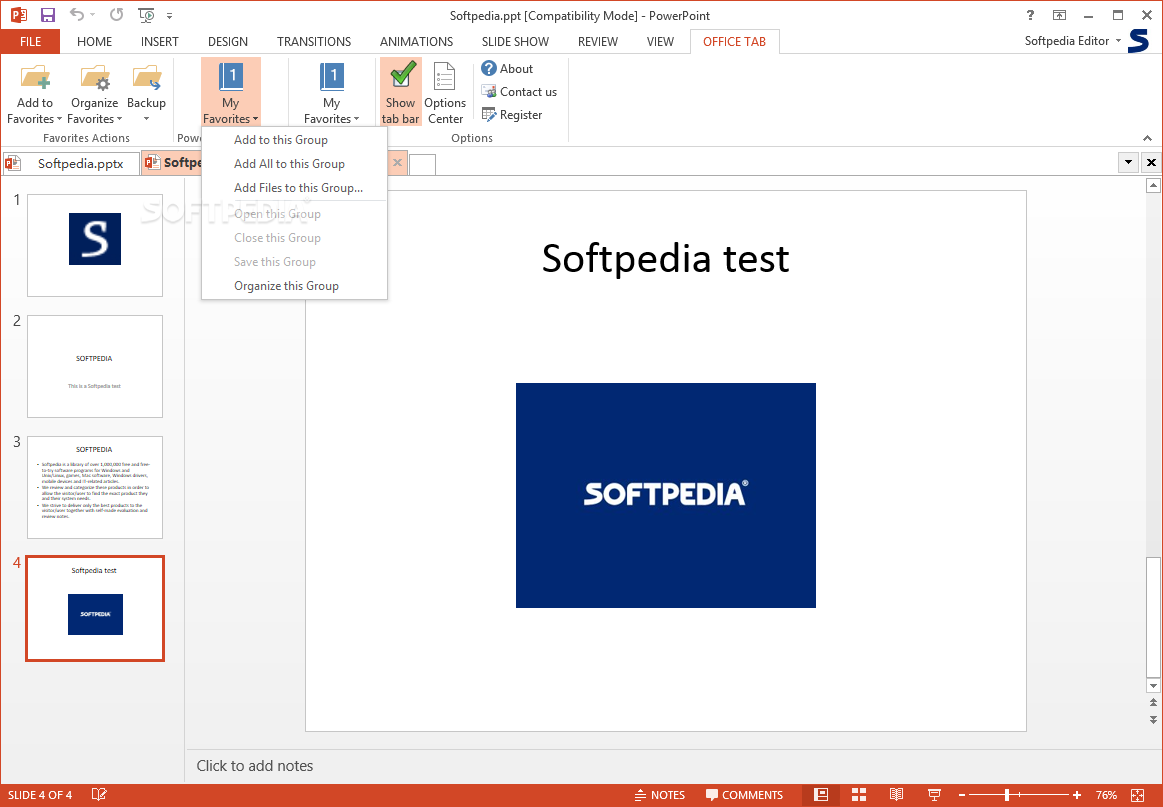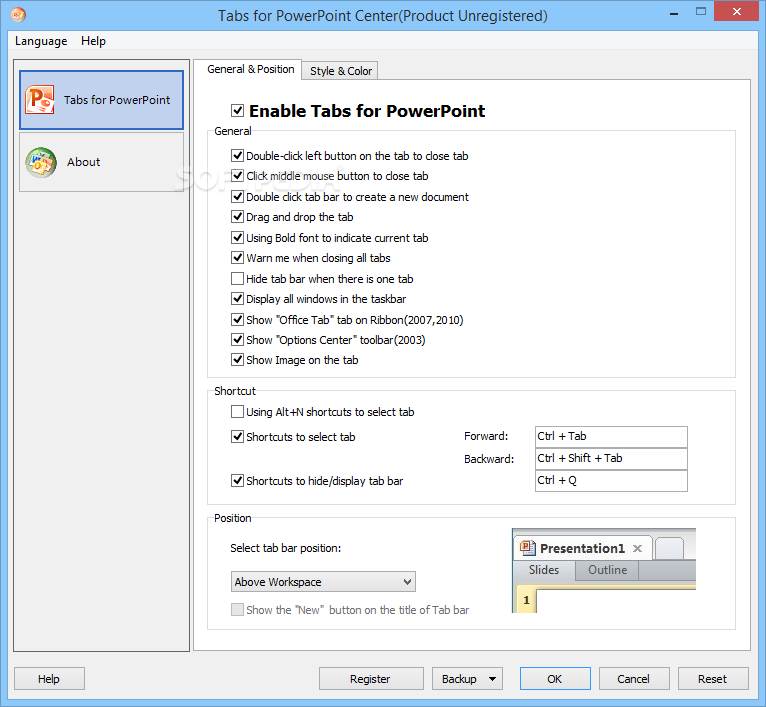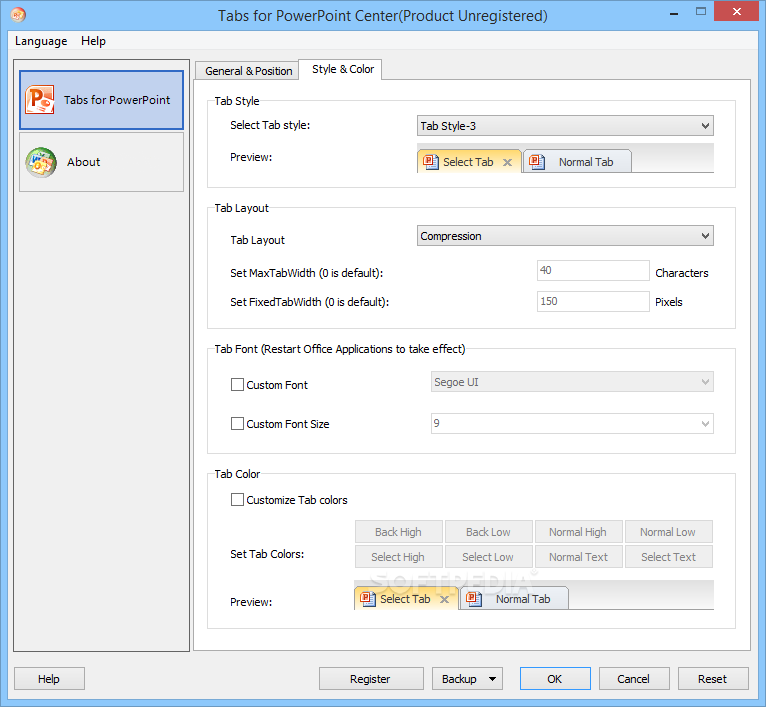Description
Tabs for PowerPoint
Tabs for PowerPoint is a lifesaver when you're juggling multiple PowerPoint presentations. It can get super tricky and time-consuming to switch between different windows just to move data around. But with this nifty add-in, you can open and edit several presentations all at once without the hassle of constant window switching!
Simplified Multi-Presentation Management
This tool makes things so much easier. Instead of dealing with multiple windows, you get everything neatly organized in tabs within a single PowerPoint window. That means less clutter and more focus on your work!
User-Friendly Features
The add-in is designed to be intuitive. You’ll find a new tab in the Microsoft ribbon that lets you access its cool features with just a few clicks. Plus, you can customize your experience by choosing from different tab styles right in the Settings menu.
Personalize Your Workspace
You’re not just stuck with one look! With Tabs for PowerPoint, you can change the layout of your tabs and even pick custom colors to make it feel like your own workspace. Want your tabs above or below your workspace? You got it! You can also decide whether or not to show the Office Tab menu in the ribbon.
Easy Tab Management
Managing tabs is super simple too! Use mouse gestures or keyboard shortcuts to create new tabs with just a double-click on the tab bar. Switching between them? Easy peasy—just use your keyboard!
Favorite Presentations at Your Fingertips
If you're working on some key presentations, you can add them to favorites straight from the Office Tab menu. This way, they’re easy to find and organize whenever you need them.
In short, Tabs for PowerPoint is a user-friendly tool that lets you manage multiple presentations smoothly—all in one window! With plenty of customization options and quick tab management features, it's definitely worth checking out.
If you're ready to give it a try, download Tabs for PowerPoint here!
For those looking for more tools like this one, check out our collection of PowerPoint Tweaks.
User Reviews for Tabs for PowerPoint 1
-
for Tabs for PowerPoint
Tabs for PowerPoint simplifies working on multiple presentations. Intuitive functionality, customizable tab styles, and fast tab management make it a must-have tool.