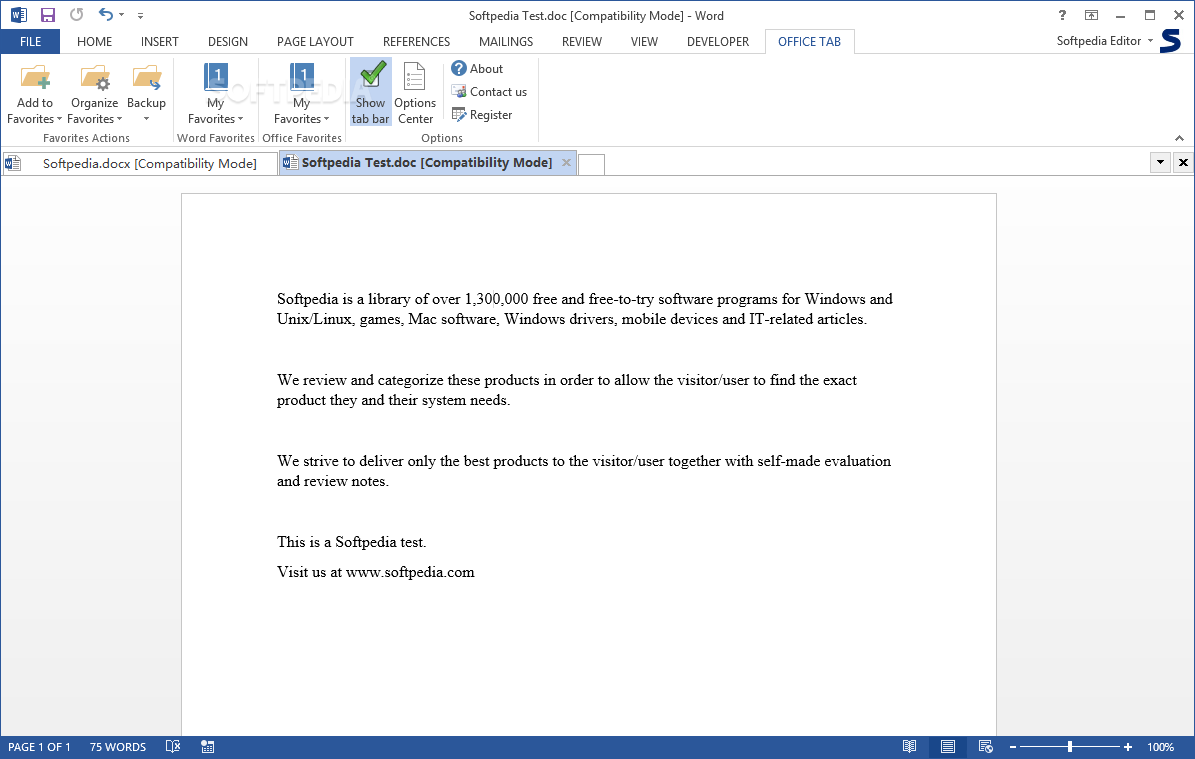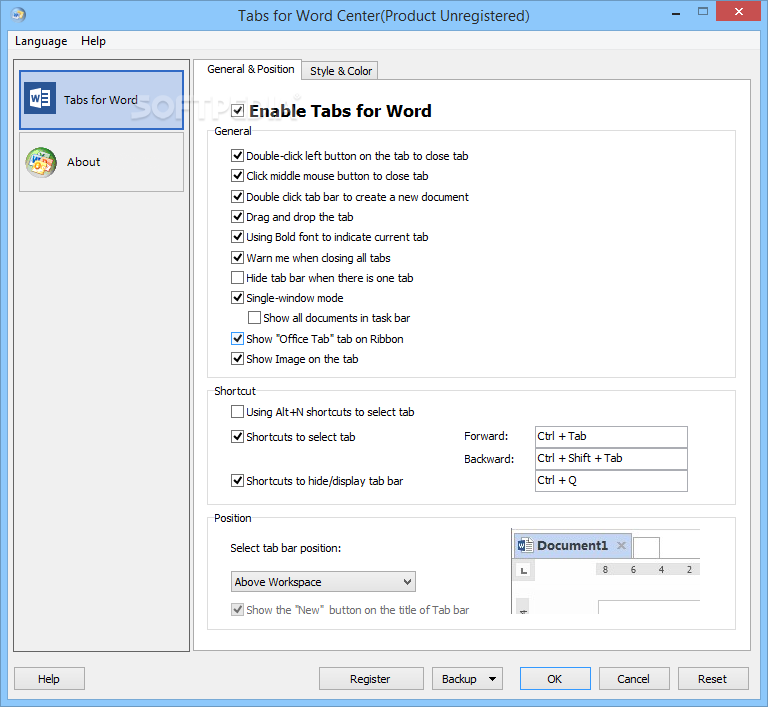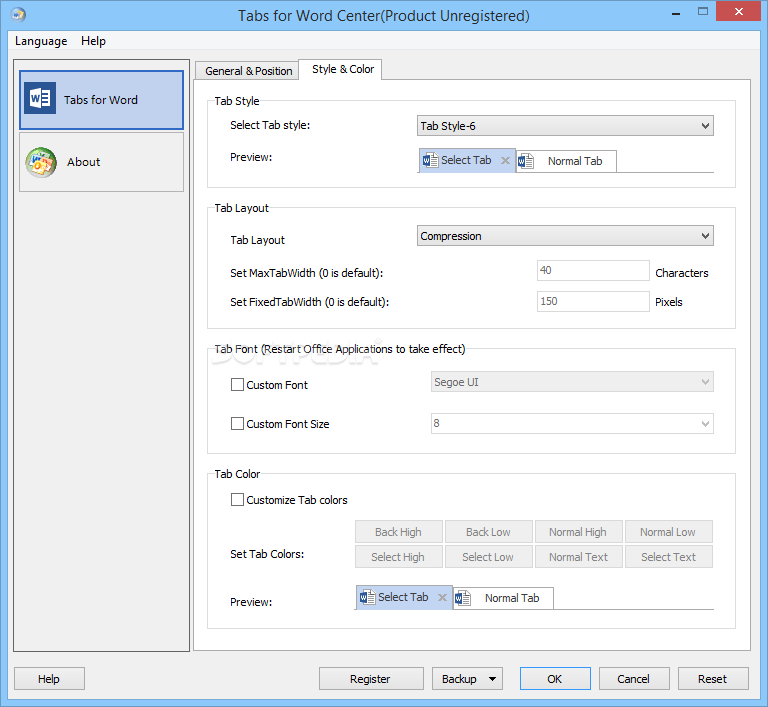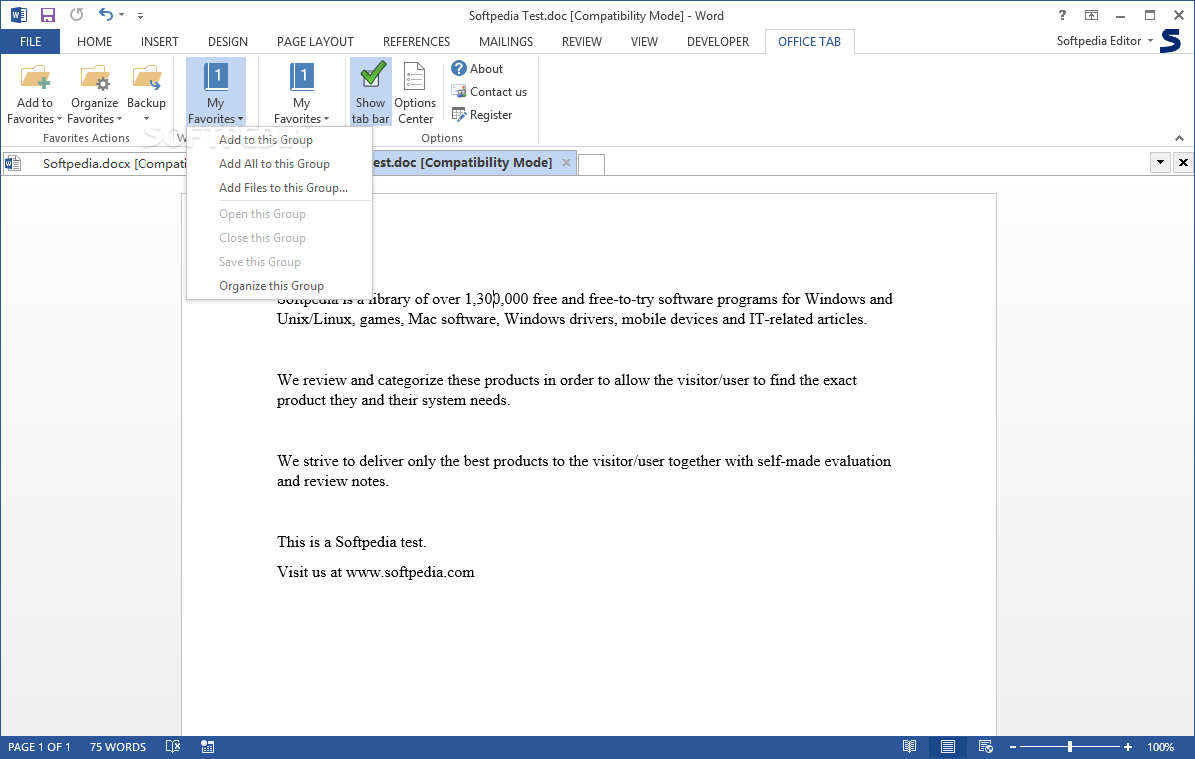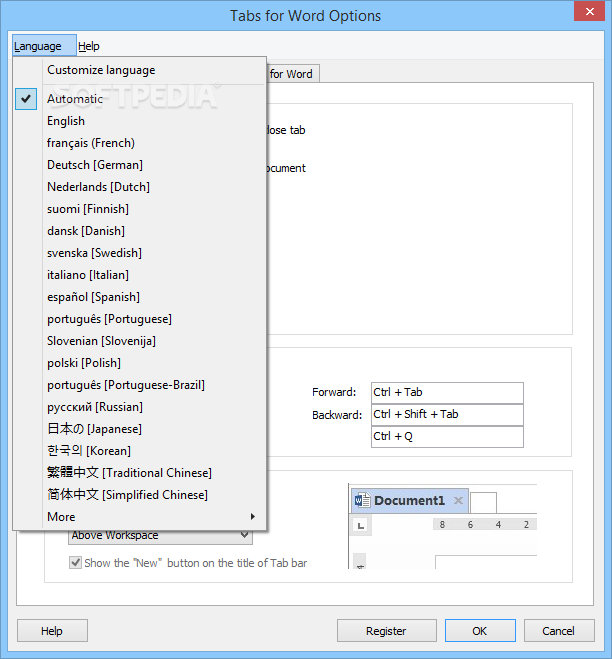Description
Tabs for Word
Tabs for Word is a handy tool that makes managing multiple documents a breeze. If you've ever found yourself juggling a bunch of windows, you know it can get pretty tricky. But with this add-in, you can open several documents all in one Word window, making it super easy to switch between them.
Customize Your Tabs
This software lets you customize how your tabs look with just a few clicks! Want to change the style or layout of your tabs? No problem! You can even tweak the font and color options to fit your style.
User-Friendly Interface
Once you install the program, you'll see the tab bar pop up right above your workspace in Microsoft Word. It sits just below the Ribbon, so it's always in sight. Feel like hiding those tabs? You can do that anytime! Plus, you have the freedom to move the tab bar around – even to the bottom if that’s what you prefer.
Custom Mouse Actions
You can easily set custom mouse actions for your tabs through the Settings window. Want to close a tab with a middle mouse click or create a new document by double-clicking on an empty space? Go for it!
Keyboard Shortcuts Galore
The software also allows you to customize keyboard shortcuts. This means switching between tabs or jumping directly to a specific tab has never been easier! And don’t worry; by default, you'll be notified if you're about to close multiple tabs at once – but that’s something you can change too!
Tab Groups and Favorites
The add-in supports tab groups, which means accessing important documents is just a few clicks away as long as they’re grouped together. You can also mark certain tabs as favorites and manage those favorites effortlessly.
Why Choose Tabs for Word?
If you're looking for an intuitive way to handle multiple documents in Microsoft Word, download Tabs for Word. It's fast, customizable, and makes working on projects much easier!
This awesome tool is part of these download collections: Microsoft Word Tweaks
User Reviews for Tabs for Word 1
-
for Tabs for Word
Tabs for Word is a game-changer for managing multiple documents in Microsoft Word. Customizable, intuitive, and efficient. A must-have tool!