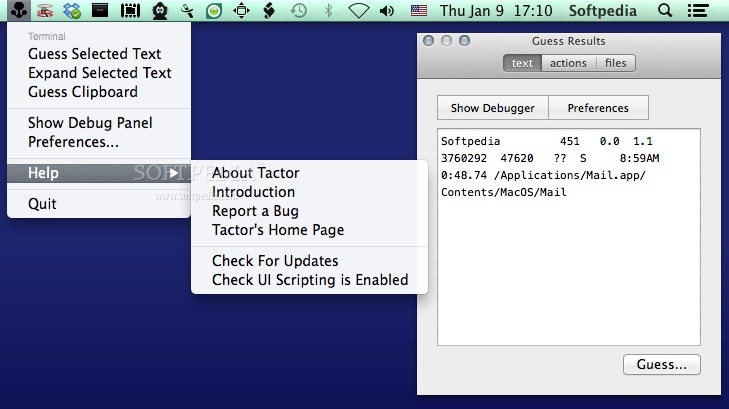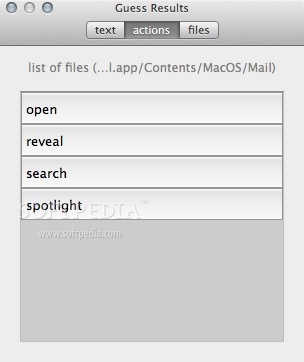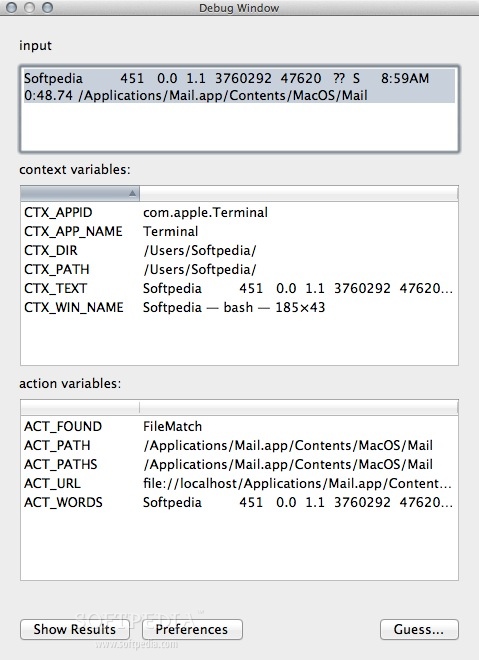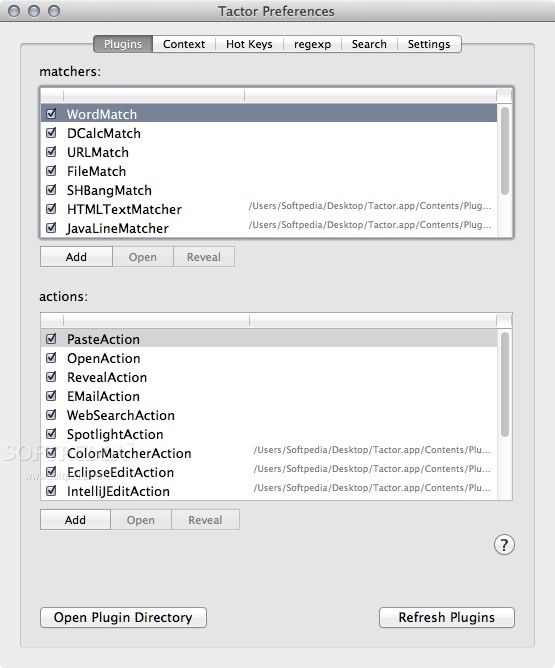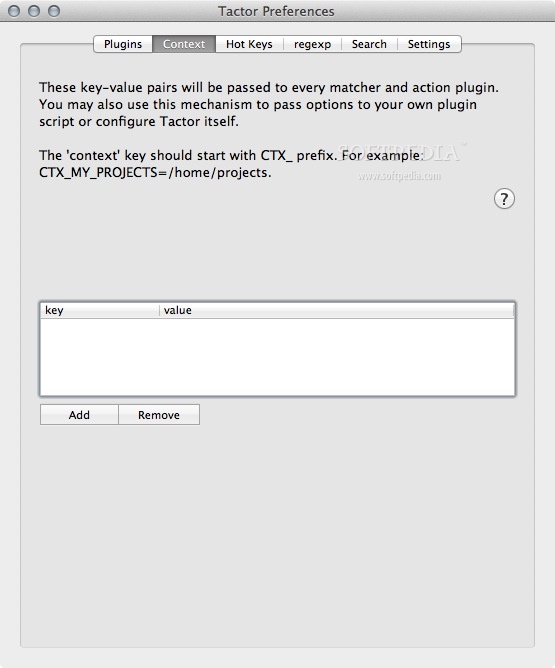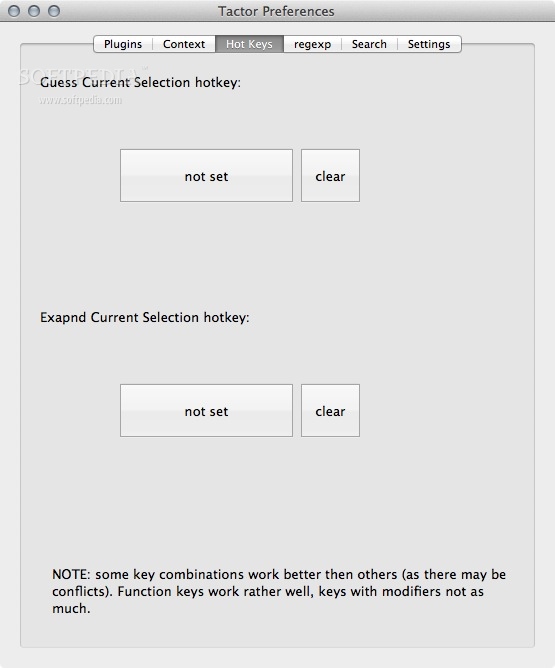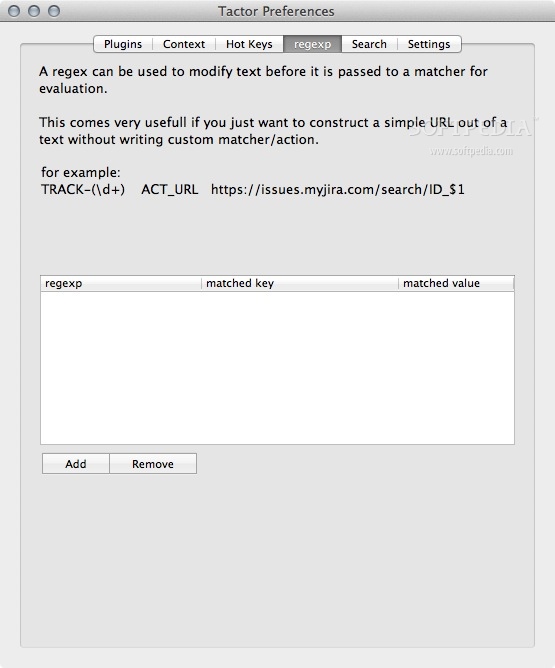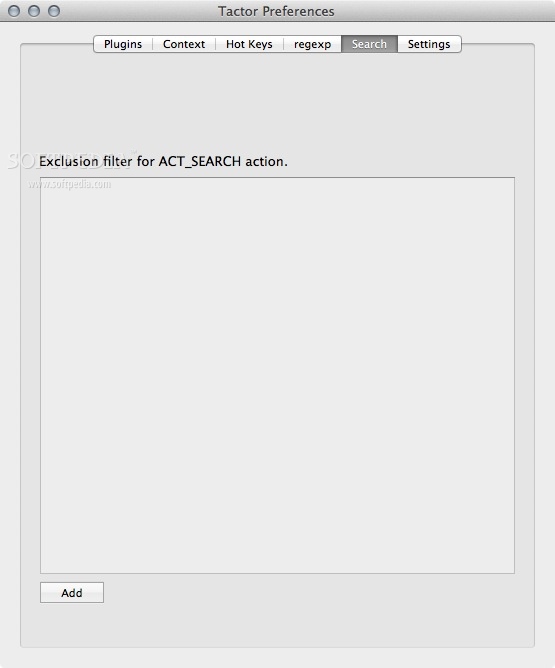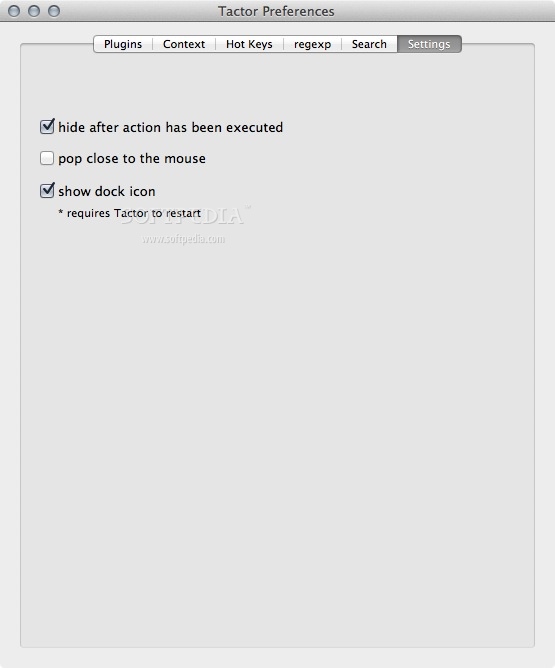Description
Tactor
Tactor is a super handy Mac app that hangs out in your status bar. It can quickly analyze whatever text you’ve selected and show you a bunch of related actions. It even figures out which app the text is coming from, so it can suggest the best things for you to do next.
How Easy is Tactor to Use?
Using Tactor is super simple! Just highlight the text you want to look at and pick an action from the Tactor menu. You’ll see options like guessing what the text means or expanding on it, plus checking out what’s in your clipboard.
Hotkeys and Preferences
You can also set up hotkey combos in the Tactor Preferences window. This is where you can explore all the different matching and action plug-ins available to you. It’s nice because this gives you some customization options that fit your needs!
Customizing Plug-ins
The plug-in collection that comes with Tactor is just the beginning! You can easily add your own AppleScripts for special tasks. If you're into coding, open existing scripts in the AppleScript Editor app and tweak them however you like.
Guess Results Window
When you use Tactor, all possible actions will pop up in what's called the Guess Results window. This window has three tabs: The first shows your selected text, the second lists all actions (you just click on one to perform it), and the third tab shows any files related to that text along with their paths.
Tactor Debug Window
If you're curious about how everything works, check out the Tactor Debug Window! You can see context and action variables there. While you can't change anything in this list, viewing this information helps you understand how Tactor operates.
Why Use Tactor?
In short, Tactor offers a quick way to find all available actions and related files for any piece of selected text. It's especially useful when you're working in Terminal.app or similar environments. If you're looking for a tool that makes life easier while working on your Mac, give Tactor a try!
User Reviews for Tactor FOR MAC 1
-
for Tactor FOR MAC
Tactor FOR MAC is a game-changer! With its easy interface and powerful analysis capabilities, it simplifies text processing and boosts productivity.