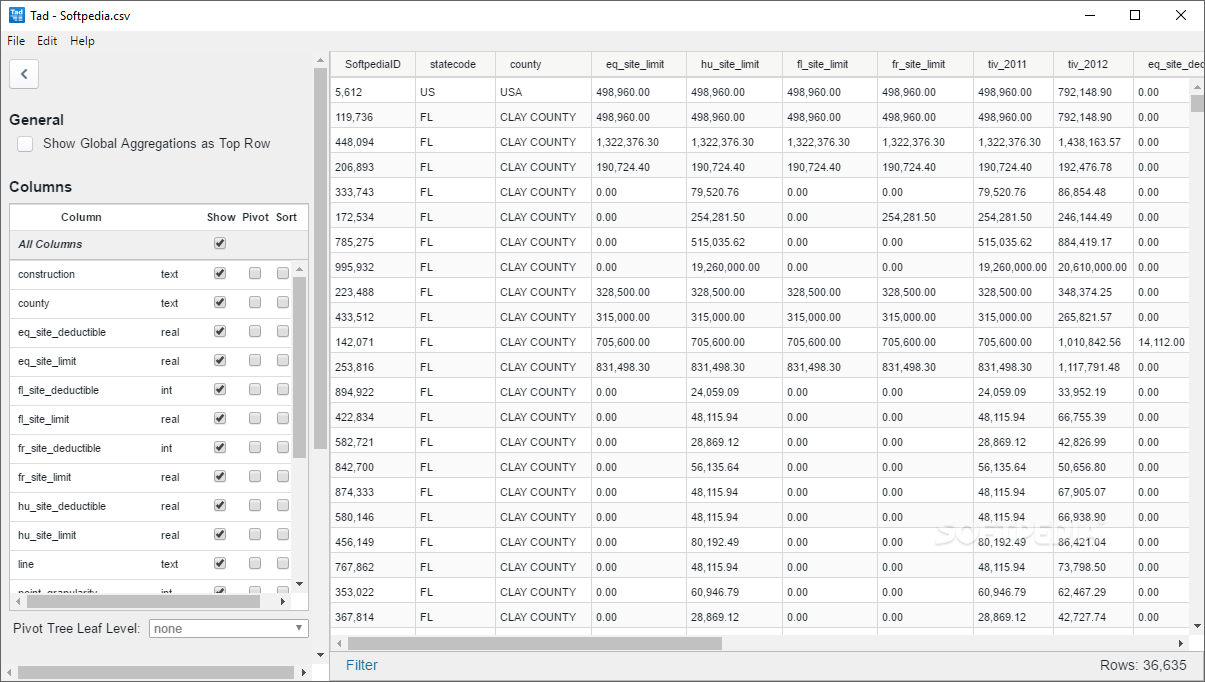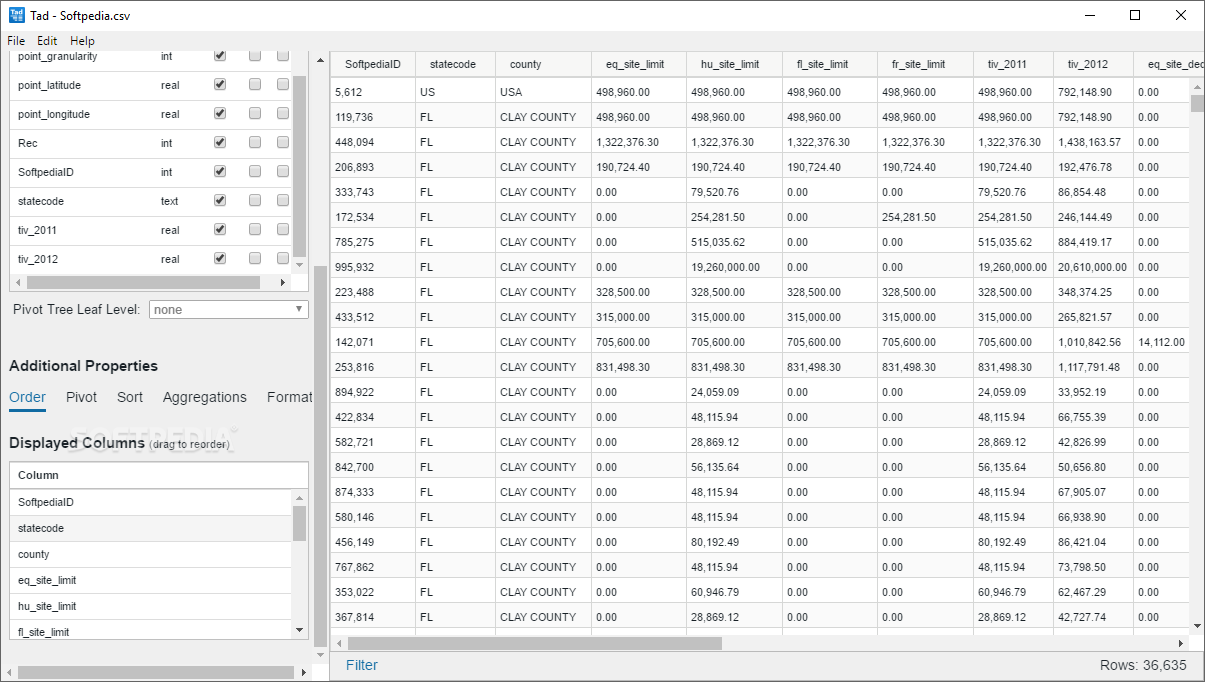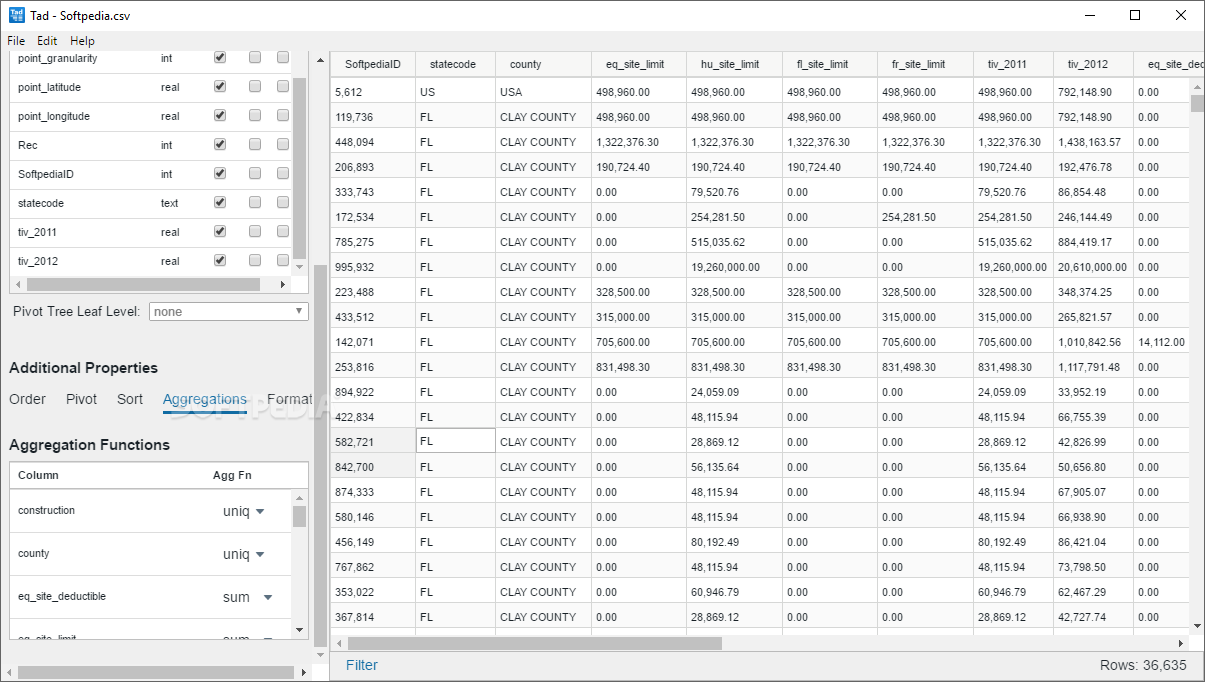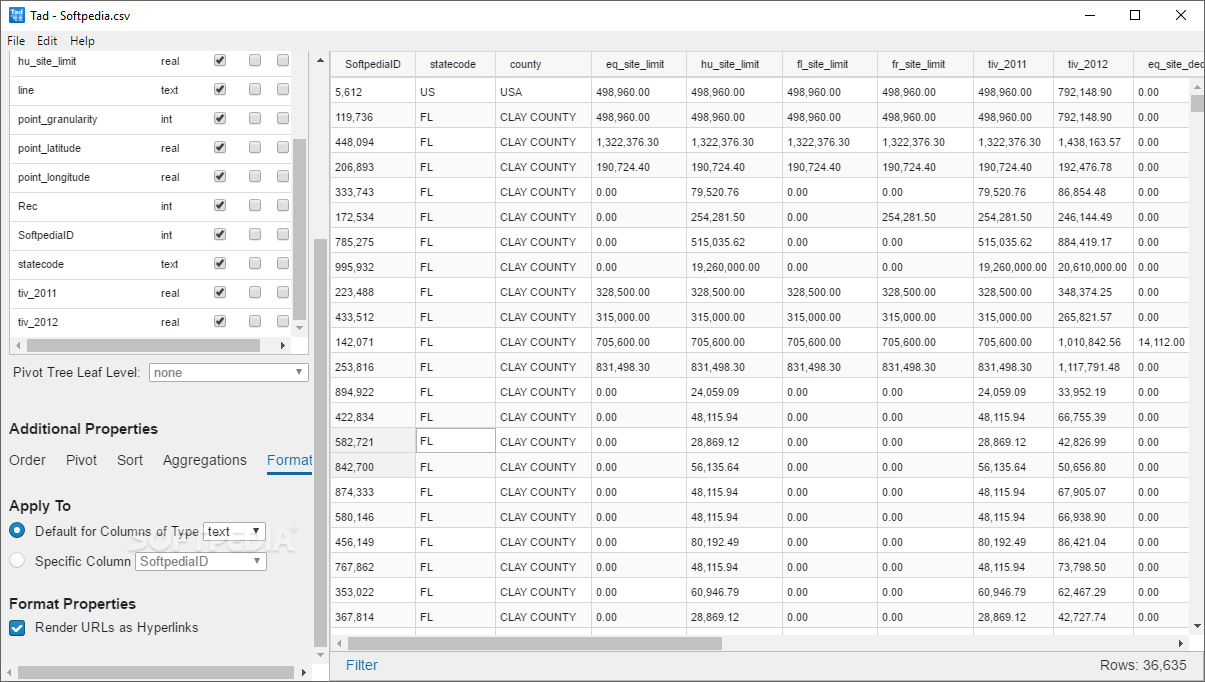Description
Tad
Tad is a super handy tool for anyone dealing with tabular data, especially if you’re working with large datasets. You know how popular office suites can sometimes lag when handling big files? Well, Tad is here to help you out! It’s designed specifically for viewing and analyzing all that data without the hassle.
Key Features of Tad
Tad supports CSV and TSV files, plus it has its own proprietary file format. That means you can work with different types of data without worrying about compatibility issues. How cool is that?
Fast Loading Speeds
One of the best things about Tad is its speedy loading times. Thanks to its in-memory SQLite database, it handles large files like a pro. The Quick Start Guide gives you all the details and even includes links to sample data so you can see what Tad can do.
User-Friendly Interface
When you load a file into Tad, it pops up in a clean tabular format right in the main window. There’s also a built-in sidebar where you can manipulate your data easily. Want to hide or show columns? Sort your data? Define how your pivot hierarchy looks? You got it! Plus, reordering columns and managing aggregation functions are just as simple.
Integrated Filtering Options
A standout feature of Tad is its filtering options. You can toggle filters individually or mix multiple criteria to narrow down your results. Just pick a column from the drop-down menu, choose what value you're looking for, hit the button, and bam! You’ll see only what matches!
Why Choose Tad?
If you're someone who works with huge datasets—like analysts, scientists, or engineers—Tad will definitely come in handy for you. It’s intuitive with easy-to-follow usage instructions that highlight all its main functions. And let’s not forget: it loads those massive tabular data files really fast!
If you're ready to give it a shot, download Tad here and start making sense of your big data!
User Reviews for Tad 1
-
for Tad
Tad's quick loading speed impressed me. Its in-memory SQLite database efficiently handles large files, making it a valuable tool for data analysis.