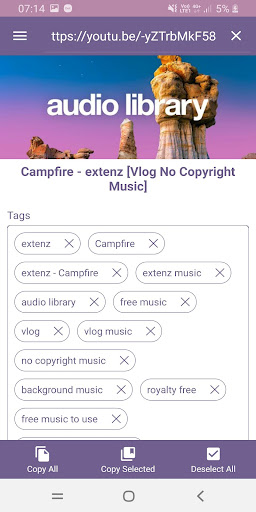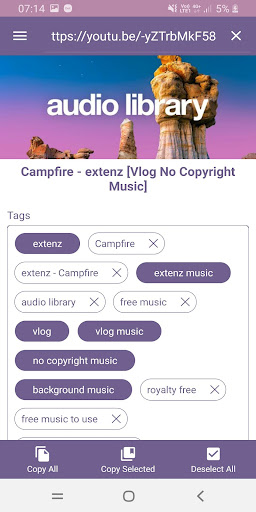Description
Using the application is very simple. Press the search button and type or paste the video link into the search field. When you run the search, the video tags will be displayed. These tags can be selected and copied to be used in your channel videos. In addition to that also it is possible select and copy a tag individually doing a long click over it.
We do not recommend that you use all the tags of another video in your videos. Try to only use tags that are related to your content. It's also interesting that you insert these tags into the title and description of your video.
Do not forget that the success behind a video is a choice of each tag that will be associated with it. The more your videos are viewed, more subscribers your channel gains!
It's important to make it clear that all information used by the application is public.
I hope this app helps you boost your videos. Good luck!
User Reviews for Tags for Videos 1
-
for Tags for Videos
Tags for Videos simplifies the process of finding relevant tags for video content. Easy to use and effective for increasing views.