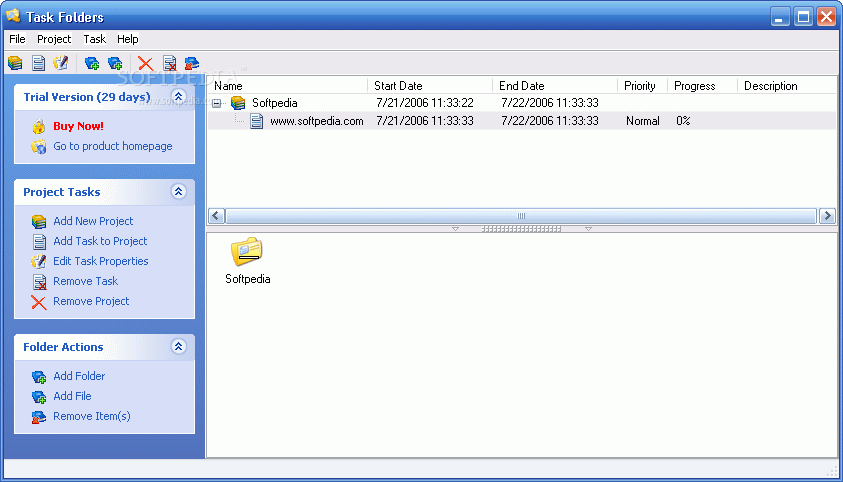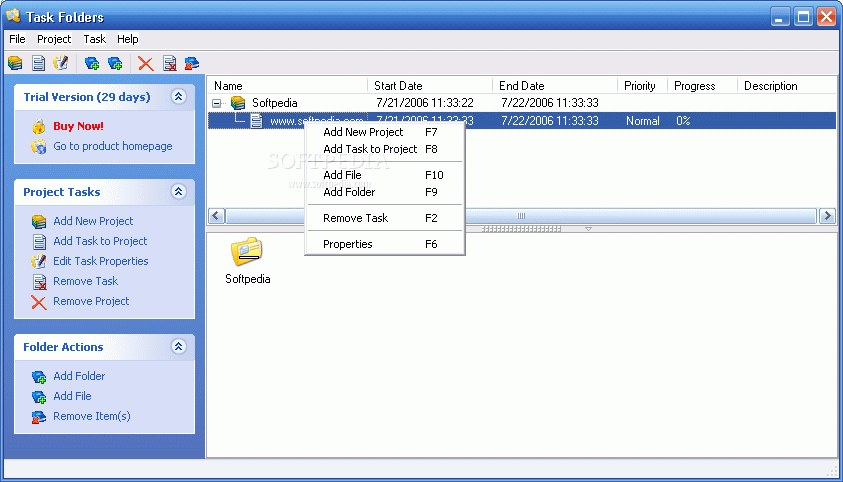Description
Task Folders
Task Folders is a cool personal task manager that works right with your Windows file system. With Task Folders, you can easily manage your projects by creating a list of tasks that are organized in a hierarchy. You can set priorities for each task and keep an eye on their progress, including when they start and end.
Manage Your Tasks Effectively
What’s neat about Task Folders is that you can attach folders and files to each task. This means everything you need for a task is in one spot! As you work through your tasks, these folders show up in Windows Explorer based on the status and progress of each task.
Check Task Status Easily
No need to open another app just to check how a task is going. You can see the status while browsing through the file system! If you ever need to change the status of a task, just use the “Task Properties” option right from the context menu in Windows Explorer.
Try It Out!
If you're curious about trying it out, remember there's a 30-day trial period. So, take advantage of this chance to see if it's right for you!
Limitations
Note:
- 30-day trial period
User Reviews for Task Folders 1
-
for Task Folders
Task Folders offers seamless integration with Windows file system, making task management efficient and convenient. A must-have for organized individuals.