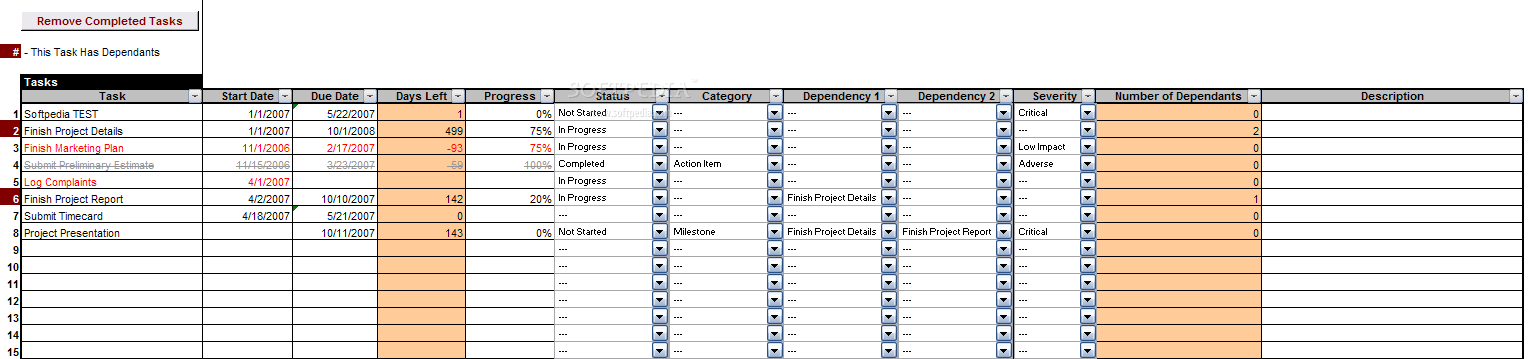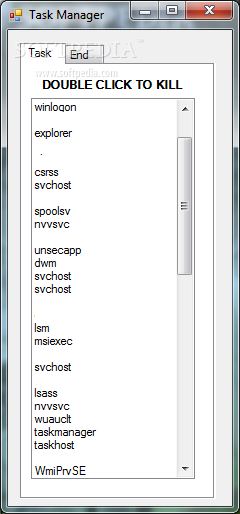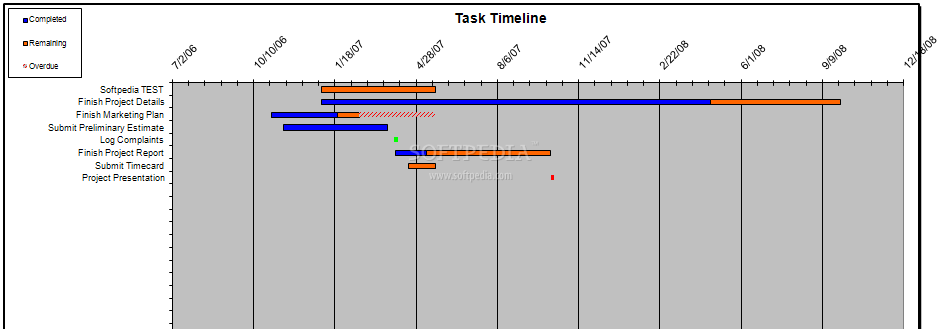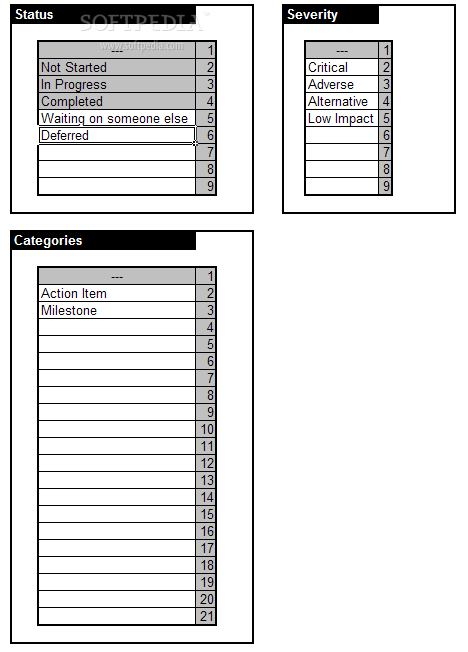Description
Task Manager
Task Manager is a handy little software tool that helps you keep track of all the processes running on your computer. It’s super easy to use, and you can get it up and running on any version of Windows.
Easy Installation Process
The installation is quick and simple! Just click 'Next' a few times, and you’re in. When you first open it, you'll see a clean, minimalist design. There’s no help manual included, but don’t worry! The settings are straightforward, so you should be able to figure things out without any hassle.
View Running Processes
With Task Manager, you can easily view all the running processes on your system. While it doesn’t provide detailed info about each one—just the filename—you can quickly close any process by double-clicking on it. It makes managing tasks a breeze!
Performance That Doesn’t Slow You Down
This program does its job quickly and without errors. One of the best parts? It doesn’t hog your CPU or memory resources, so your overall system performance stays smooth.
A Few Downsides
However, if you're looking for advanced features, this might not be the tool for you. Some professional users may find it lacking when it comes to configuration options. For instance, there’s no way to search for specific processes quickly or refresh the list with just one click.
Simplicity is Key
You also can't check detailed info like start time or ID for each process. Plus, there are no options to gather usage stats or set process priorities. It's really geared more towards casual users who need a straightforward way to manage their tasks.
In summary, Task Manager is a simple solution for managing running processes on your computer. It's perfect if you're new to this kind of thing!
User Reviews for Task Manager 1
-
for Task Manager
Task Manager provides a simple way to manage processes. Minimalist design and ease of use make it ideal for beginners.