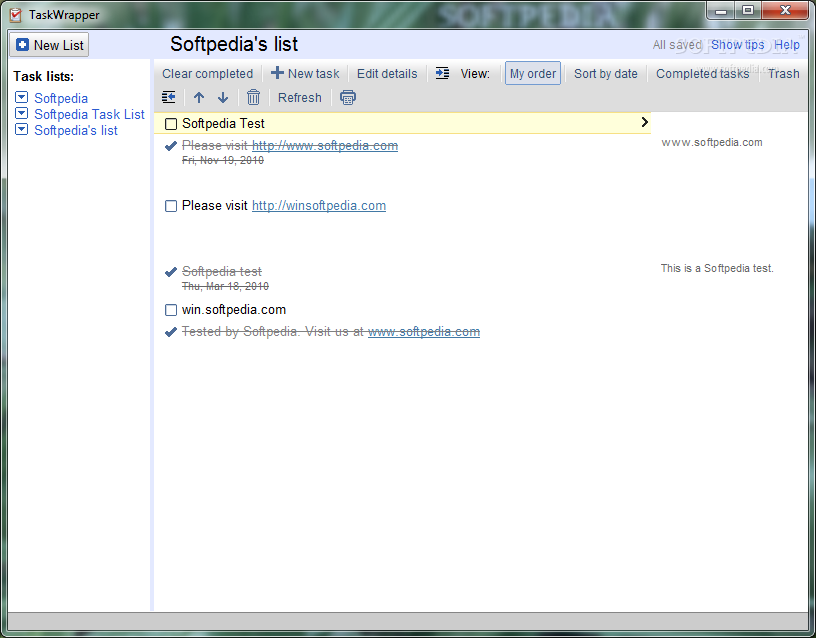Description
Welcome to Softpas.com
Introducing TaskWrapper
Are you struggling to keep your tasks in order and efficiently manage your daily activities? Look no further than TaskWrapper, a user-friendly application designed to simplify your task management process. With TaskWrapper, you can stay organized and focused on what matters most without getting overwhelmed by the chaos of daily life.
Key Features:
- Efficiently handle tasks and assignments
- User-friendly interface for easy navigation
- Automatic loading of tasks from Google Tasks
- Custom task creation with personalized names
- Sort tasks by order, date, or completion status
- Mark tasks as completed and hide them with a single click
- Drag and drop tasks to rearrange them as needed
- Basic customization options for task entries
Technical Specifications:
- Platform: Windows, Mac
- Requirements: Adobe AIR, Gmail account
- Price: Free
- Publisher: Cantrell Media Company
- Version: Latest
TaskWrapper is the perfect solution for individuals who need a straightforward tool to manage their tasks effectively. Whether you're a busy professional, a student juggling multiple assignments, or someone looking to stay on top of their daily to-do list, TaskWrapper has you covered.
Don't let disorganization and chaos rule your life. Try TaskWrapper today and experience the difference it can make in your productivity and efficiency.
User Reviews for TaskWrapper 1
-
for TaskWrapper
TaskWrapper offers a straightforward task management experience. Ideal for users seeking simplicity in organizing daily activities efficiently.