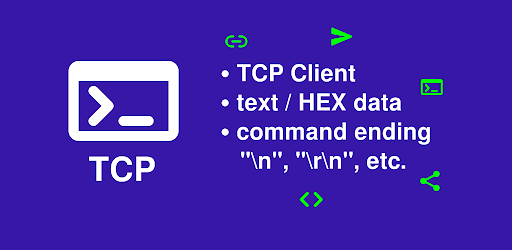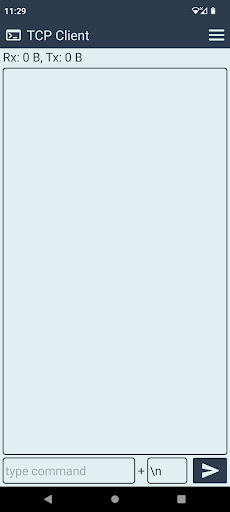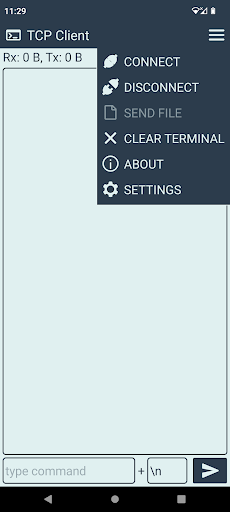Description
Send and receive text or hexadecimal data.
Features:
• data format (text / hexadecimal data) can be configured separately for the terminal screen and for the command input
• configurable command ending ("\n", "\r\n", etc.) for text commands
• local echo (also see what you sent)
• Rx Tx counter
• adjustable font size
• free
• additional features available in our app "TCP Terminal Pro".
User Reviews for TCP Client 1
-
for TCP Client
TCP Client provides easy connectivity to TCP Server Sockets. Configurable data formats, command endings, local echo, and adjustable font size enhance user experience.