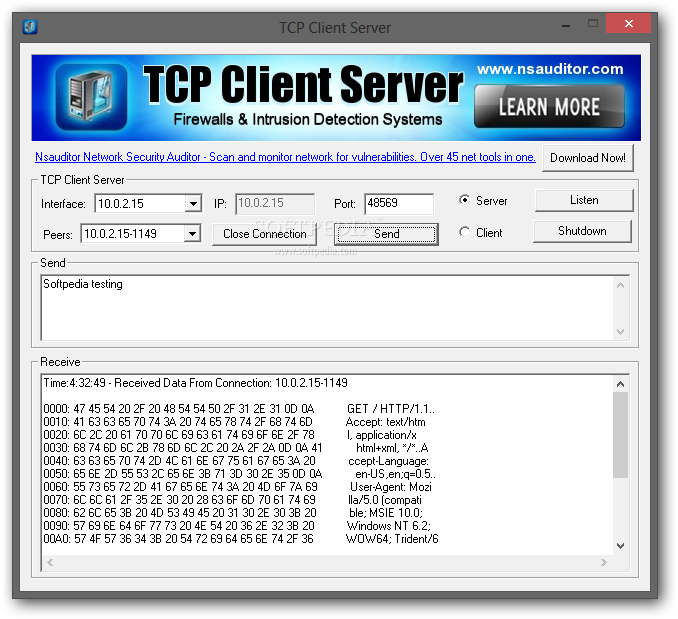Description
TCP Client Server
TCP Client Server is a handy tool from Nsasoft that makes testing network programs or services super easy. It’s also great for checking how firewalls and intrusion detection systems work!
Easy Installation
Installing TCP Client Server is a breeze! Just follow the on-screen instructions, and you’ll be up and running in no time. Seriously, it’s that simple.
User-Friendly Interface
The application has a clear and straightforward window. You won’t have to search high and low for options; everything is right there in front of you.
No Documentation Needed!
You’ll find using this program so easy that you probably won't need any documentation at all. The main part of the app shows the dialogs for sending and receiving data. Plus, there are settings to switch between server or client mode for message exchange.
Server vs Client Mode
If you're using it in server mode, there’s nothing extra to worry about. But if you switch to client mode, just enter the server's address you want to connect to!
Connection Logging
The app logs all interactions between the two systems at the bottom of the screen. You’ll see connection status, when it was set up, and even the messages exchanged.
Additional Features
You can easily cut off connections from both sides or put your server into listening mode to detect addresses wanting to connect.
A Simple Solution
Overall, TCP Client Server is simple yet effective. It does exactly what you need without any unnecessary extras—just set up a TCP connection between machines and start trading messages! Ready to give it a try? Download TCP Client Server here!
User Reviews for TCP Client Server 1
-
for TCP Client Server
TCP Client Server is a straightforward utility for testing network programs. Easy installation and clear options make it a great tool.