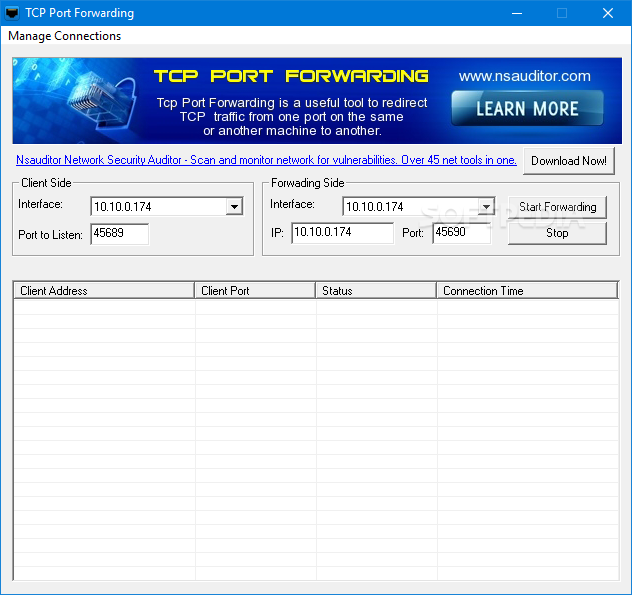Description
TCP Port Forwarding
TCP Port Forwarding is a handy little software that helps you capture and redirect TCP traffic coming through a specific port. It's pretty cool because you can also use it to create a network bridge, allowing you to redirect TCP traffic from one network card to another. This software works on Windows XP, Vista, 7, and 8.
Easy-to-Use Interface
The setup is super straightforward! You’ll find all the configuration options in one window, which makes it easy to manage. There’s no help manual included, but don’t worry! The options are simple enough that you can figure them out without any hassle.
Adjust Your Settings
With TCP Port Forwarding, you can customize various settings on the client side. You get to choose your preferred interface from a drop-down menu and specify the port that you're listening to.
Forwarding Made Simple
You can easily set up forwarding by selecting the target interface, entering the IP address, and specifying the port number. It’s all about making things easier for you!
Status at Your Fingertips
You can start or stop the forwarding process with just a click. Plus, you'll see important info like the client's address and port, connection status, and how long it's been connected. If needed, you can reconnect or disconnect with ease!
No Performance Hits!
Tests show that this tool works quickly without causing errors. It doesn’t hog your CPU or memory either, so your computer runs smoothly while using it.
A Great Tool for Everyone!
In short, TCP Port Forwarding packs a bunch of useful features that both newbies and pros will appreciate. Whether you're testing services or configuring network tools for debugging apps, this tool has got you covered! If you're ready to give it a try, check out this link for more info: TCP Port Forwarding Download.
User Reviews for TCP Port Forwarding 1
-
for TCP Port Forwarding
TCP Port Forwarding offers a simple workspace for redirecting TCP traffic. Easy to use with no manual needed. Great for testing and debugging.