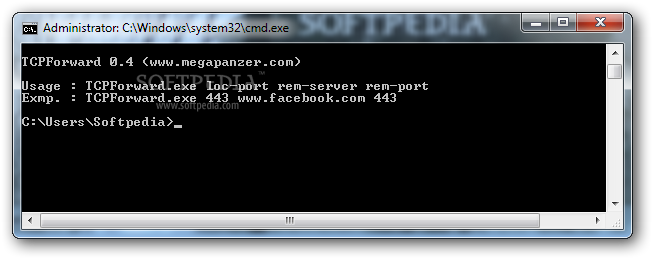Description
TCPForward
TCPForward is a handy command-line tool that lets you forward TCP connections to a remote server and port. This is super useful for common deployment tasks! Just remember, you’ll need administrative rights to use it.
How to Use TCPForward
The basic way to use it is by typing: TCPForward.exe local_port remote_server remote_port. Don’t worry; there’s an example included to help you out. Since this tool needs internet access, your firewall might ask if it can communicate on private and public networks. Just a heads-up: the program doesn’t give you a confirmation message at the end of its task, so keep that in mind.
Easy Setup and Portability
This entire utility comes as one executable file. You can drop it anywhere on your disk or even put it on a USB flash drive. That way, you can run it on any computer where you have admin privileges. To kick things off, just call its process from the Command Prompt window.
No Fuss with Installation
If you type only the tool's name without any extra parameters, it’ll show the usage syntax along with an example. One great thing about TCPForward is that it doesn’t need any DLLs or other components to run. Plus, it won’t mess with your system registry or create files without asking for permission.
A Console App for Quick Tasks
Many folks like console apps like this because they prefer typing commands over clicking through menus. It can save time when you're in a hurry!
Performance and Stability
During our test run, TCPForward performed really well! It didn’t cause any crashes or hang-ups in the operating system. And good news—it has a small impact on system resources since it uses minimal CPU and RAM.
A Simple Tool That Needs Updates
The only downside? It hasn’t been updated in quite some time. Still, TCPForward offers a light and straightforward way to forward TCP connections to remote servers.
If you're looking for an easy-to-use solution for TCP forwarding, check out this link!
User Reviews for TCPForward 1
-
for TCPForward
TCPForward is a handy command-line app for forwarding TCP connections to remote servers. Requires admin rights for operation.