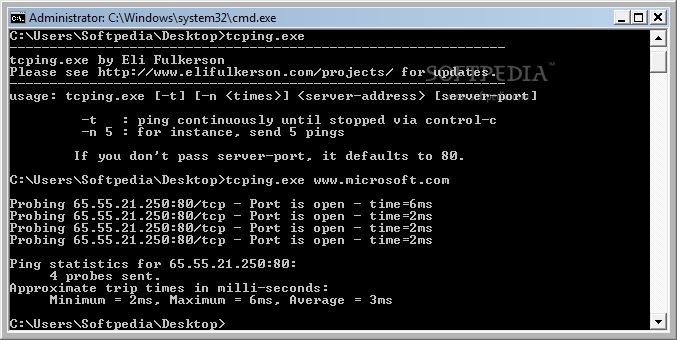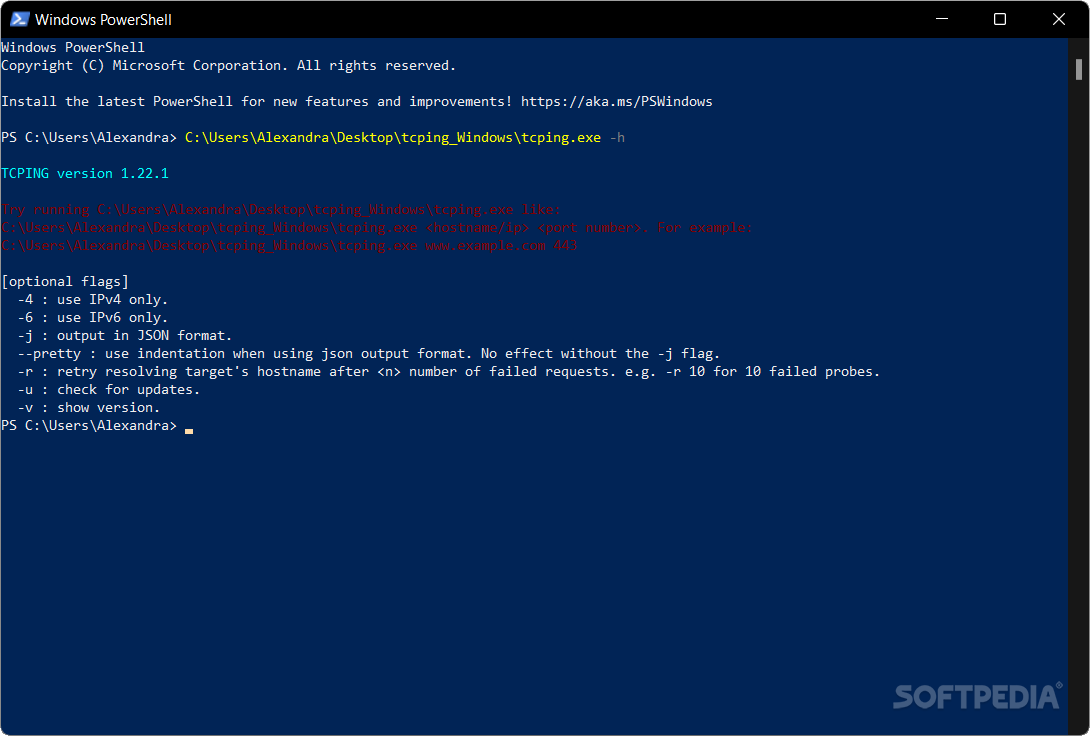Description
TCPING
TCPING is a handy tool for testing network connectivity. Sometimes, ICMP traffic gets blocked for various reasons—like reducing security risks or minimizing network congestion. When that happens, traditional ping tools just won't cut it.
Why Use TCPING?
So, that's where TCPING comes in! This program sends TCP probes to a specific IP address or hostname, giving you a reliable alternative when other tools fail. Since it's a console-based app, you don’t really need any special setup. Just make sure to run it as an administrator to avoid any hiccups.
What Can TCPING Do?
This tool packs some important features similar to your regular ping tools. You can:
- Monitor your network connection
- Check for packet loss
- Anayze network latency
- Display various statistics
Plus, it lets you retry hostname resolution and choose between IPv4 or IPv6 address resolution. It's great for monitoring and auditing your network peers too!
Latency Insights
An interesting feature of TCPING is its ability to show the minimum, average, and maximum latency of the TCP probes. This means you can see how fast or slow your connection is by measuring the time it takes for data to travel between your computer and an IP address or hostname. It helps you assess the quality of your connection and spot any potential bottlenecks.
A Must-Have Tool!
If you're a network admin, system admin, or just someone who deals with troubleshooting networks, TCPING is definitely worth checking out! It’s an excellent alternative to ping when ICMP traffic is blocked. For more details on how to download it, visit this link: TCPING Download Page.
User Reviews for TCPING 1
-
for TCPING
TCPING is a must-have for network troubleshooting. Its TCP probing feature is invaluable when ICMP is blocked, providing reliable network testing.