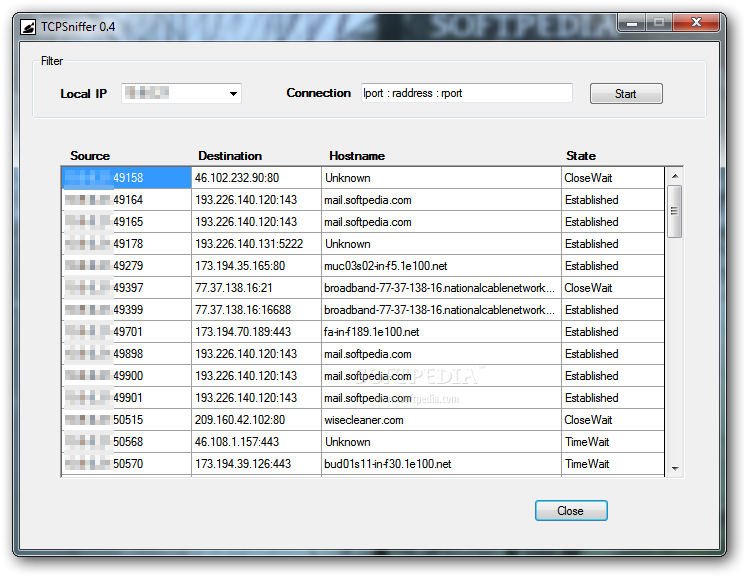Description
TCPSniffer
TCPSniffer is a super handy app that acts like a packet analyzer. It helps you check out network traffic, so you can see all the connections between your computer and others. It's pretty cool if you're into figuring out what's happening with your network.
Easy to Use and Portable
This tool comes wrapped up in a single .exe file, which means you can save it anywhere on your disk or even stick it on a USB drive. That way, you can easily launch it on any computer without breaking a sweat! Just remember, you'll need to have the .NET Framework installed for it to work properly. The best part? It doesn't mess with your Windows registry at all!
User-Friendly Interface
The interface of TCPSniffer is pretty straightforward. When you open it up, you'll see a clean layout where you can start scanning your local network. All you need to do is enter your local IP address along with the other connection's IP address and port number.
Quick Scanning Process
Once you've set everything up, just click one button to kick off the scan! TCPSniffer will then analyze all the packets floating around in the network and show you important info like source and destination IP addresses, port numbers, host names, and even the status of each entry.
Limitations to Keep in Mind
One downside is that there are no buttons for copying data directly to the Clipboard or exporting it to files. But don't worry—you can still select any cell and use Ctrl+C to copy its contents! Also, there aren't options for automatically logging details while monitoring network traffic; this could be useful if you're multitasking on your PC.
Smooth Performance
On the performance side of things, we found that TCPSniffer uses very little CPU and RAM. We didn’t run into any stability issues; it didn't crash or freeze at all. Overall, this tool provides a simple solution for anyone looking to analyze their network traffic.
If you're ready to give TCPSniffer a try for yourself, you can download it here!
User Reviews for TCPSniffer 1
-
for TCPSniffer
TCPSniffer provides a straightforward way to analyze network traffic. Minimal CPU and RAM usage with no stability issues experienced.