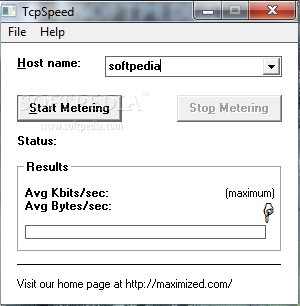Description
Introducing TCPSpeed
Are you a Windows user looking to enhance your web browsing experience? Look no further than TCPSpeed, a powerful software solution designed to optimize your TCP/IP connection and boost your browsing speed effortlessly.
Key Features:
- Network optimization tool
- Multiple settings for speeding up browsing
- Global max TCP Windows size configuration
- Default TTL adjustment
- Enable path MTU discovery
- Disable path MTU Black Hole discovery
- Restore settings to default configuration option
- System restart after applying modifications
- Works on low system resources
Why Choose TCPSpeed?
TCPSpeed offers a straightforward approach to optimizing your web browsing speed. Despite some advanced options, the software is user-friendly and ensures a seamless experience for both beginners and seasoned users.
System Requirements:
- Compatible with Windows operating system
- Minimal system resources required
- Supports older and newer workstations
Get TCPSpeed for FREE!
Experience the benefits of TCPSpeed at no cost. Download now and take control of your browsing speed.
Publisher: LeeLu Soft
User Reviews for TCPSpeed 1
-
for TCPSpeed
TCPSpeed offers simple TCP/IP optimization for Windows users. Lack of help manual may deter beginners, but it's user-friendly and resource-efficient.