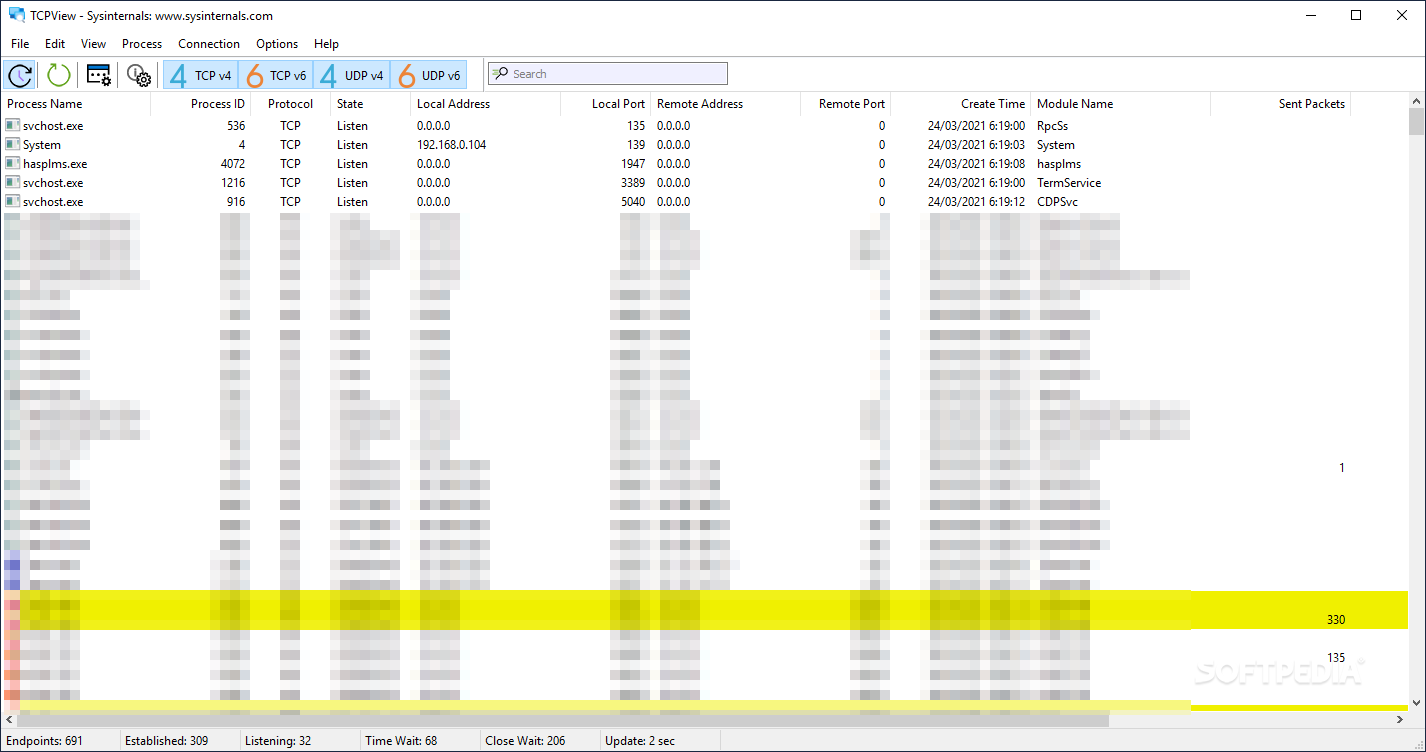Description
TCPView
TCPView is a handy tool that helps you keep an eye on your internet connection. Whether you’re dealing with a slow connection or some apps acting weird, it’s good to know what’s going on behind the scenes. Sometimes, you just want to see what apps are doing and how they’re connecting to the web. That’s where TCPView comes in!
Get Insights into Your Connections
This application has a super easy-to-use interface that shows you all the processes currently connected to the internet. You can see details like Process ID, protocol used, state of the connection, local address, local port, remote address (if there is one), remote port, creation time, and even the module name.
Explore Active and Inactive Connections
The cool thing about TCPView is that it works with both TCP and UDP protocols. By default, it shows active connections but you can switch it up to see unconnected ones too! This way, you can dig into any process and terminate ones that aren’t behaving without breaking a sweat.
Spot Suspicious Activity Quickly
With all this info at your fingertips, it’s easy to spot anything unusual right away. For example, if an app tries to connect to an unknown address that could be harmful or contain malware—TCPView will help you catch that!
Save Your Findings for Later
You’ll also love that you can save all this information in a plain text file for later use. You can analyze it yourself or share it with someone who might have more experience in these matters. It’s like having your own little detective tool for your network!
Your Go-To Tool for Network Monitoring
TCPView is simple yet reliable when it comes to providing details about network endpoints and protocols. If you want to explore which applications are connecting online and how they do it, this is definitely a must-have tool! For more info or to download TCPView, check out SoftPas!
User Reviews for TCPView 1
-
for TCPView
TCPView simplifies monitoring network connections with detailed process information. Easy to terminate suspicious processes and save results for further analysis.