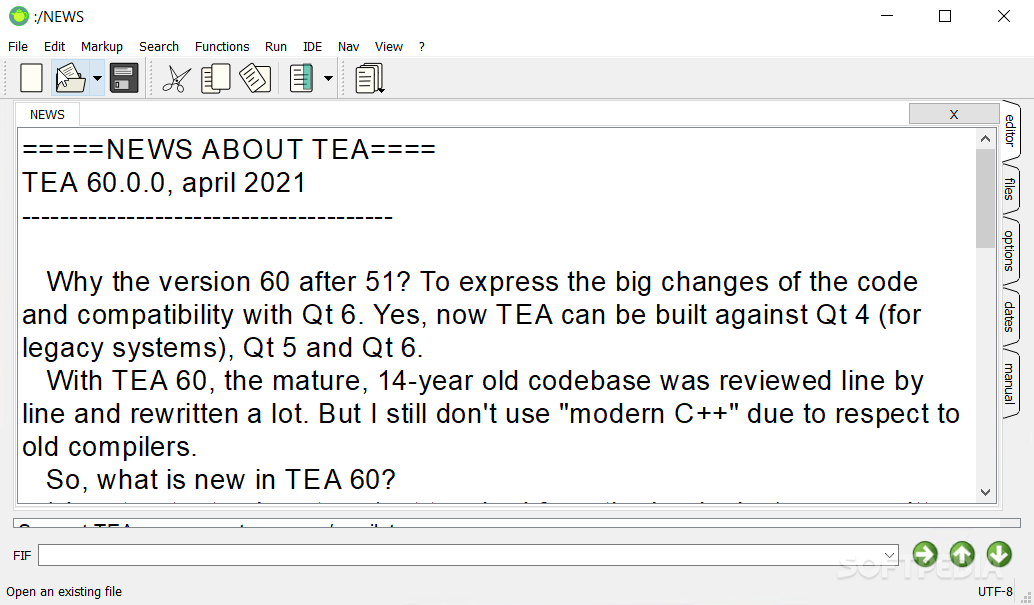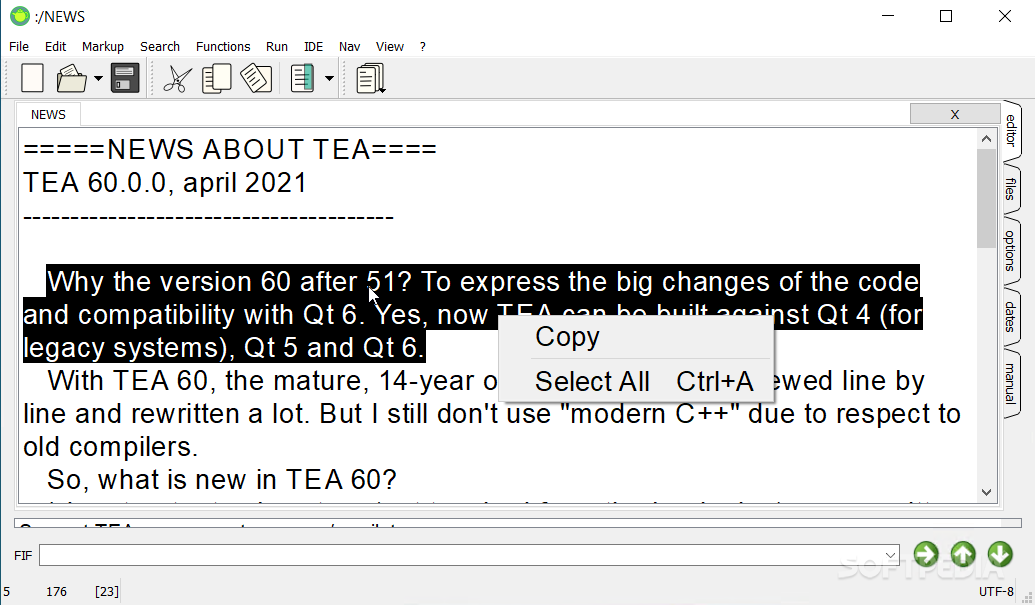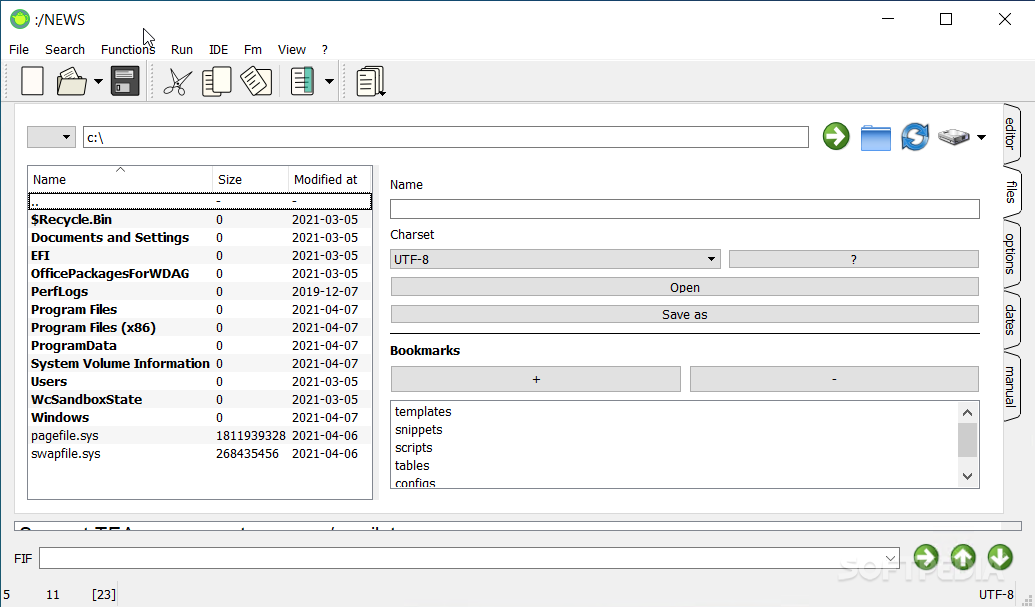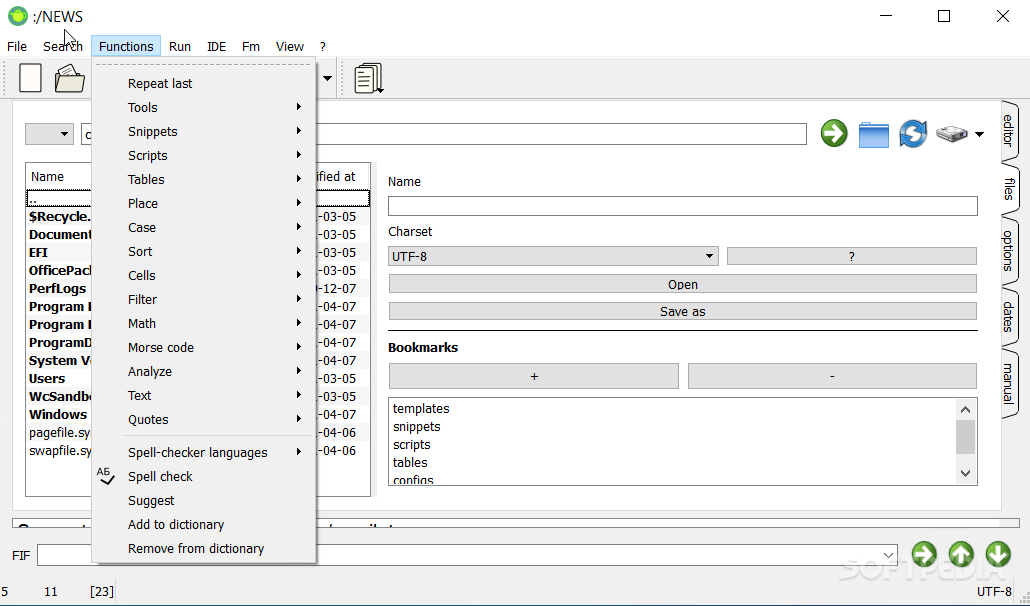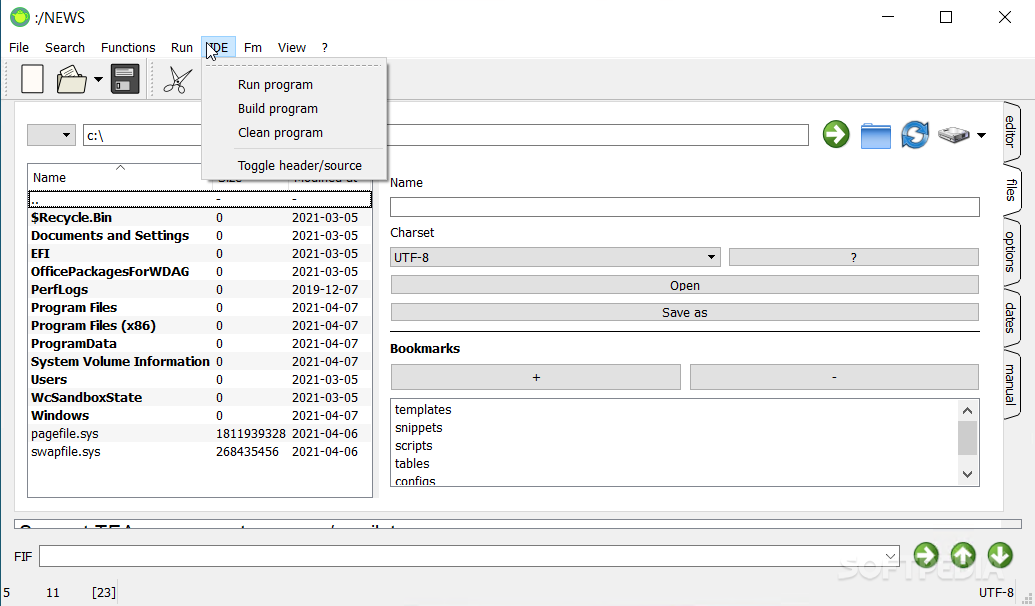Description
TEA
TEA is one of those text editing applications that really got the ball rolling on what we can do with computers. It’s not just about writing down your thoughts or coding; it’s packed with features that help you quickly spot issues, easily change things, and export your work in lots of different ways.
Exploring TEA's Features
When you first dive into TEA, you might feel a bit lost because its design can seem a little odd and rough around the edges. But don’t worry! Take some time to check out the help manual located under the “learn” tab. Even if you don’t find exactly what you need, there’s some funny stuff in there that will definitely give you a chuckle.
File Handling and Flexibility
Now, let’s get serious for a moment. TEA can open a pretty wide range of files, which is great! But you'll need to learn about its limits too. If you're an advanced user, this is where it gets interesting. You can select the right character encoding algorithm to make sure your text looks good no matter what format your document is in. And believe me, there are tons of character encoding options!
Export Options Galore
You also have loads of options when it comes to exporting your files. Whether it's something common or something unique, TEA lets you specify any extension you want as long as your text-based content works well with other applications.
Spelling Checks Made Easy
If spelling errors are a concern for you (and they should be!), TEA has got your back. It can identify mistakes so you can fix them up nicely. Just keep in mind that you'll need to run this check every time you add new words since there isn’t an option to keep it on by default.
Simplified Coding Experience
If you're using TEA for coding projects, you'll find some handy features like syntax highlighting for over twenty different types of code! However, it only makes functions bold without colorful highlights or custom settings.
A Final Word on TEA
In closing, while TEA isn’t exactly everyone’s cup of tea (pun intended), it's got some cool tools that can help with text processing and coding tasks. Just be prepared that it might take a bit of time to really get used to everything!
User Reviews for TEA 1
-
for TEA
TEA offers a powerful set of editing tools for various domains. Odd design but helpful manual and multiple export options make it worth exploring.